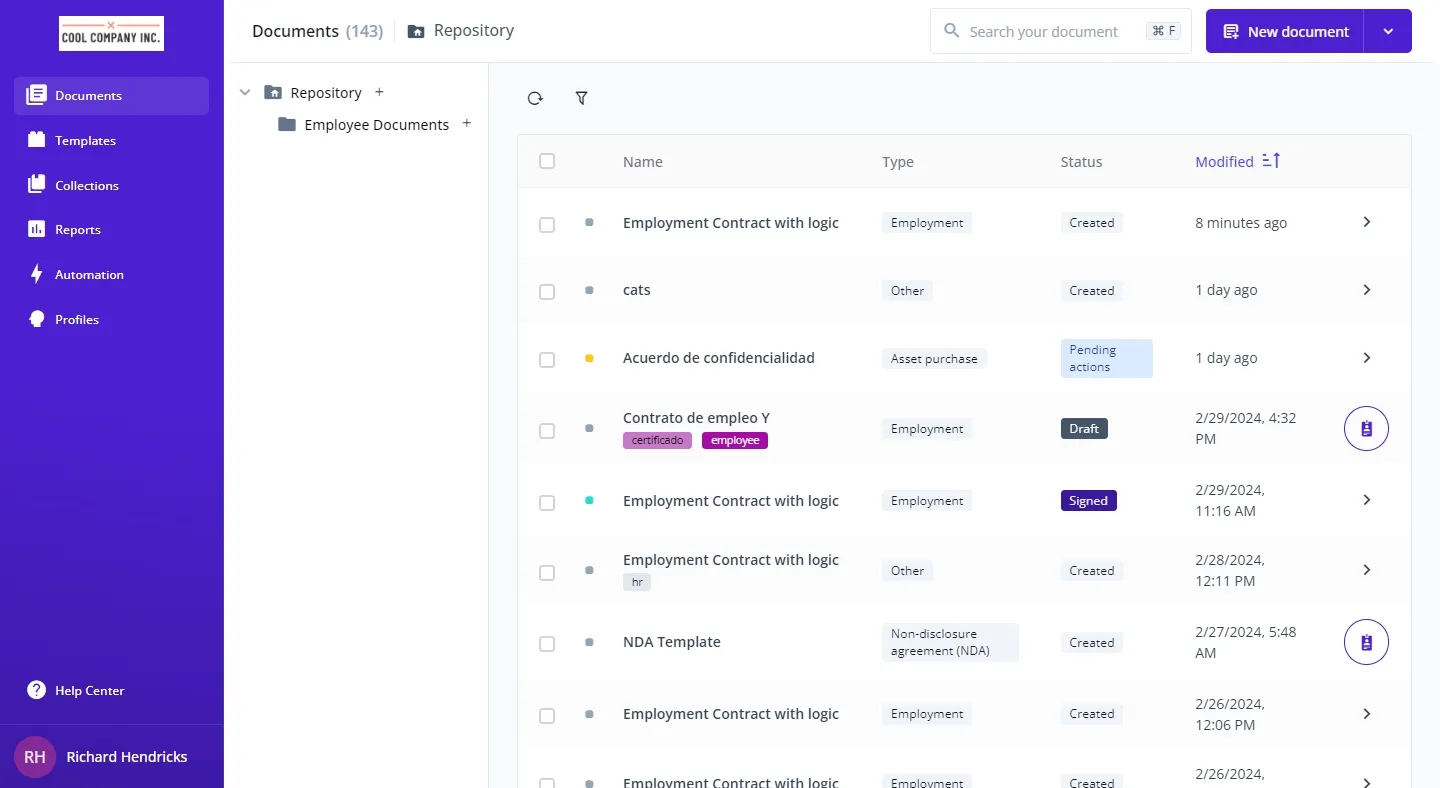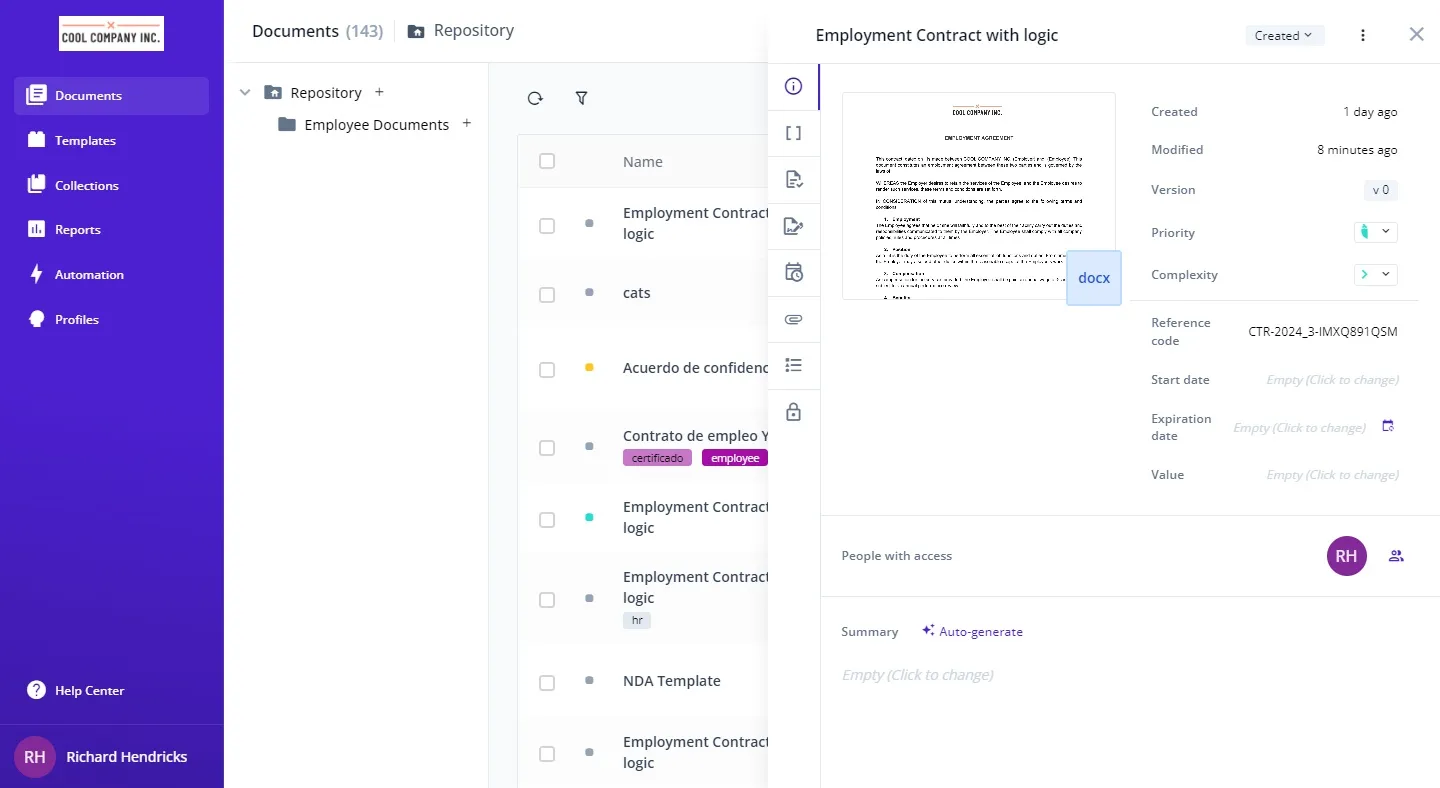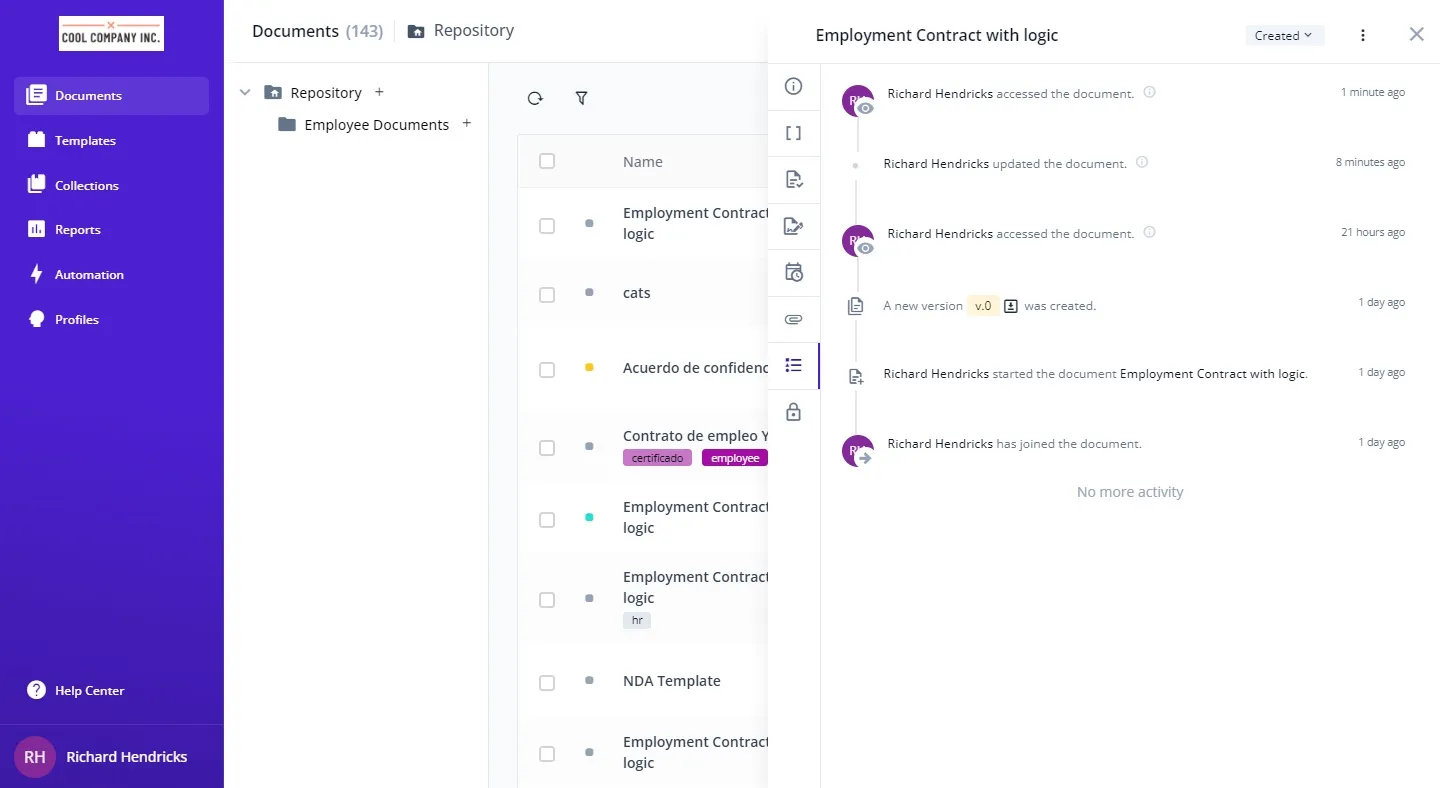Keeping an eye on your document’s activity can be crucial for tracking changes, comments, and overall progress. Here’s how you can easily access the activity feed for any document in Bounsel:
First, visit the Bounsel document page at https://bounsel.app/docs.
PRO TIP
Use the activity feed to monitor who has made changes or commented on
your document. It's a great way to maintain collaboration transparency
and ensure everyone is on the same page. 📈