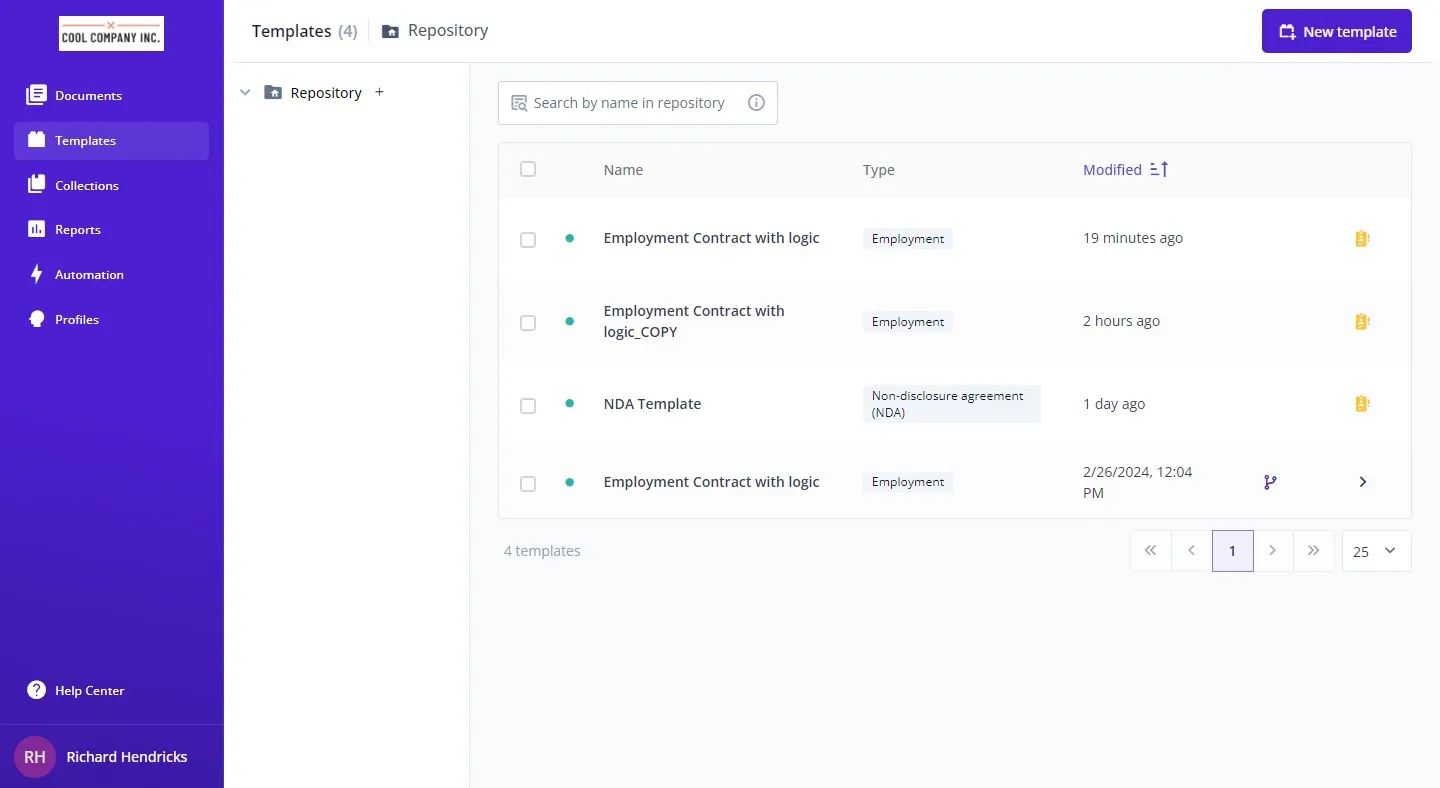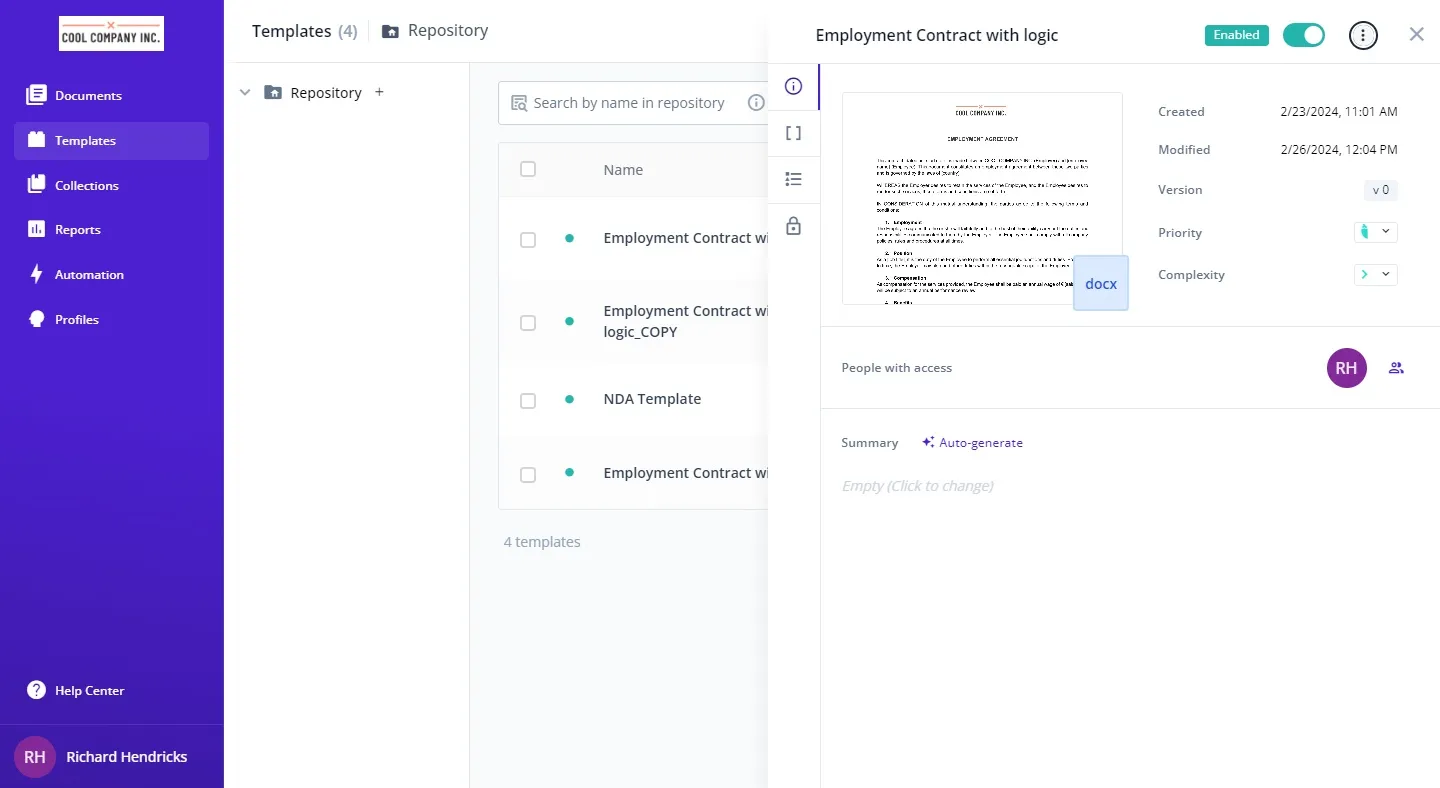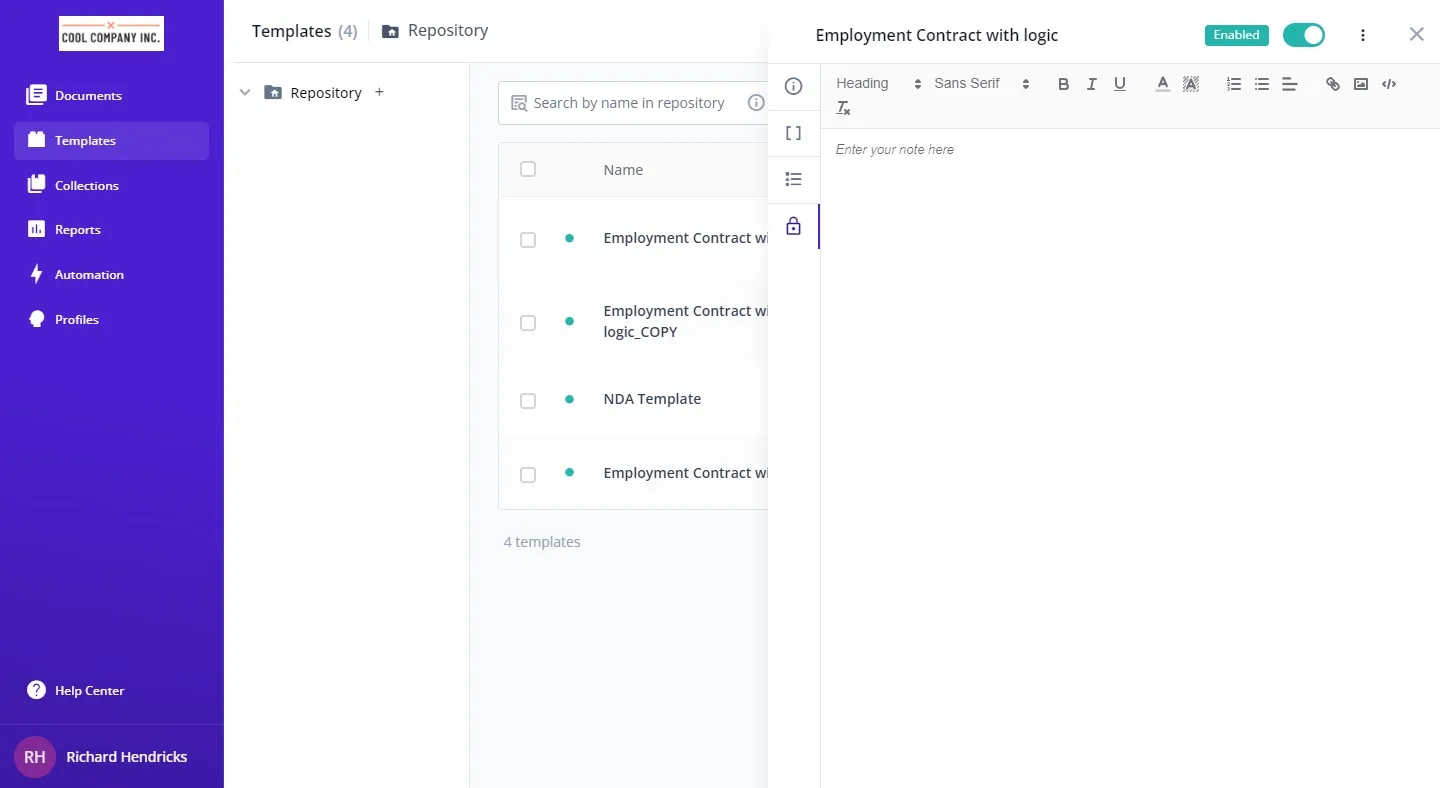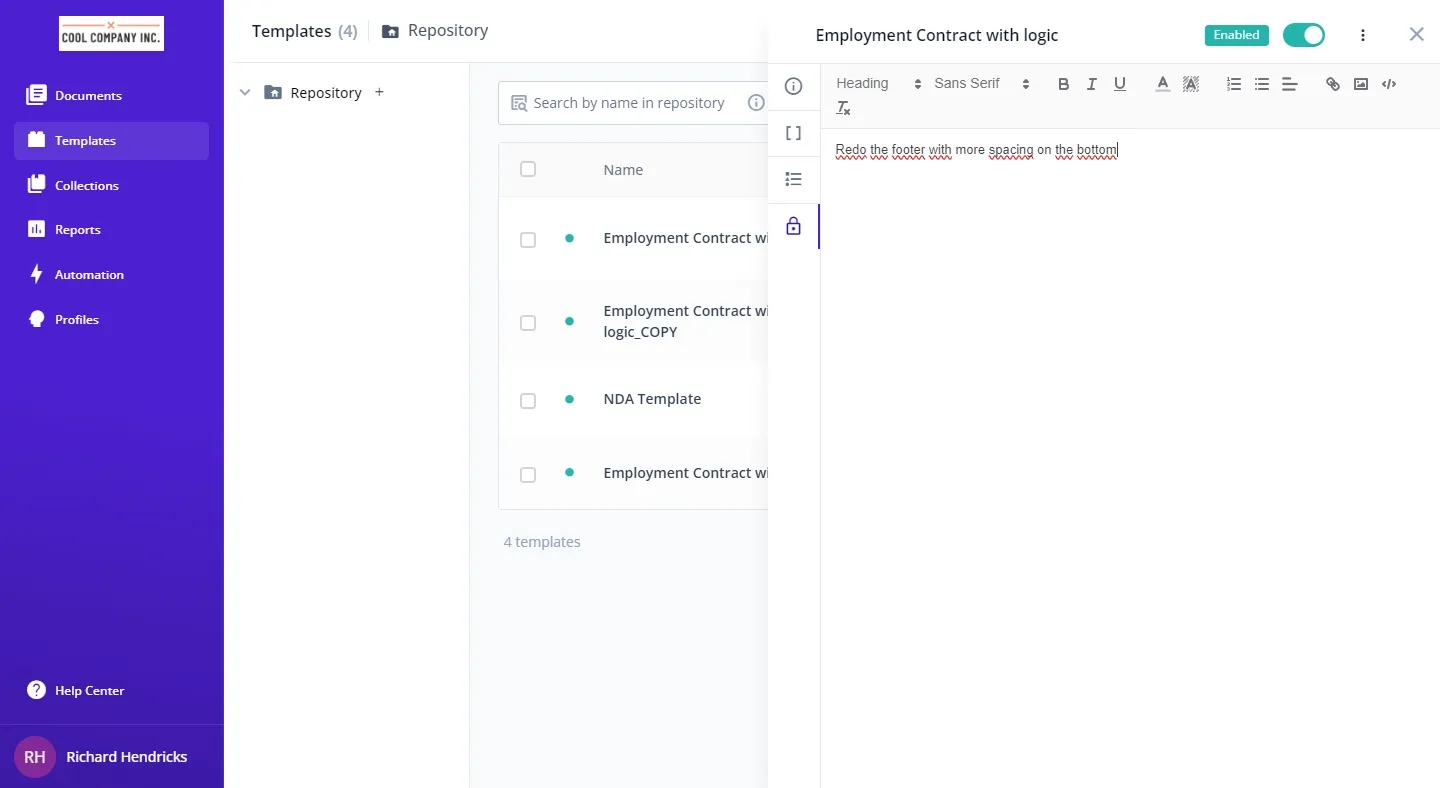Enhancing your template management in Bounsel with private notes is straightforward. Here’s how to include personal reminders or instructions to your templates without altering the main content. 🔐
Start your journey at the template section in bounsel, the gateway to your template library.
Once you’ve added your note, rest assured it will be automatically saved. There’s no need to look for a save button; Bounsel takes care of it seamlessly.
And just like that, you’ve personalized your template with a private note, enhancing your workflow and template management in Bounsel. Efficient, private, and tailored to your needs.🌟