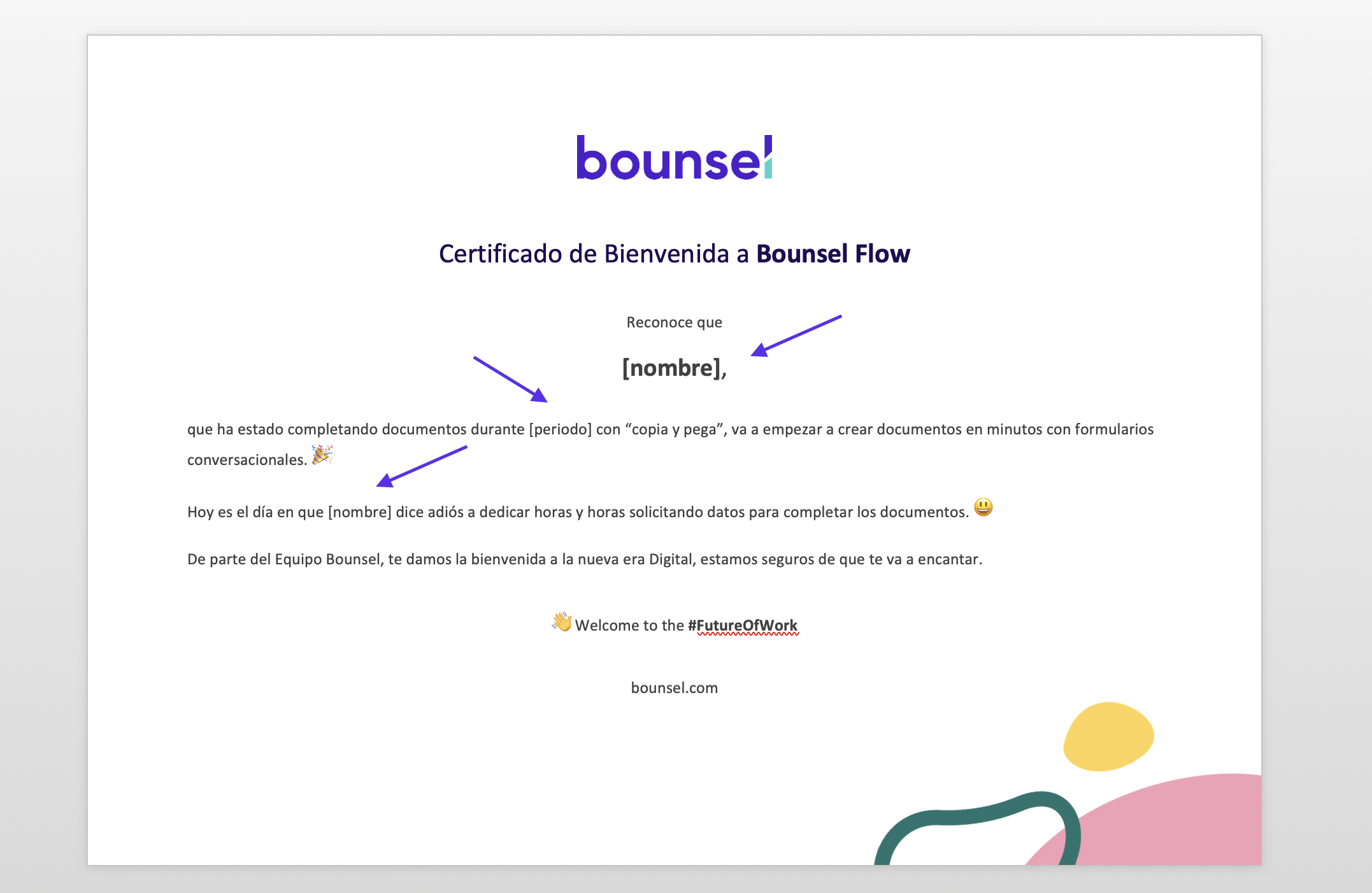Welcome to Bounsel Flow! 👋 If you’re new here, you’re about to learn how to upload your first template and magically receive the completed document!
First things first, you need to create an account, but you probably already knew that, right? If you haven’t done so yet, you can sign up through a provided link.
Once everything is set up, you can upload your first template by following these steps:
- Click on the Templates menu, where you’ll find an option to upload your template.
- Go to your favorite editing tool, open the file, and start adding some variable fields. These will be automatically filled in later. The variables should be in one of the following formats:
[text], {text}, {{text}}, or ${text}
Note: Remember to choose the same format for all the variables in the template. - Return to the app and select the file you’ve just created.
- Choose the format used for the variables, a name for your document, and the document type.
Note: If you customize the document name with a variable field, the generated document will also have a personalized name. For example, “Employee Contract {{name}}” would result in “Employee Contract Juan Sanchez” upon document generation. - In the advanced settings, you can also add some tags and a description.
🎉 Congratulations! You’ve completed the first step towards a more productive and fun life!
Now, all you need to do is create a Flow so you can receive the completed document. You can learn how to create a Flow in the next steps provided by the platform. This streamlined process is designed to make document creation and management as easy and efficient as possible, enhancing your productivity and simplifying your workflows.