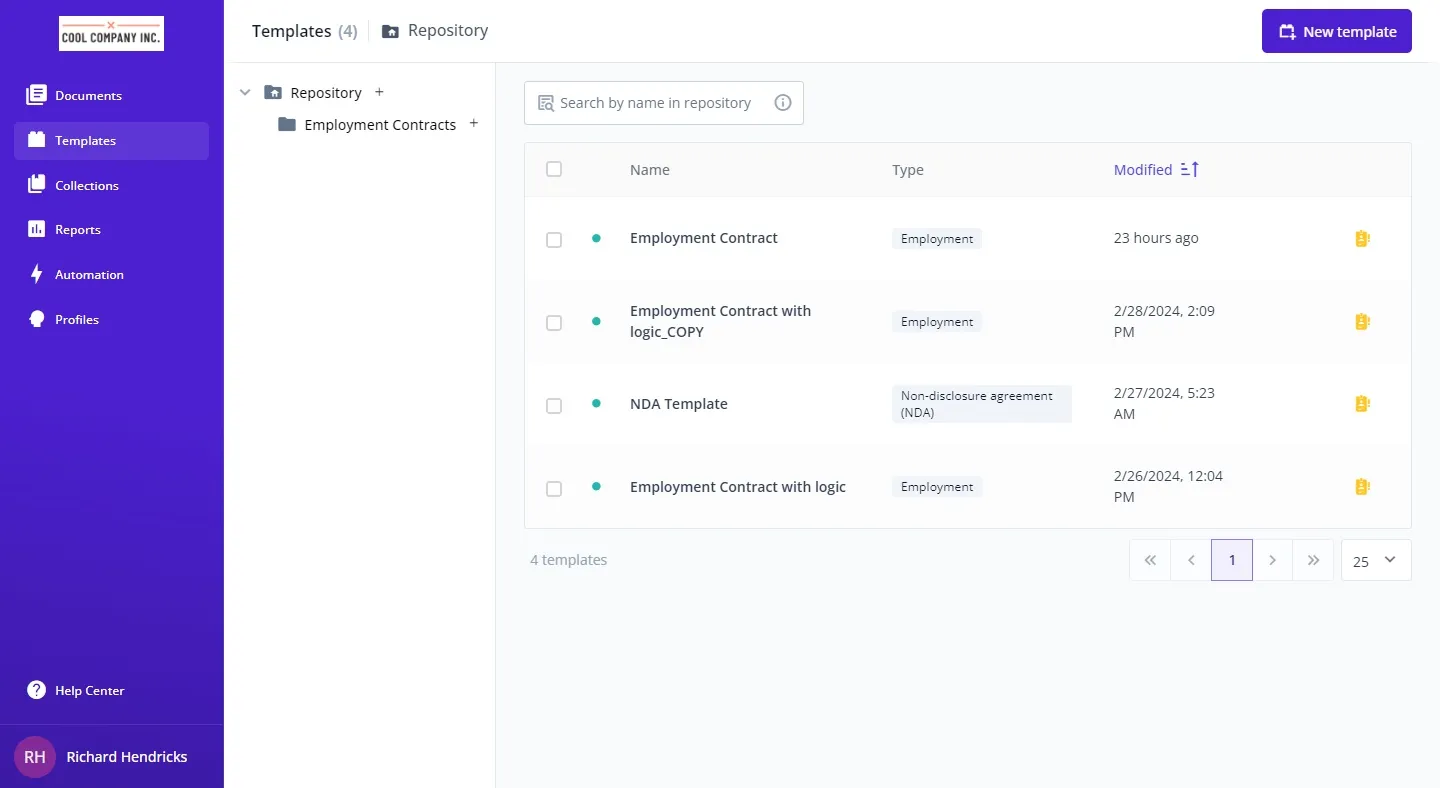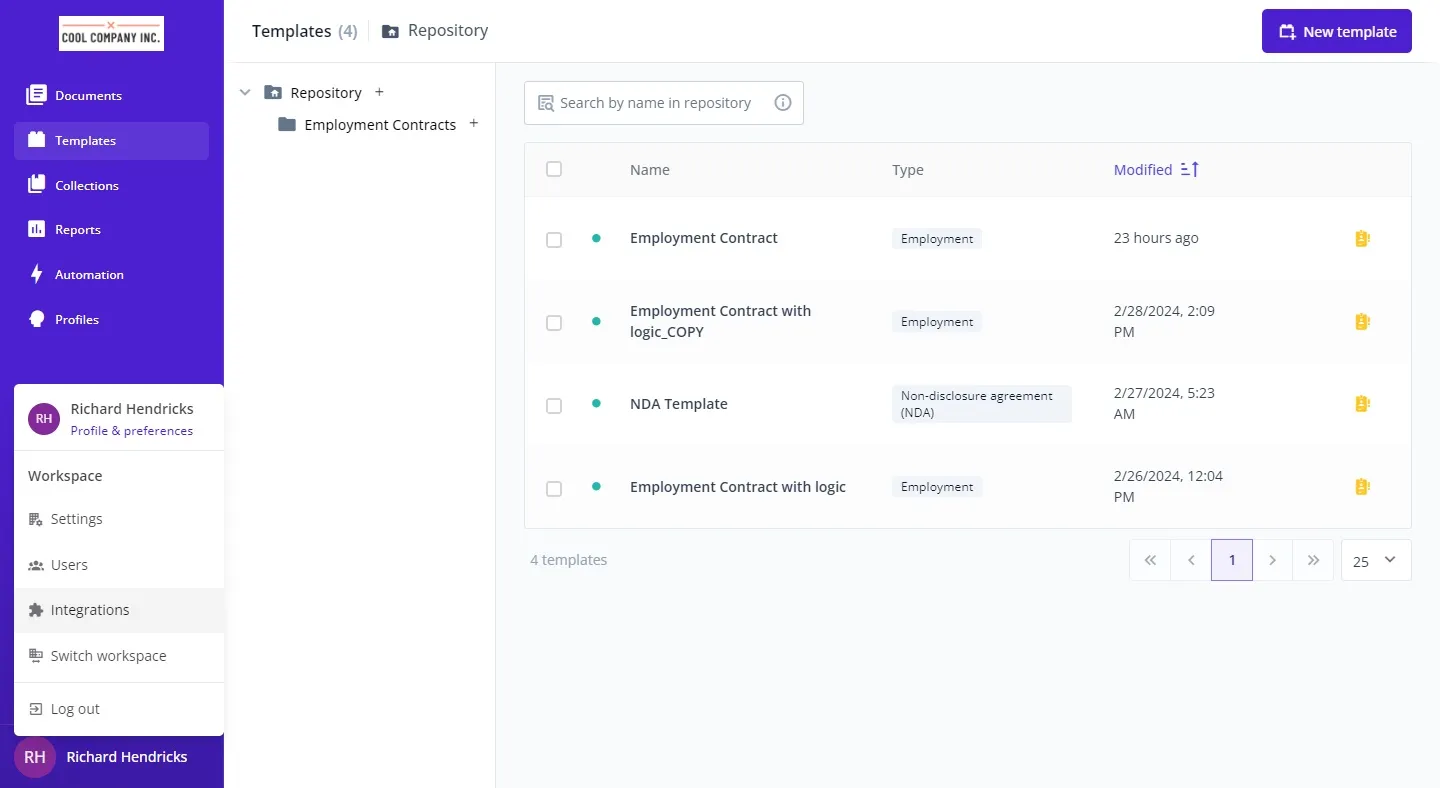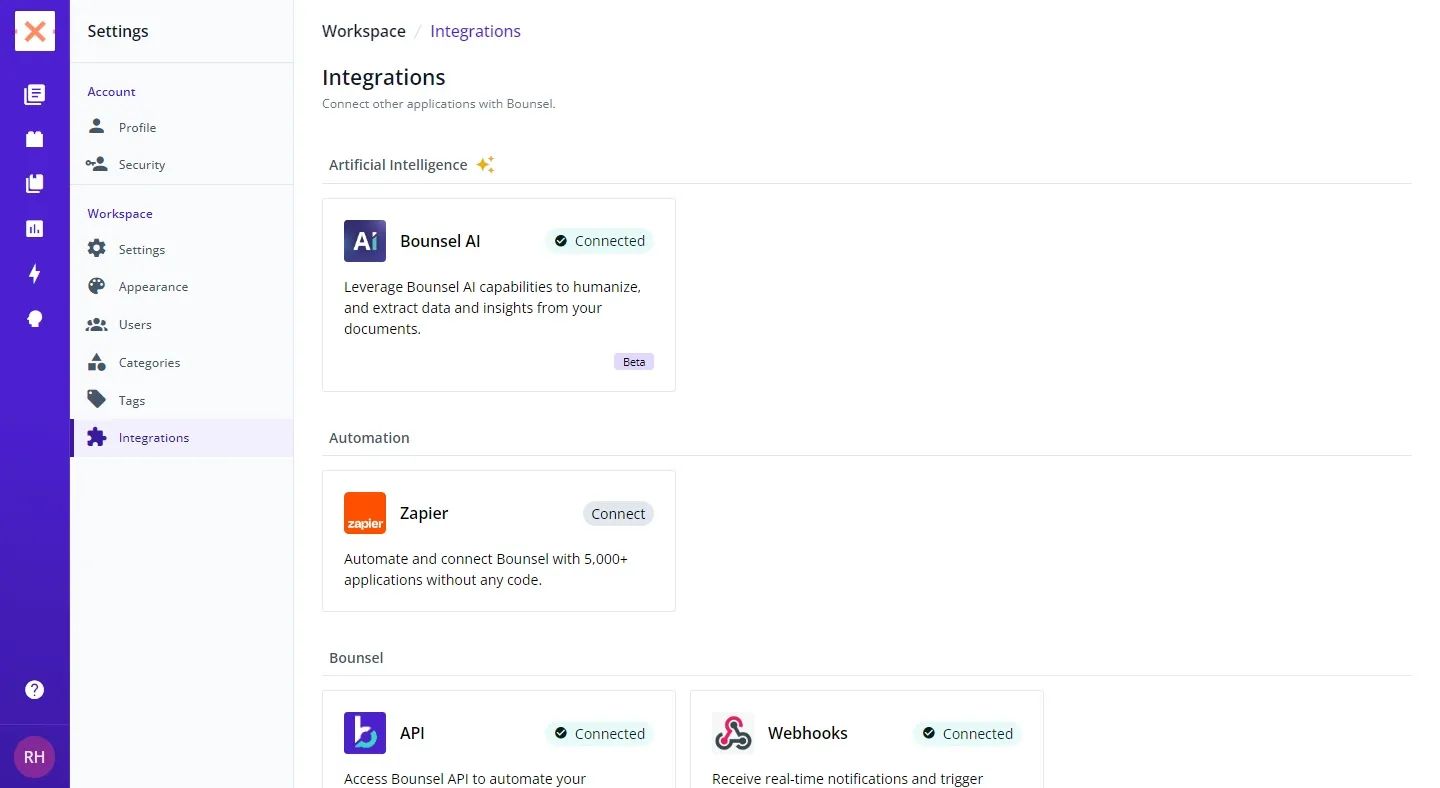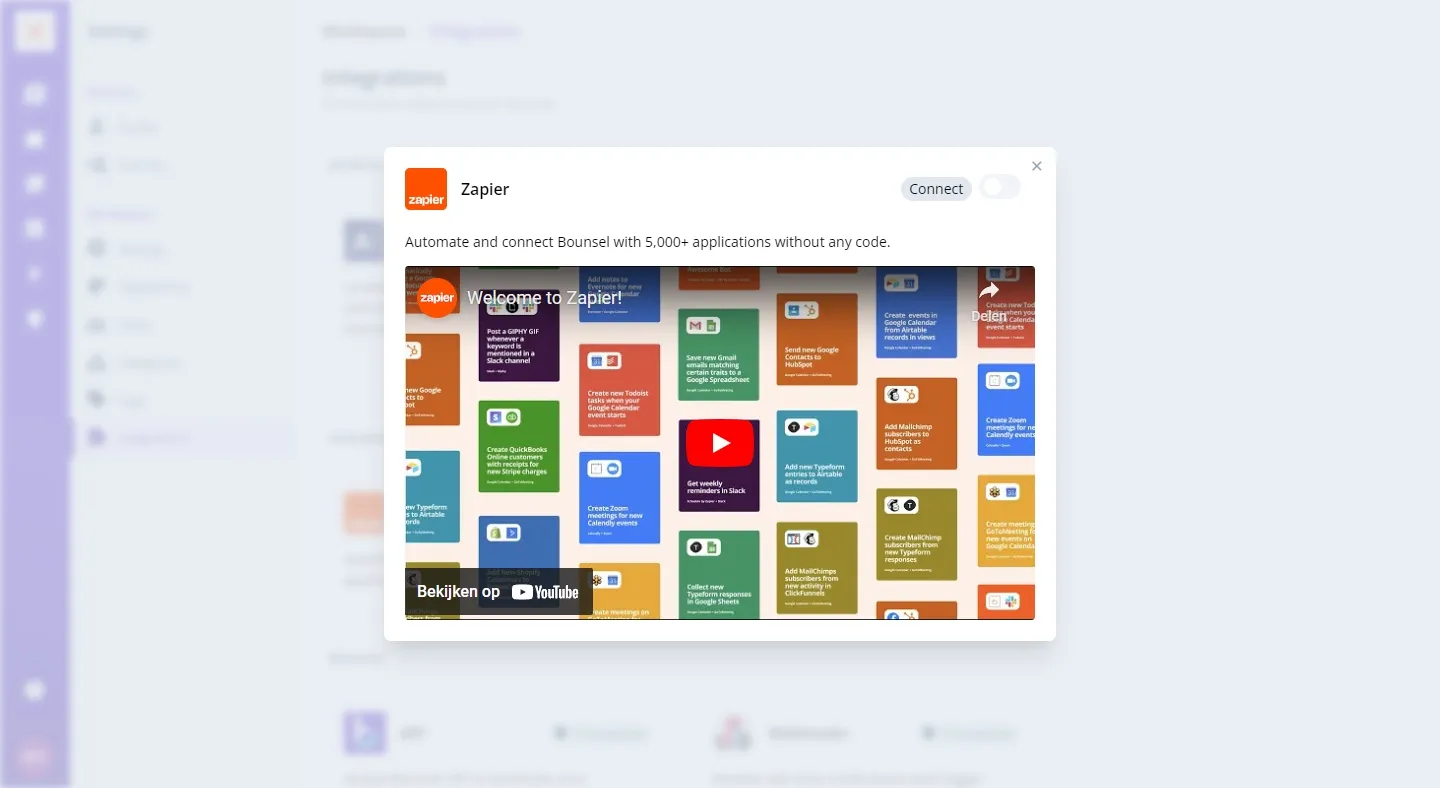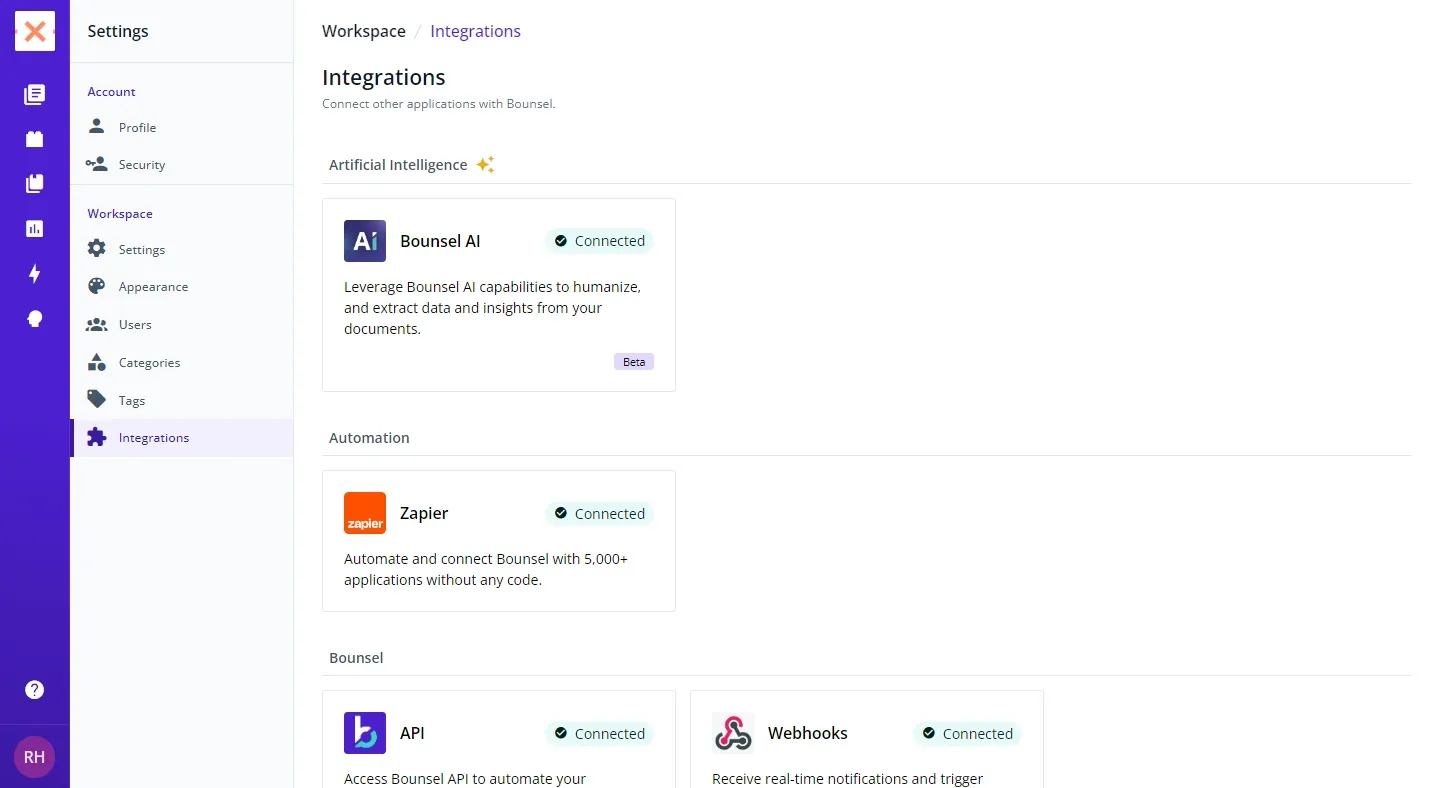Elevating your Bounsel workspace with integrations is a seamless process designed to enhance your productivity and streamline your workflows. Here’s a step-by-step guide to connecting powerful integrations like Bounsel AI, Zapier automation, API, and webhooks into your workspace.
After logging in You’ll be directed to the template section, your starting point for customizing your workspace.
Click on your profile picture located in the bottom left corner of the screen to access a variety of options tailored to your account.
By integrating these powerful tools into your workspace, you’re not just adding features; you’re empowering your workspace with capabilities that streamline processes, enhance productivity, and ultimately make your life easier. Explore the potential of your Bounsel workspace with these integrations today!