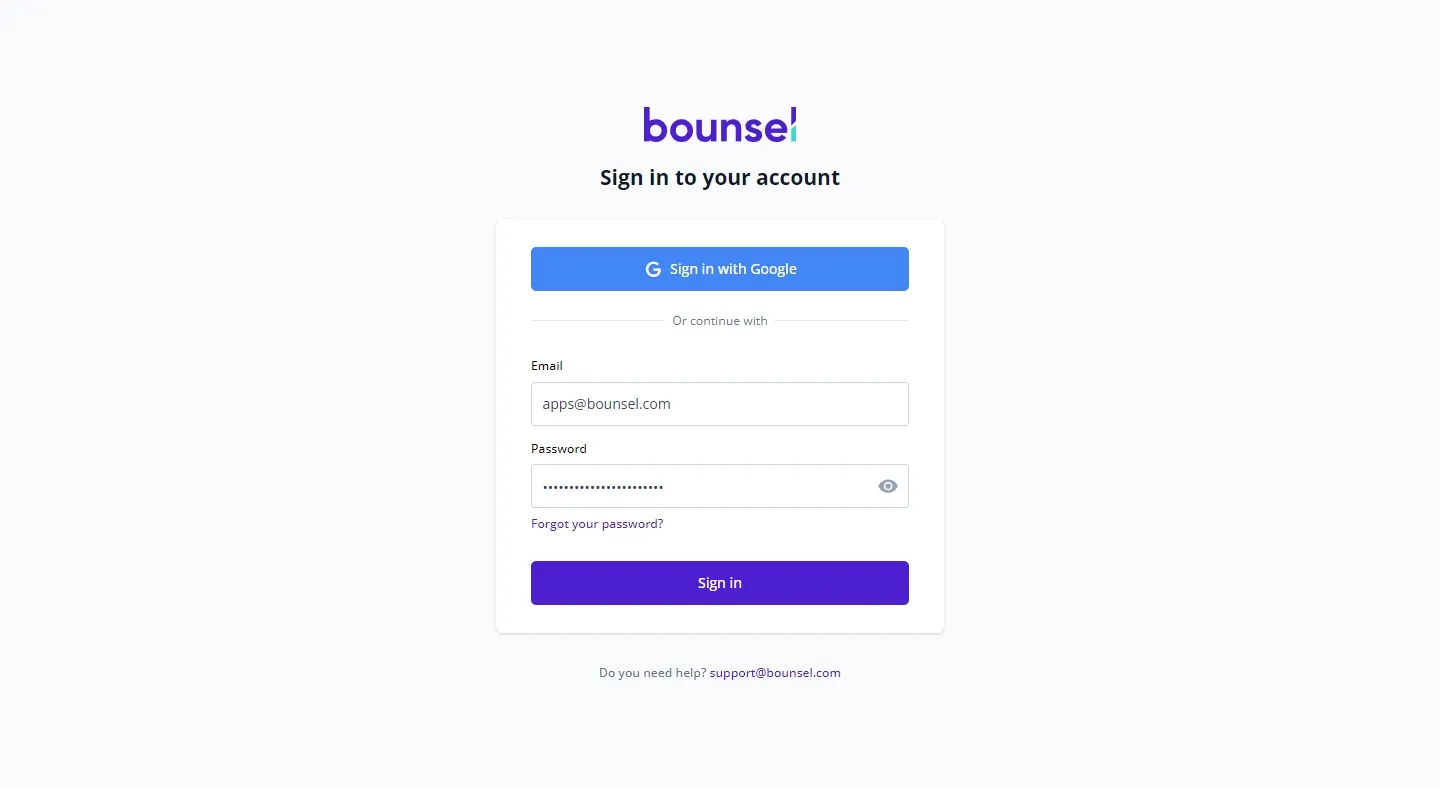Logging into Bounsel is your gateway to accessing a suite of smart legal tools designed to simplify your legal workflows. Whether you’re a first-timer or a returning user, accessing your account is straightforward. Follow these steps to dive into the world of efficient legal document management.
Begin by directing your browser to the Bounsel login portal at https://bounsel.app/login. This is where your journey to a streamlined legal process starts.
Upon arrival, you’ll be greeted by two primary fields: Email and Password. Please enter your credentials associated with your Bounsel account in these fields. Make sure you input the correct details to avoid any login hiccups.
After filling in your details, press the “Sign in” button to proceed to your account. This is your portal to managing your legal documents efficiently.
For those who prefer a faster sign-in process, Bounsel offers a “Sign in with Google” option. This is ideal if your Bounsel account is linked to a Google account, allowing for seamless access.