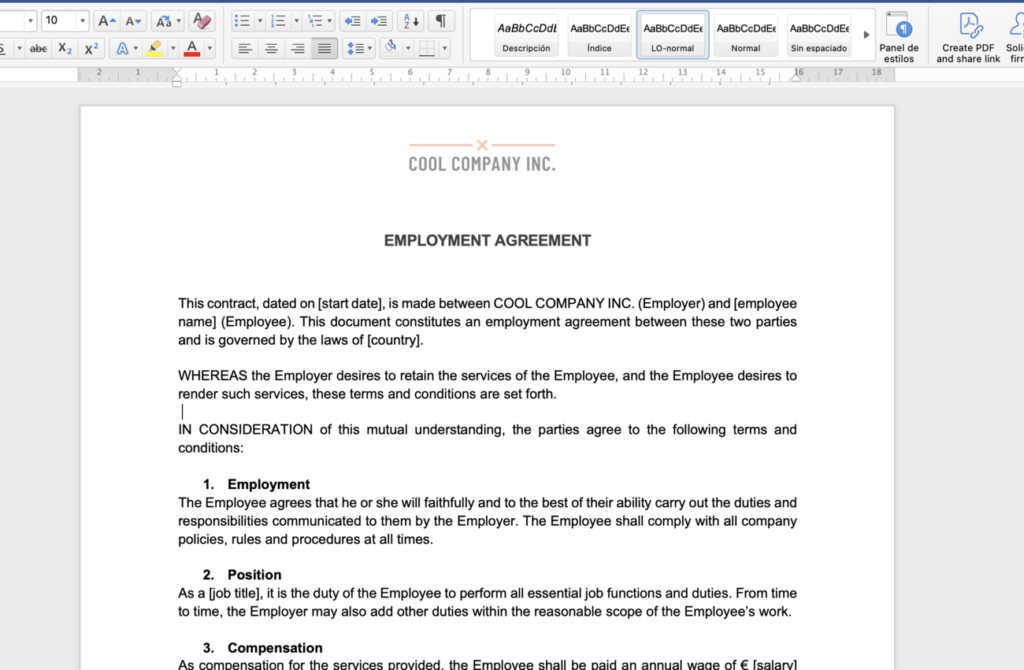Creating a template document for Bounsel Contract Lifecycle Management (CLM) is a straightforward process that can significantly streamline your document workflow. By incorporating variables into your document, you enable automatic customization for different uses without manual data entry each time. Let’s dive into how you can prepare a docx template, ensuring it’s ready for upload to the Bounsel platform. 📄✨
A template document serves as a foundational structure for your recurring documents. By replacing specific text with variables, you create placeholders that can be automatically filled with the relevant data for each specific case. This method not only saves time but also reduces the likelihood of errors during manual data entry.
If you can’t wait to read the full article, just download our example document and test it.
Steps to Prepare a Template Document
You can use Bounsel’s online editor or your preferred document editor (like Microsoft Word or Google Docs) to create your template.
Go through your document and identify all the text that will vary from one document to another. This could include names, dates, addresses, and any other specific information that changes per document use.
For example country.
Replace each piece of replaceable text with a variable.
Ensure you format these variables in one of the formats Bounsel can recognize:
- [country]
- {country}
- {{country}}
- ${country}
Test your template: After uploading your template, create a test document using it to ensure all variables are correctly recognized and replaced.
Use descriptive variable names: Choose variable names that clearly describe the information they represent, making it easier to understand and fill out the template.
Preparing a template document for Bounsel CLM is a simple yet effective way to optimize your document management process.
By following the steps outlined above, you can ensure your templates are ready for efficient and error-free customization. Remember, the goal is to make your document workflow as seamless as possible, saving you time and effort in the long run. If you encounter any issues or have questions, don’t hesitate to reach out to Bounsel’s support team for assistance.
Happy templating! 🚀