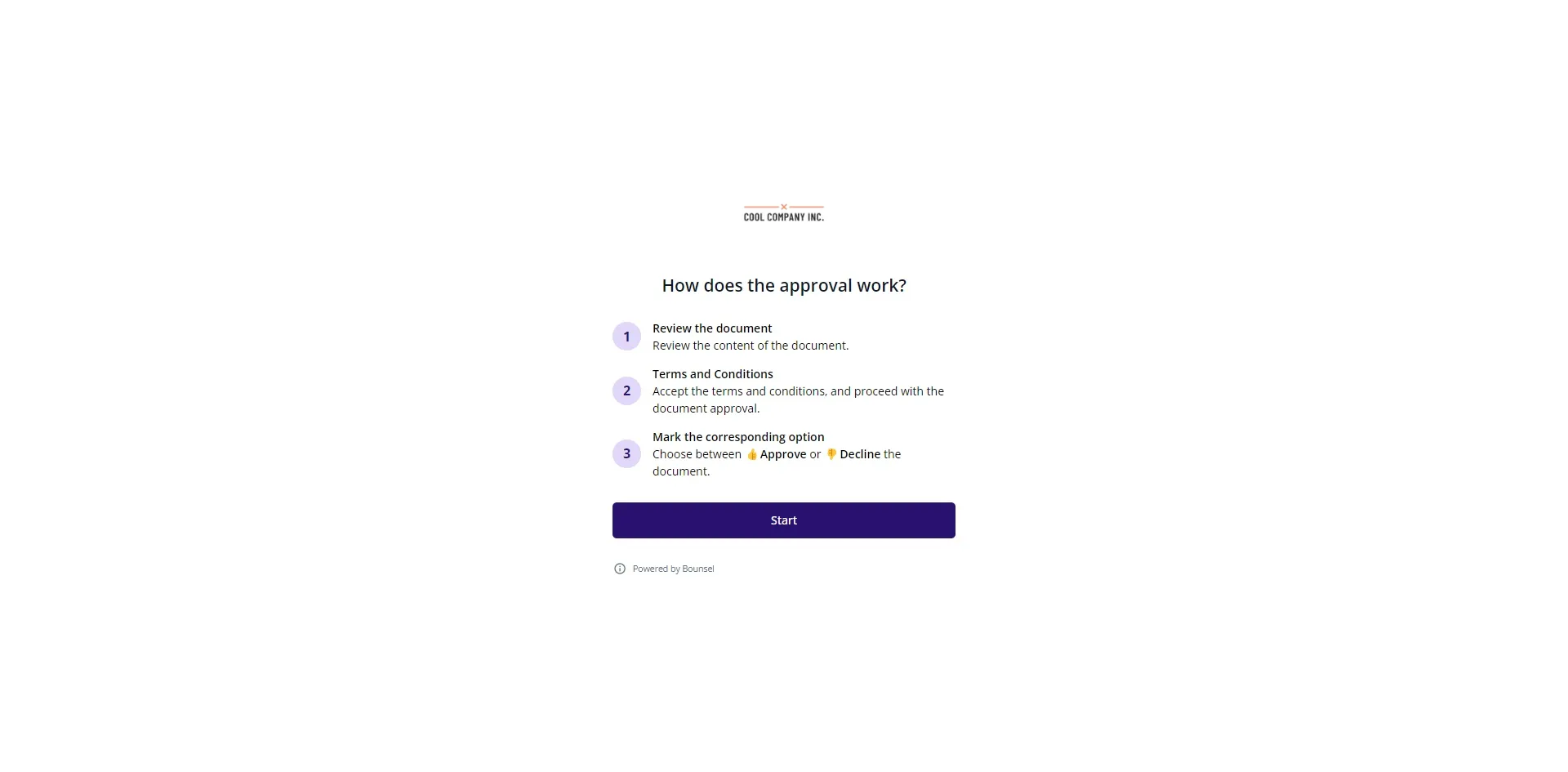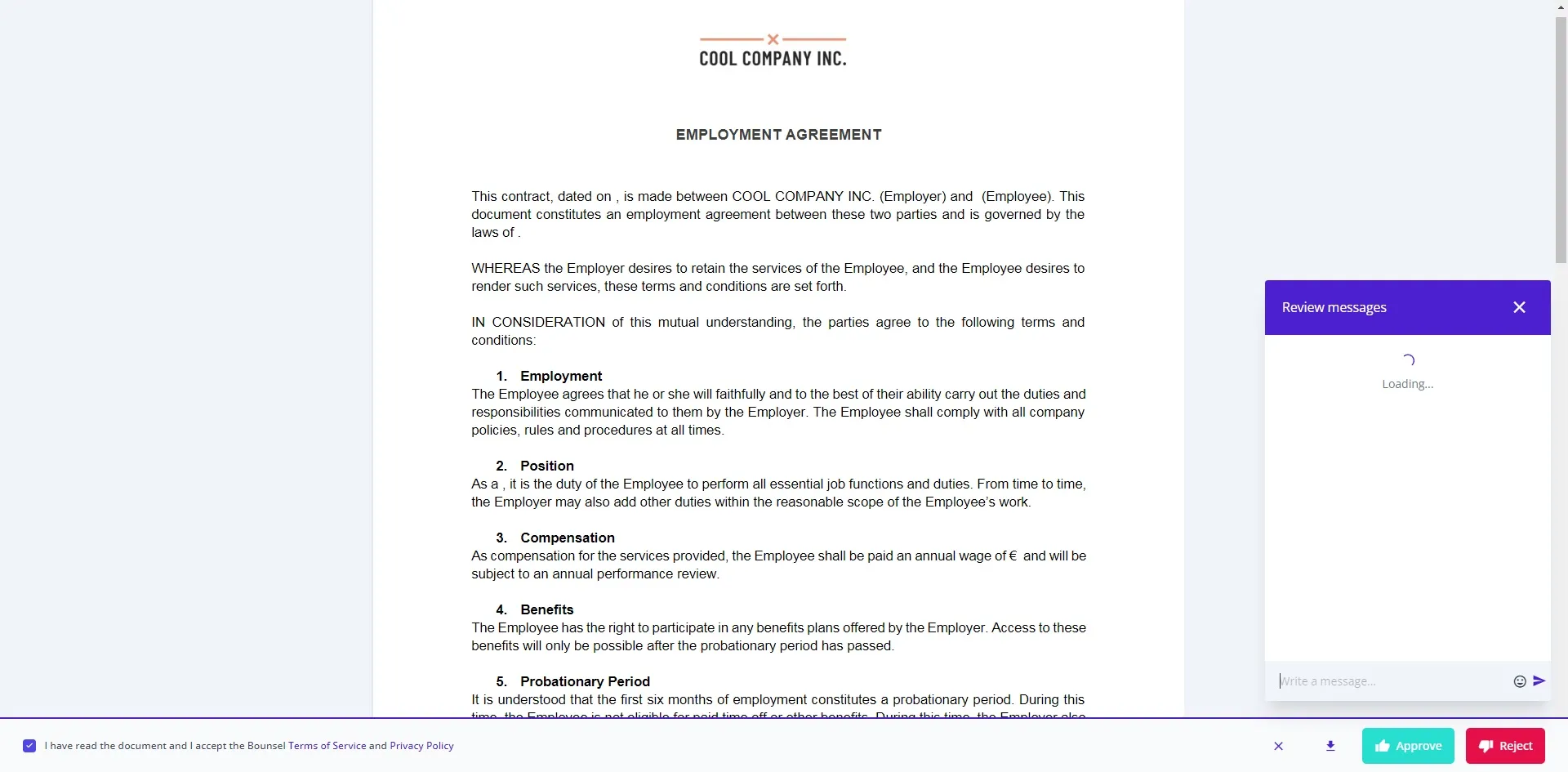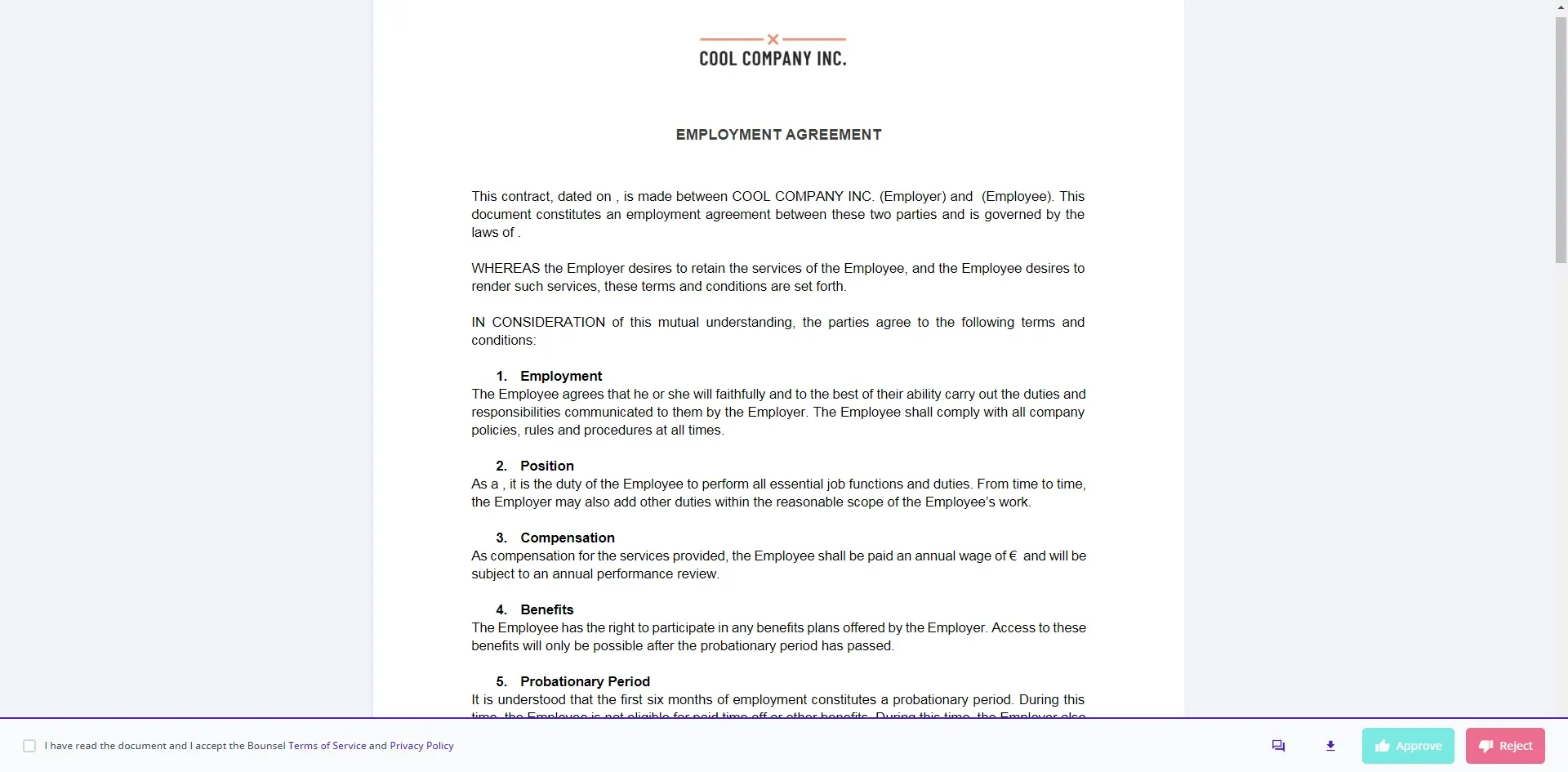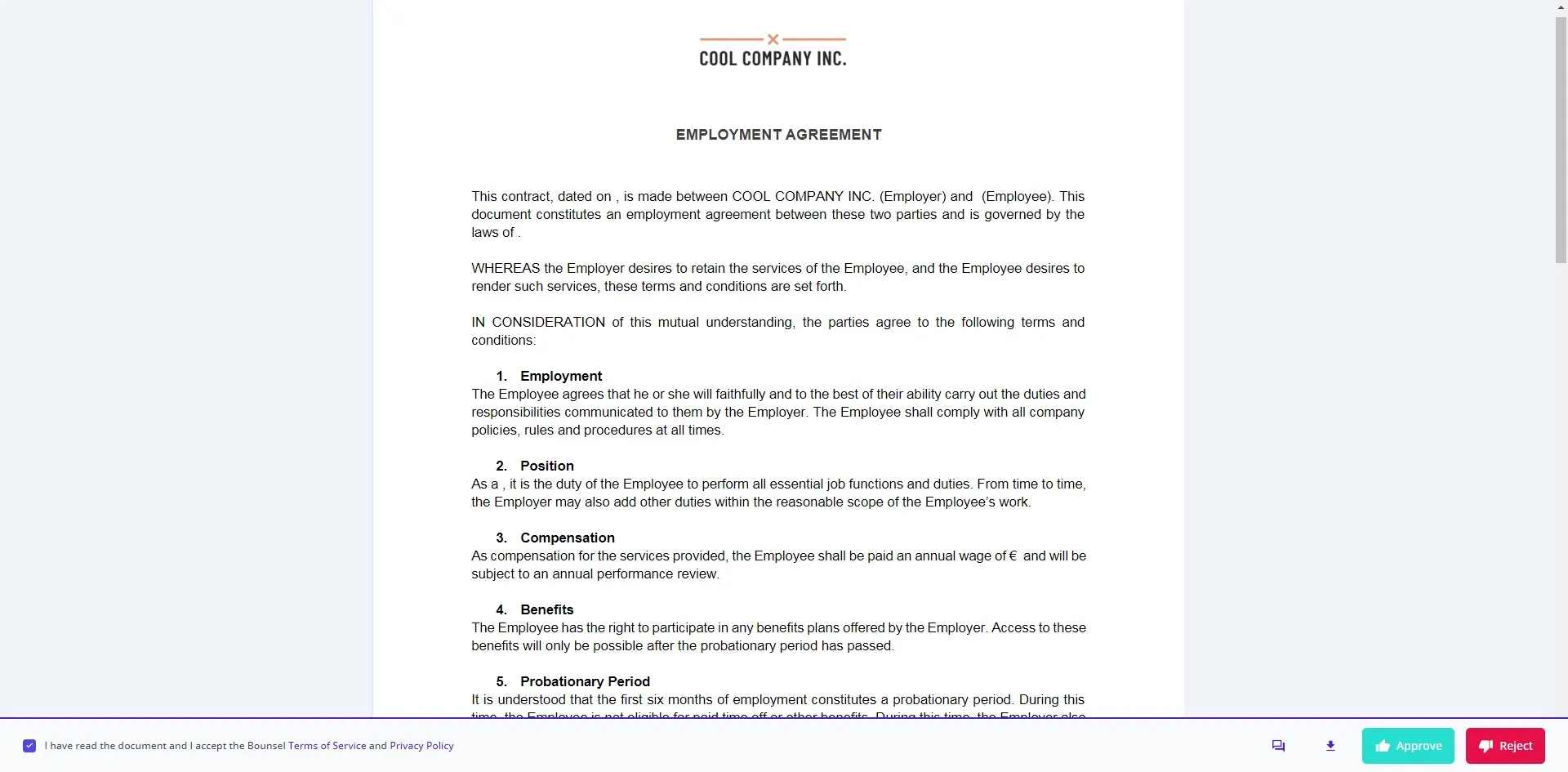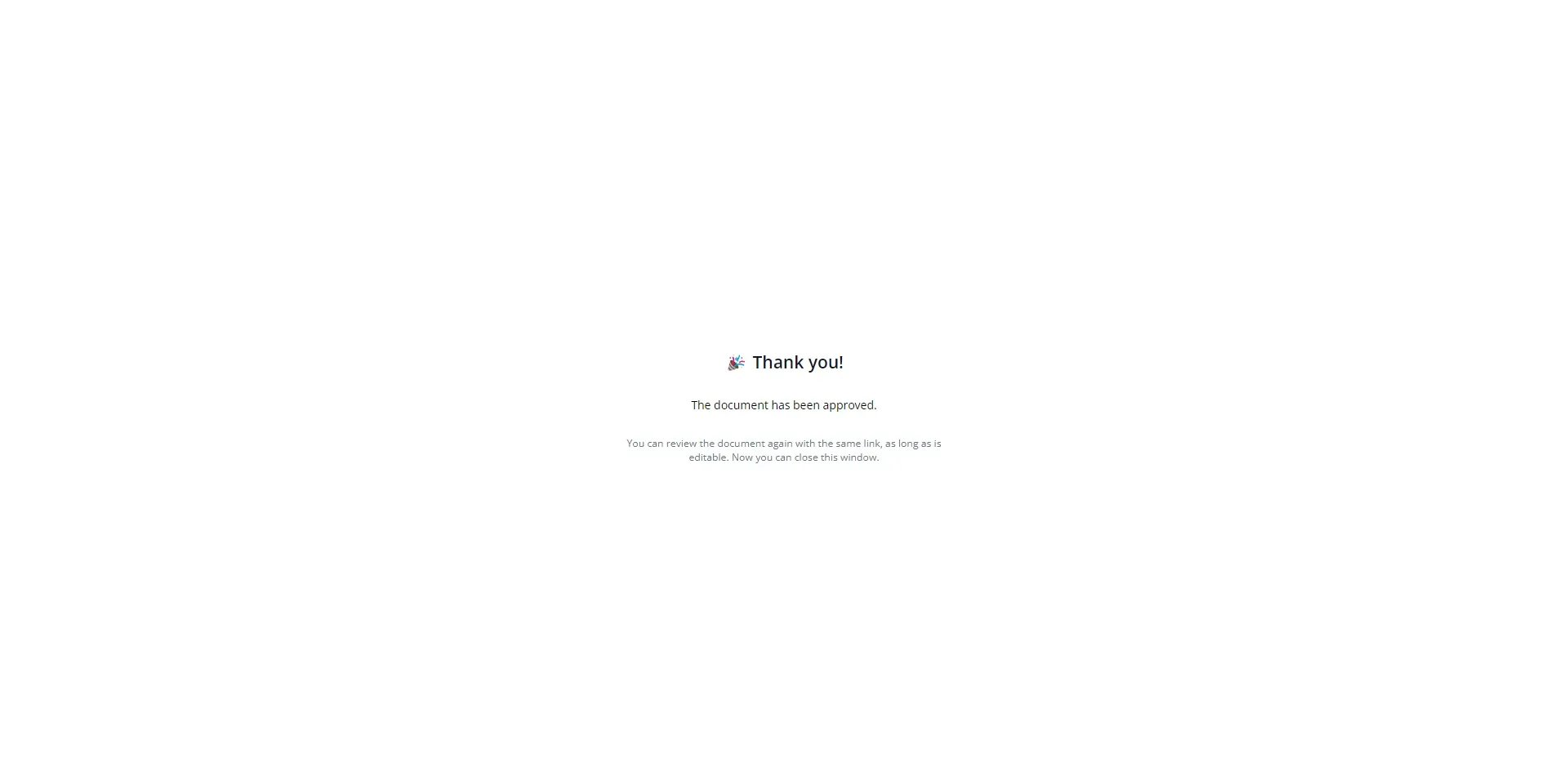Navigating the approval process in the digital age has never been easier, especially with platforms like Bounsel streamlining every step. Whether you’re approving a new contract or reviewing a document, the process is designed to be straightforward and user-friendly. Here’s a simple guide on how to approve or reject a document when you receive an approval request via email. Let’s get started!
Begin by visiting the provided link in your approval request email. This unique link will direct you to the specific document awaiting your approval.
Approving or rejecting documents is a vital part of many workflows, and Bounsel’s platform makes this task straightforward and efficient. By following these steps, you ensure that your review process is not only productive but also seamless. Remember, your input is essential in driving projects forward and maintaining high standards across all documents.