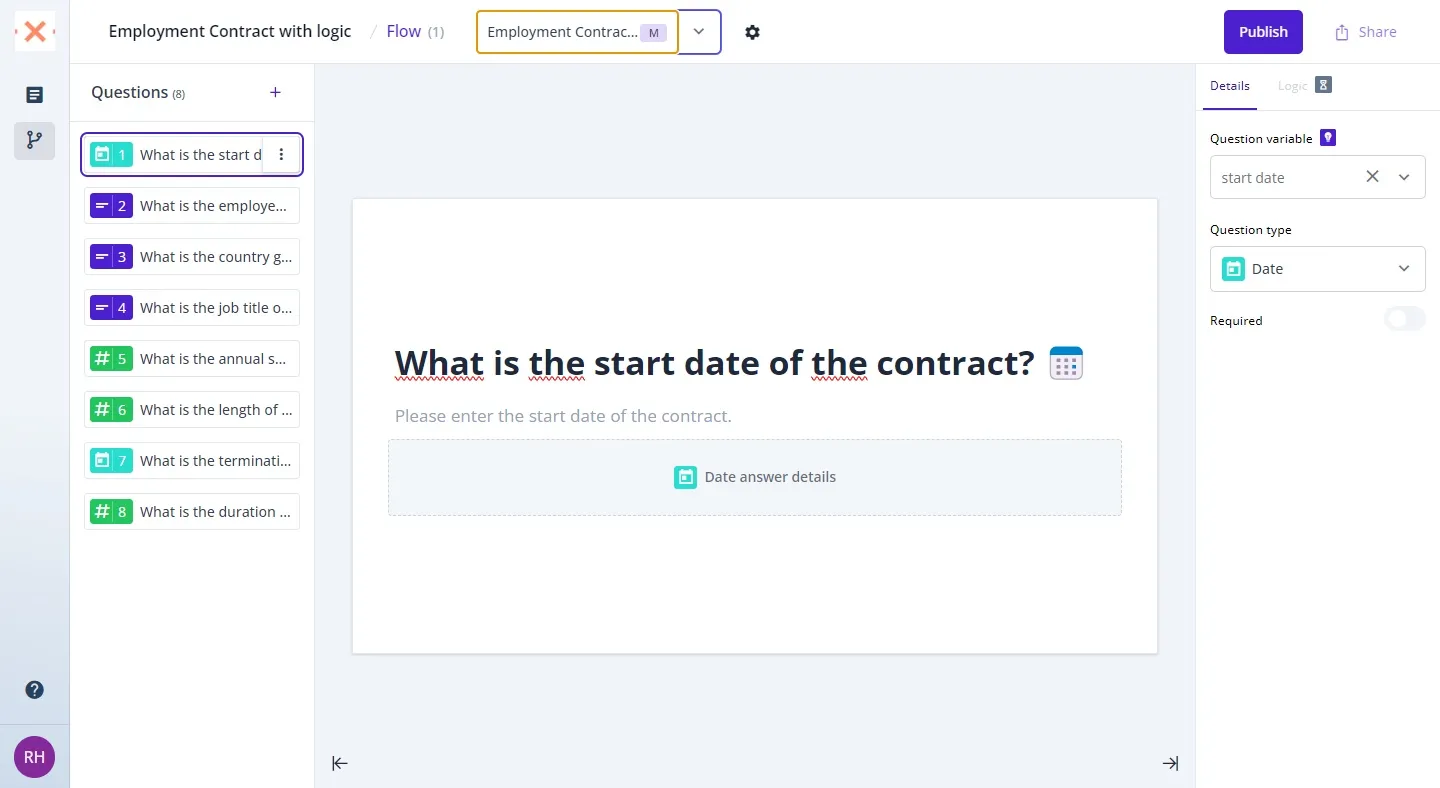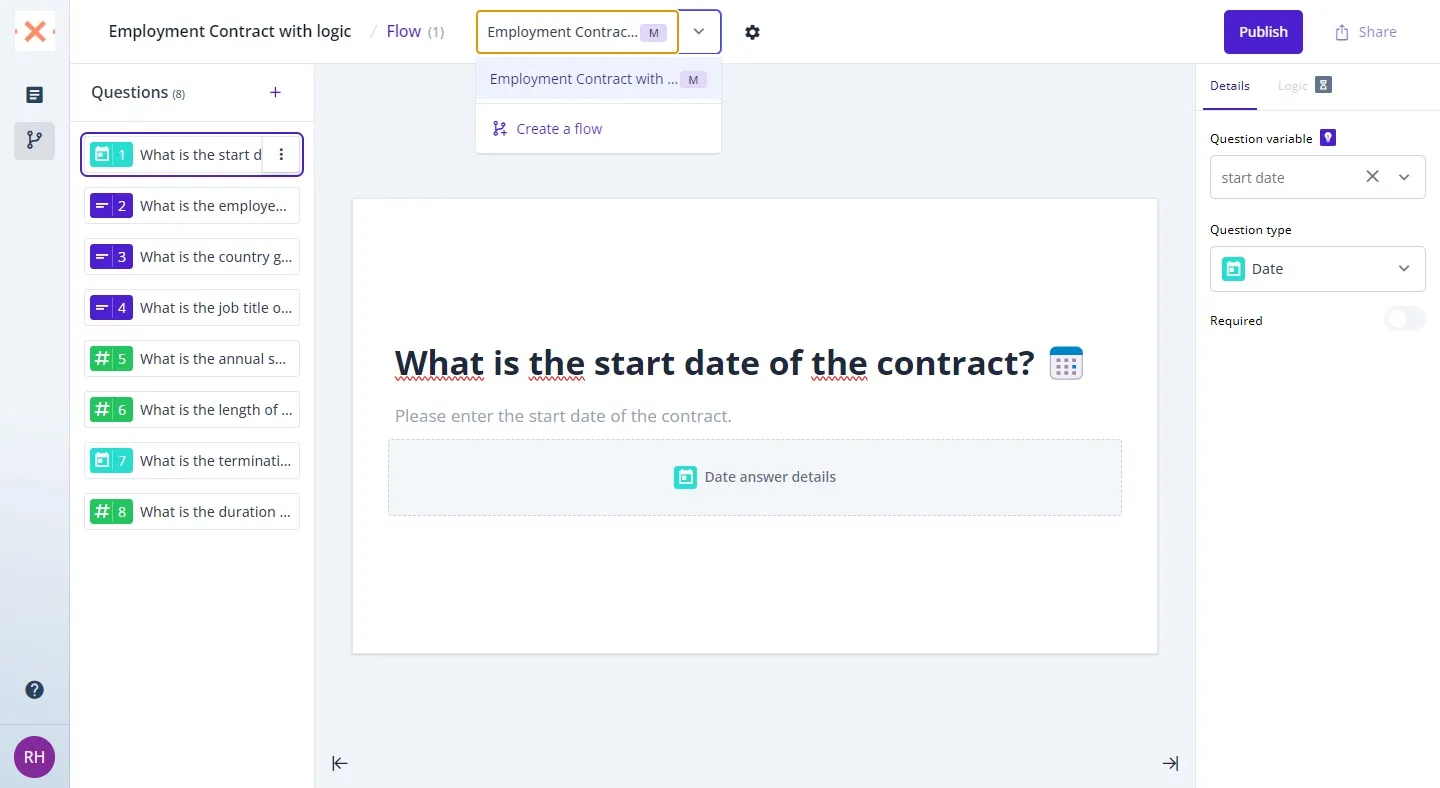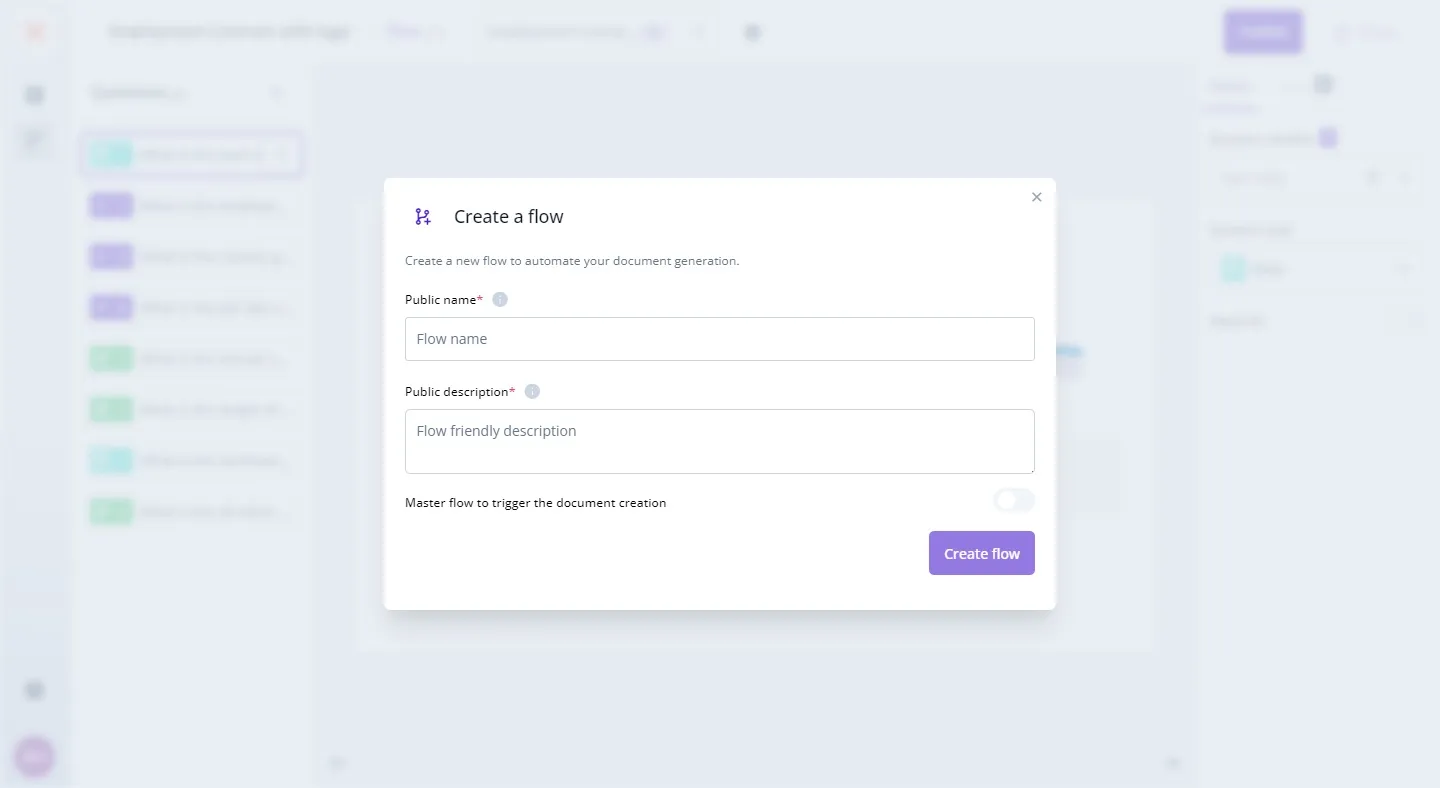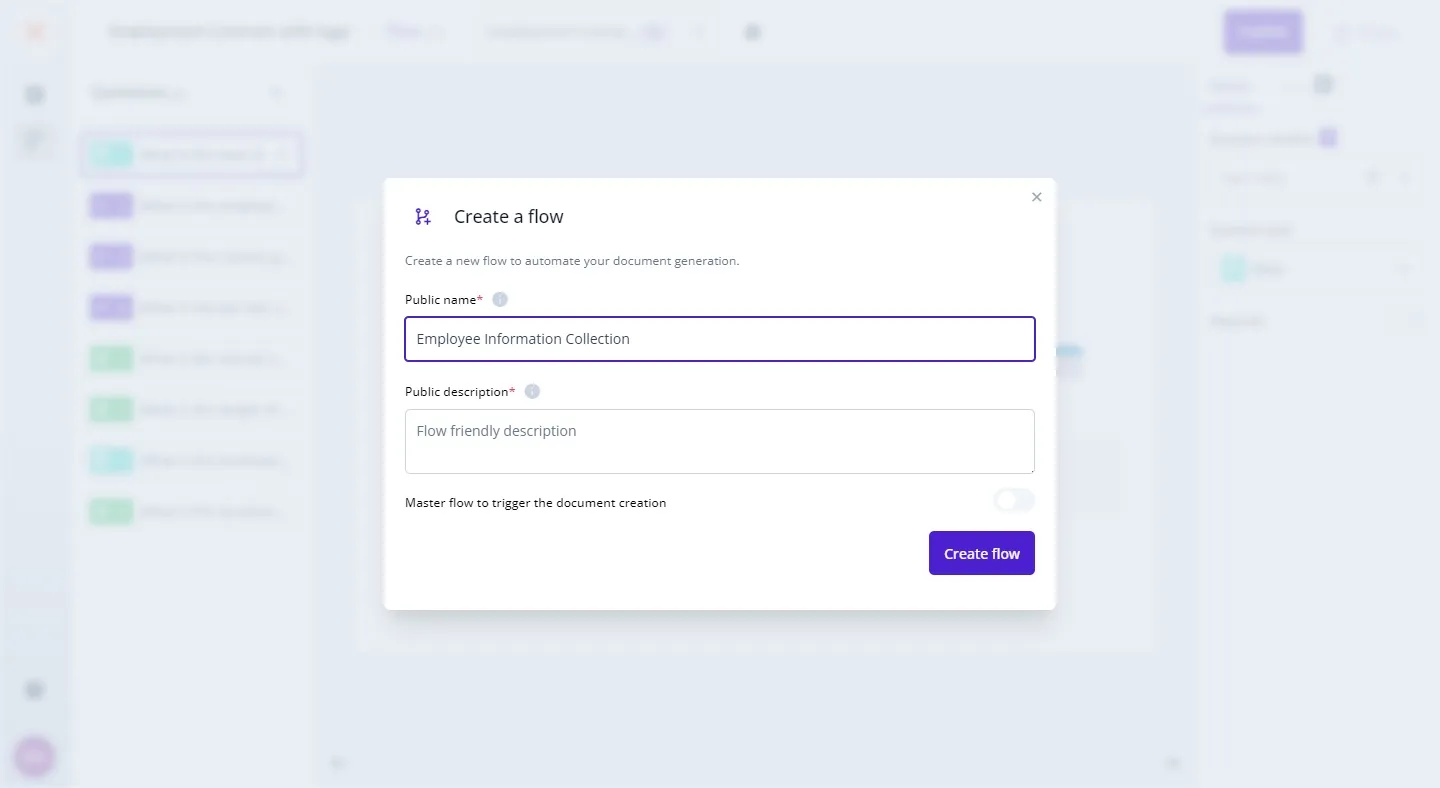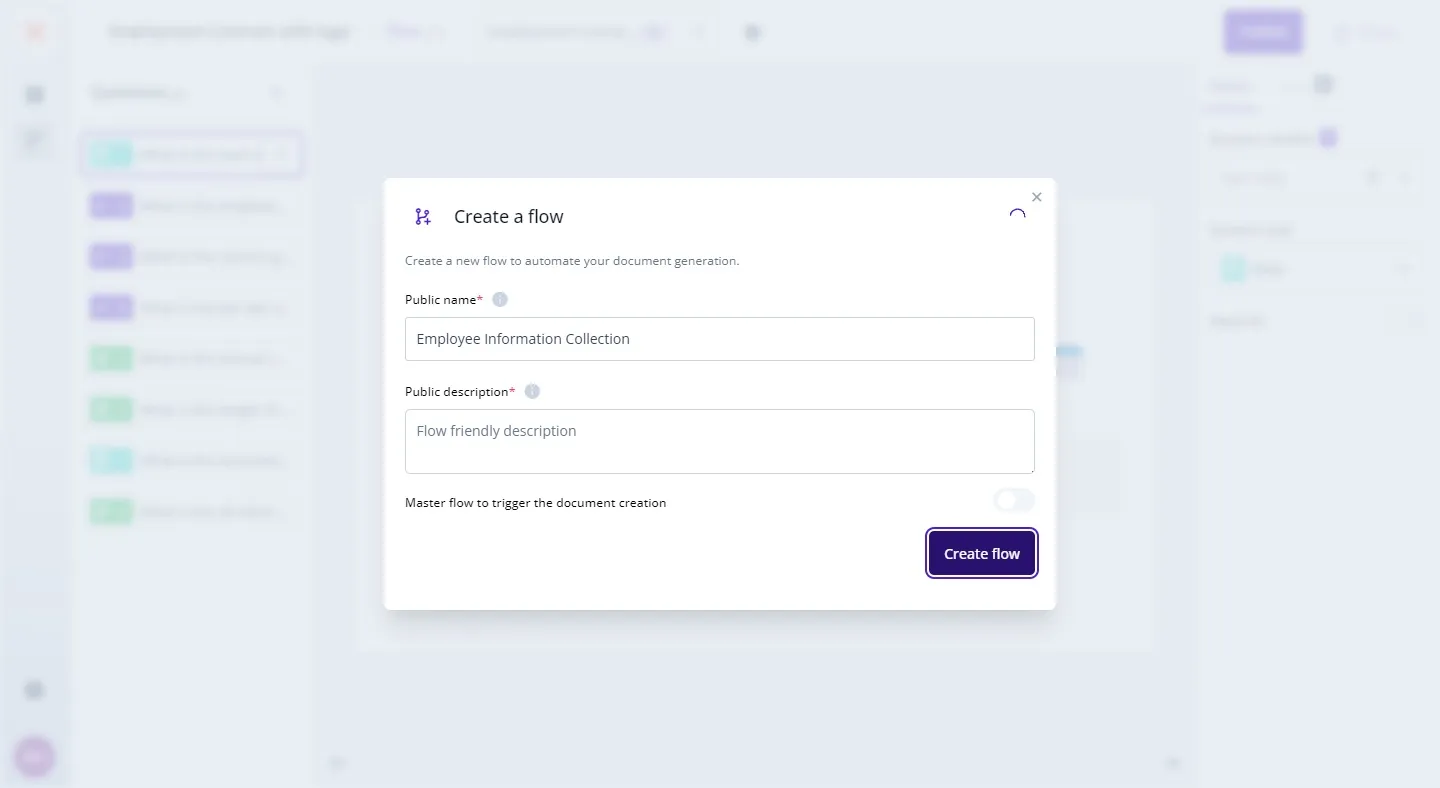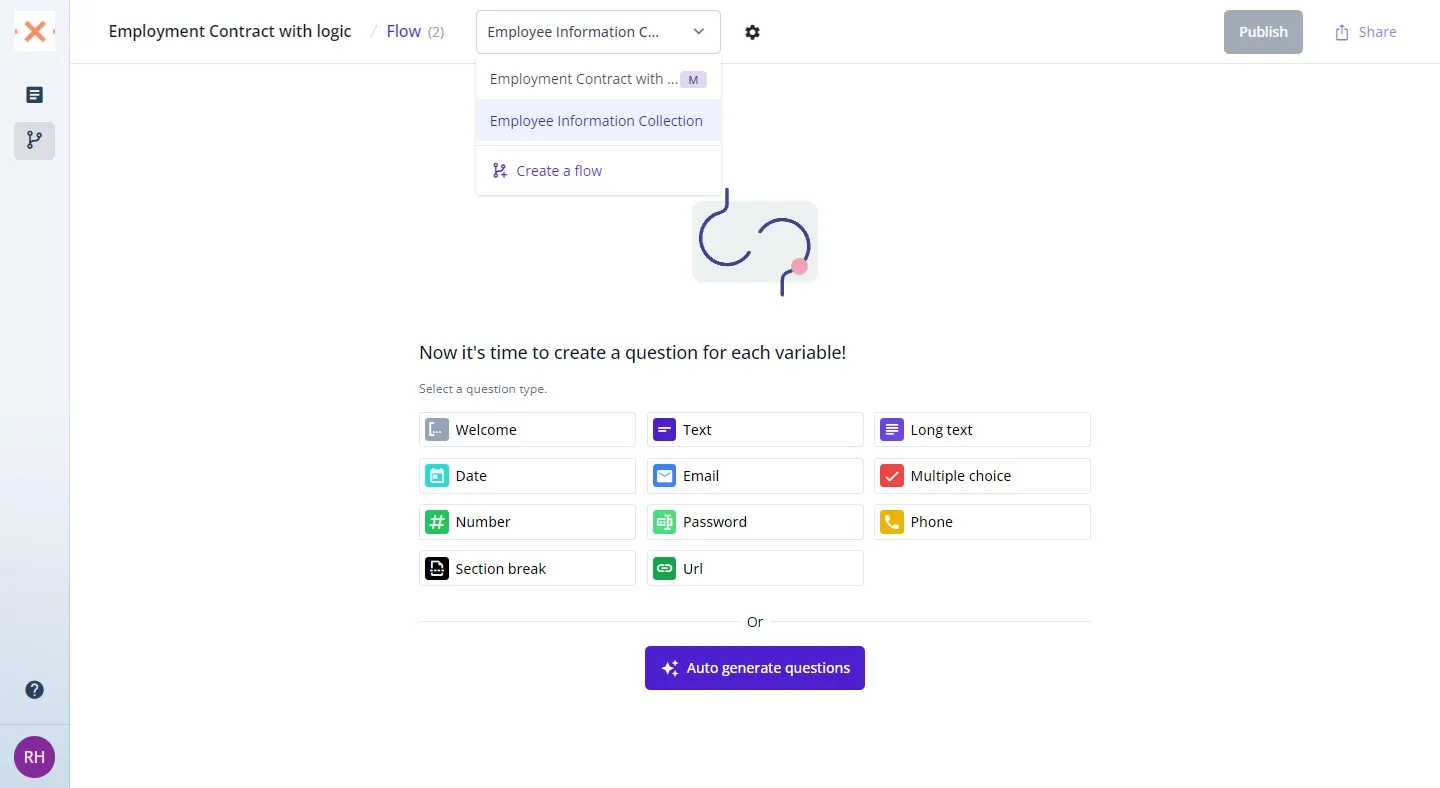Jumping into document automation with Bounsel? Here’s a step-by-step guide with a touch of fun to create a Subflow, making the process as breezy as a sunny day. 🌬️
Haven’t created a Master Flow yet? Click on this lively link to Create Your Master Flow. Already have one? Fantastic! Head over to it, and let’s keep the ball rolling. 🛠️🏃♂️
PRO TIP
Think of your Subflows as the vibrant strokes in a larger painting. Each
contributes to the masterpiece, enhancing the document creation process
with its unique color. By breaking down tasks into Subflows, you're not
just simplifying work; you're painting a picture of efficiency and
customization.
And there you go—a simplified, yet fun guide to creating Subflows in Bounsel. Embrace these steps, and you’ll not only enhance document automation but also transform collaboration within your team. Ready to make magic? 🚀