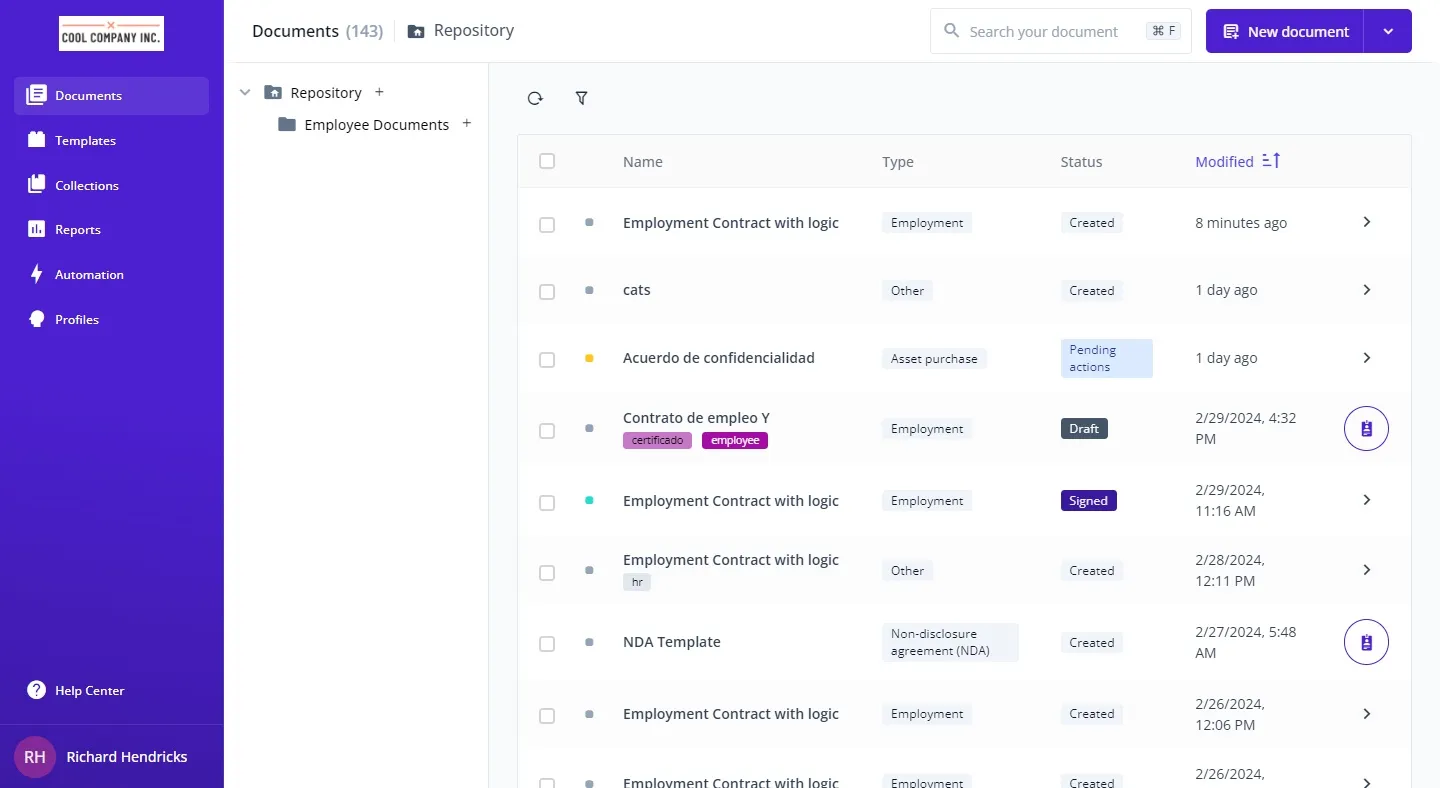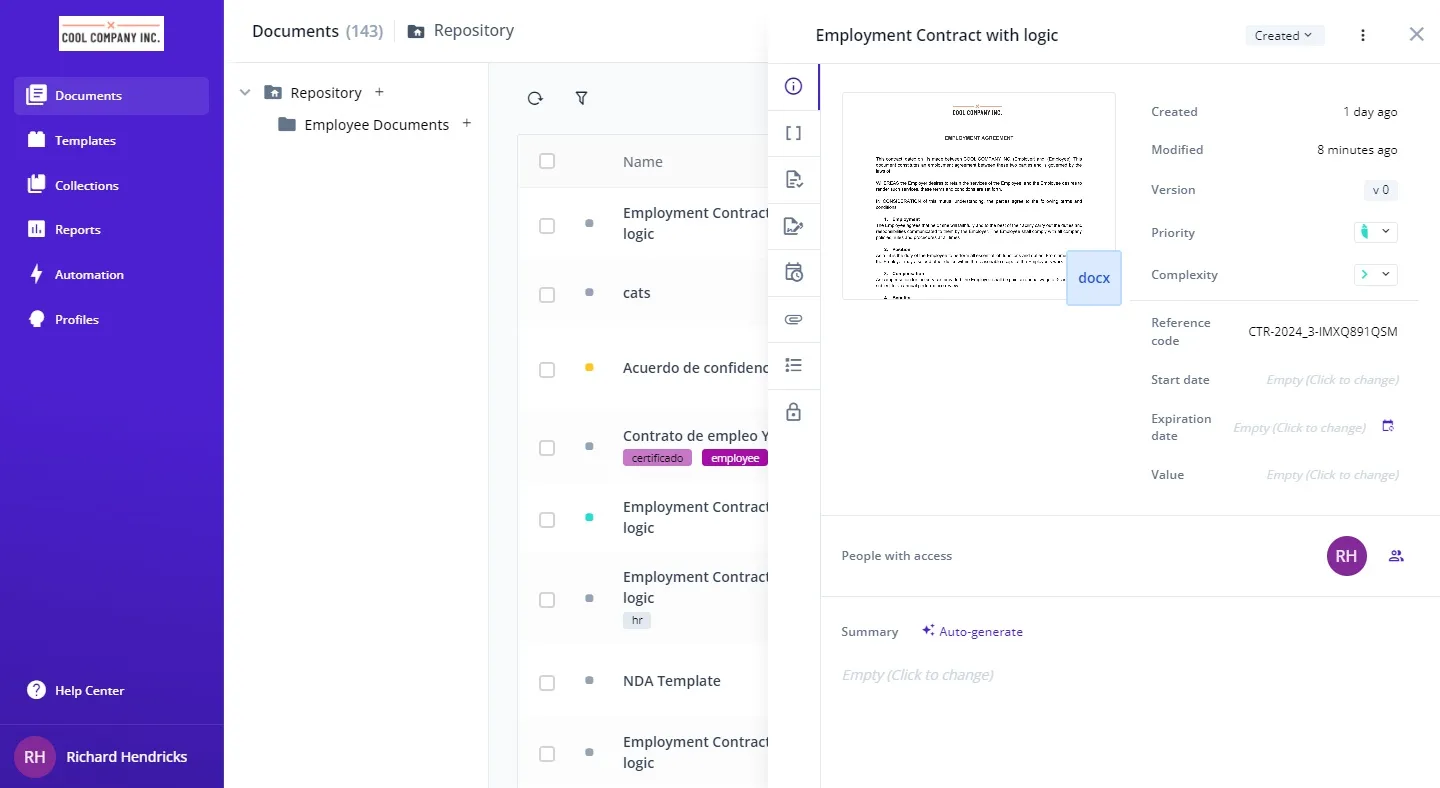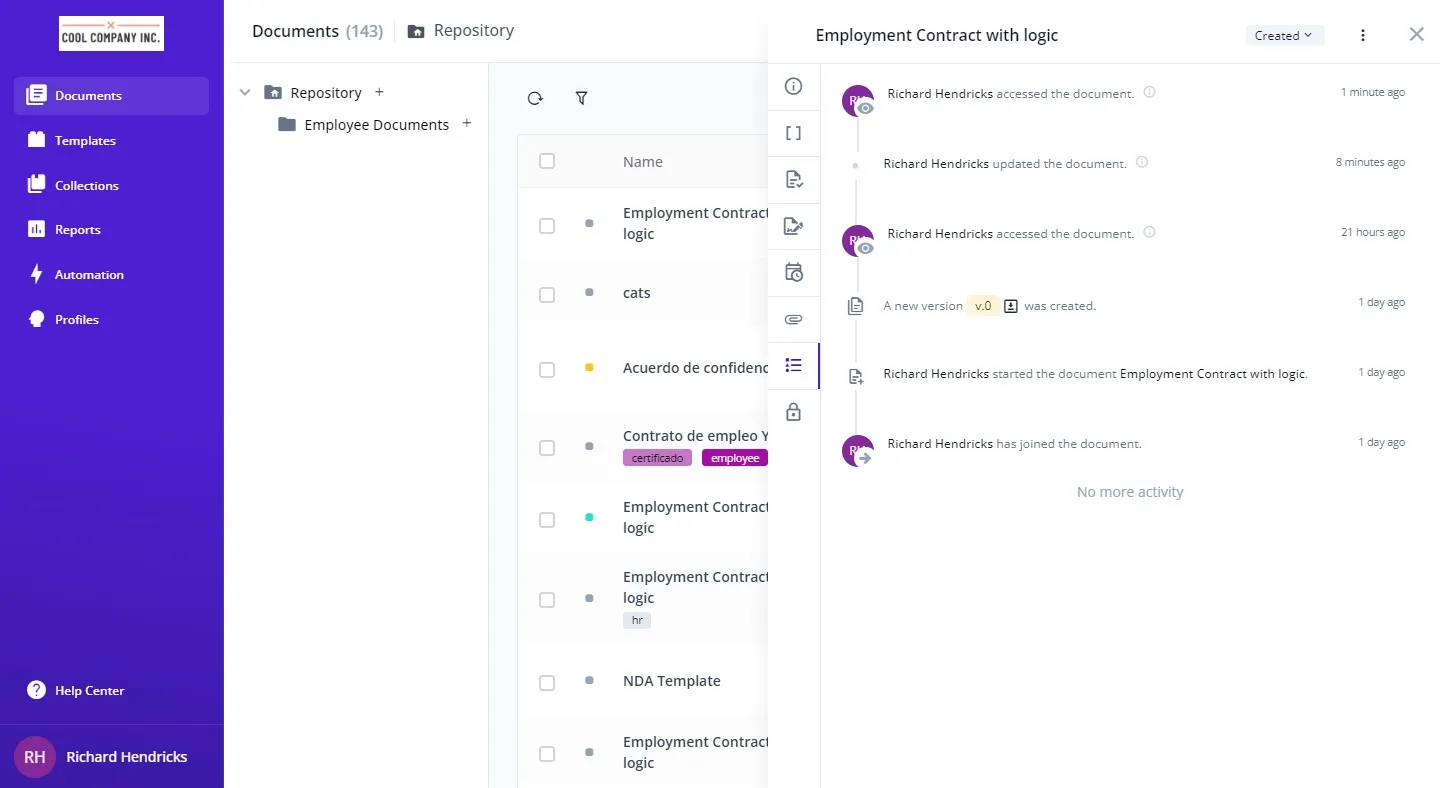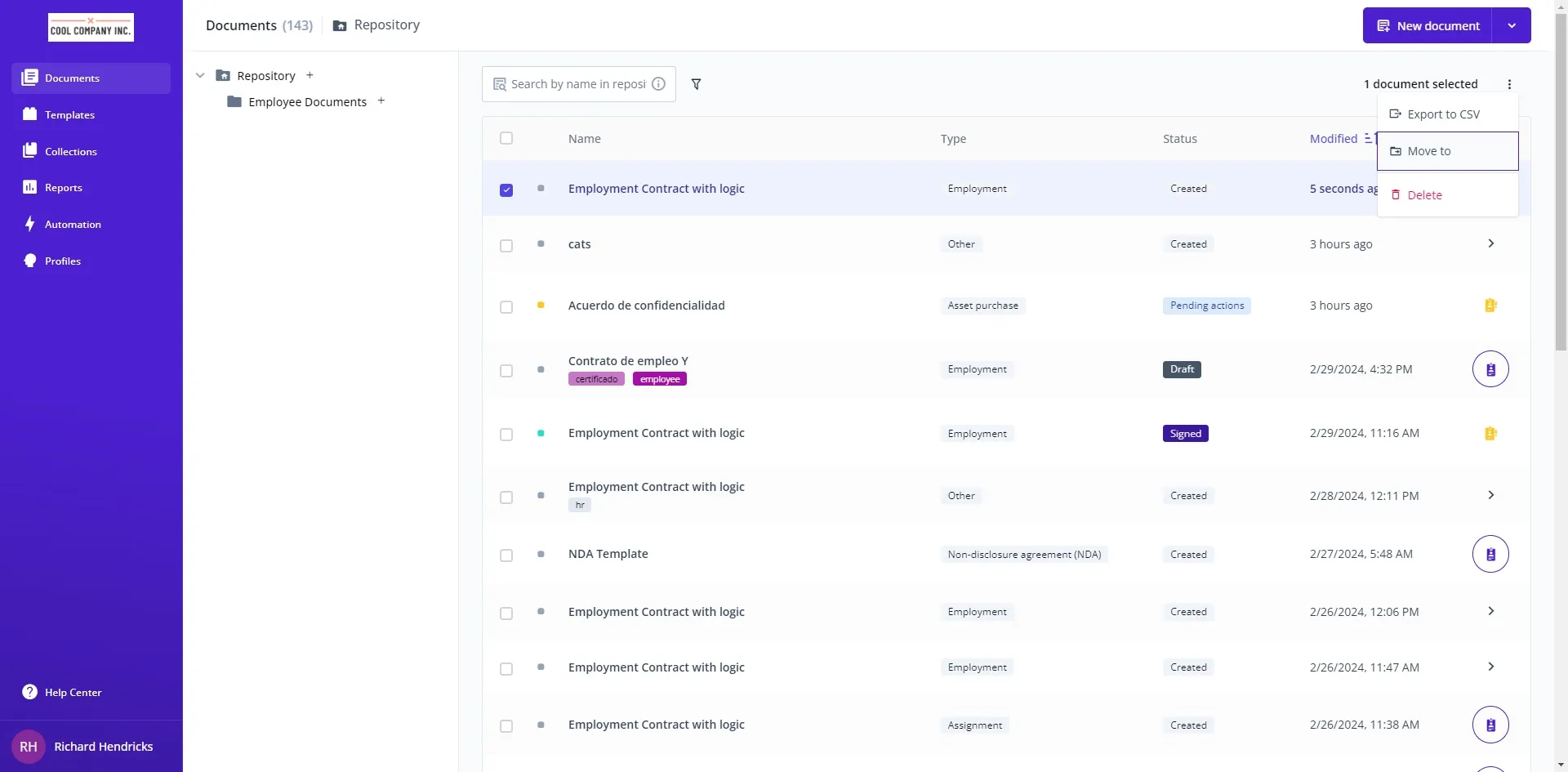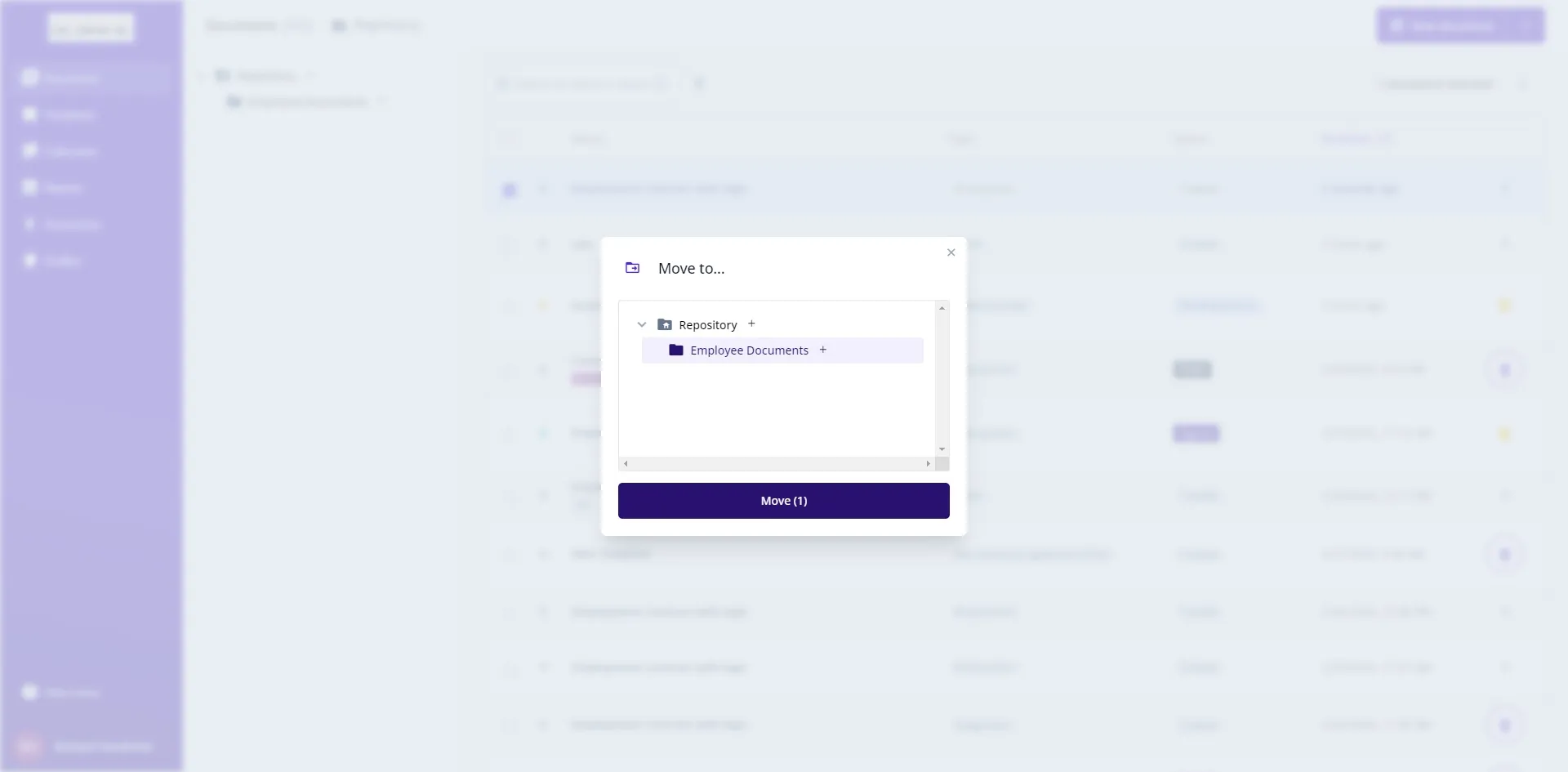Uploading a template on Bounsel is a breeze and a fantastic way to kick-start the creation of contracts or legal documents. Whether you’re drafting service contracts, NDAs, employment agreements, or any other type of legal document, templates can save you time while ensuring consistency and professionalism across your documents. Let’s dive into the steps for uploading a template to Bounsel.
Look for the “Select file” button. This magic button allows you to choose the specific file from your device that you wish to upload. Clicking on it will open your device’s file explorer, letting you navigate to and select the desired template file.
Remeber to upload a document with variables in the different formats that we can read:
- [variable name]
- {variable name}
- {{variable name}}
- ${variable name}
Now, click on the “Type” field. A dropdown menu will appear, presenting you with various project categories. Choose the one that best fits the nature of your template. This categorization helps in organizing your templates neatly, making them easier to find when needed.
Finally, click on the “Create template” option. This step isn’t just about uploading; it’s where the magic happens! By clicking this, you initiate the process of designing a new document layout based on your uploaded file. This layout will serve as the foundation for your document, ensuring efficient content creation and consistent styling throughout.
By following these simple steps, you can easily upload a template to Bounsel and streamline your document creation process. Remember, a well-organized template library not only saves time but also enhances the quality and consistency of your documents.
Happy templating! 📄✨