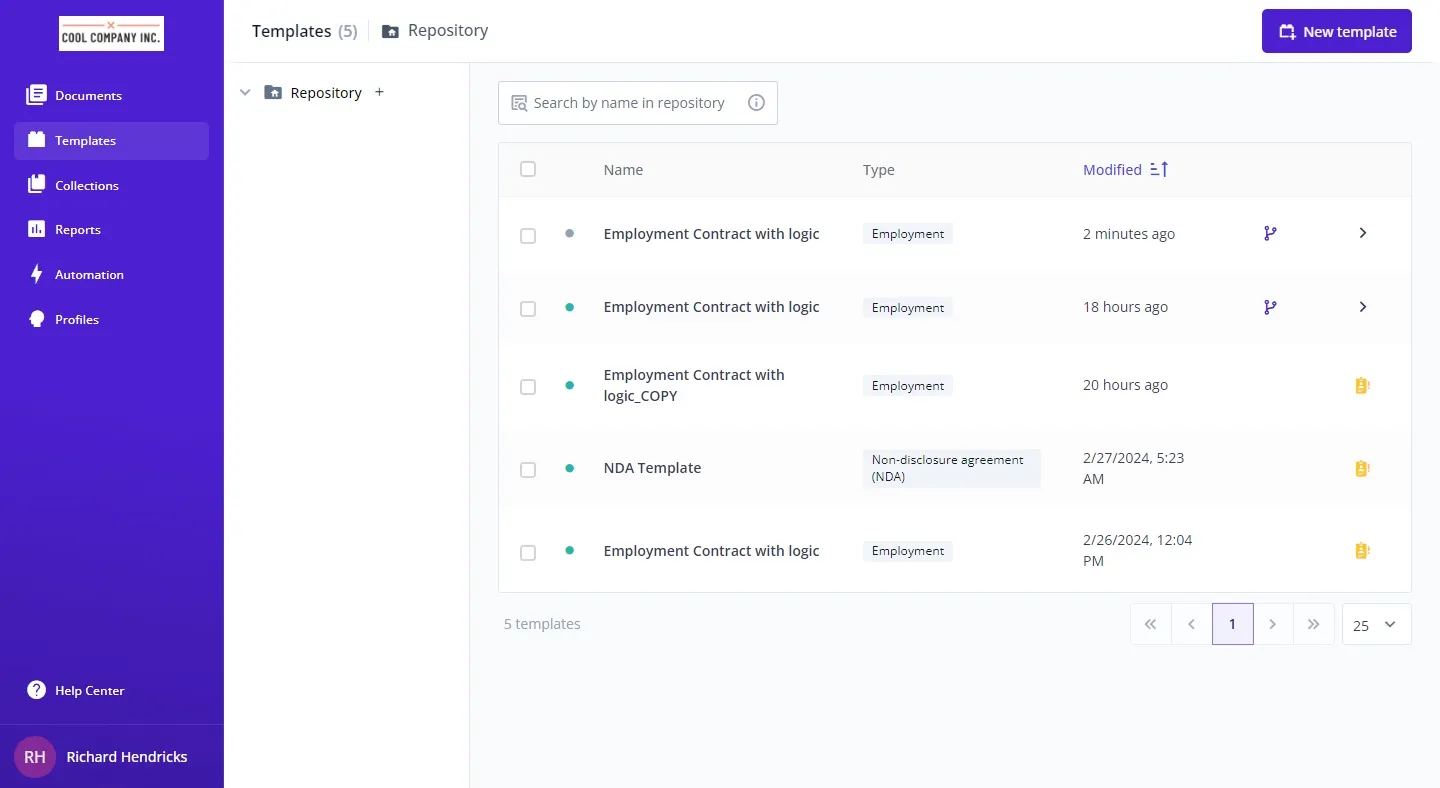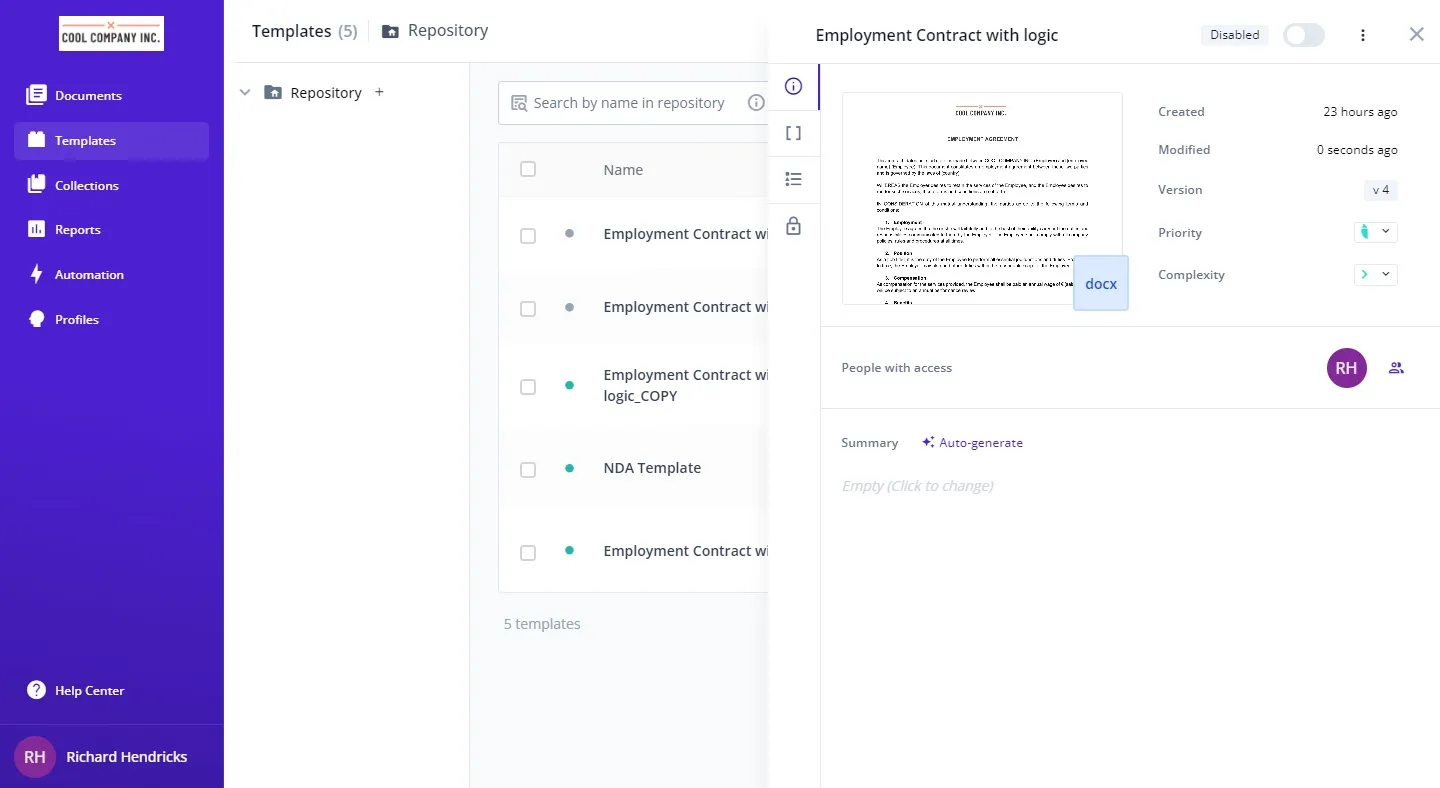Managing the availability of your templates in Bounsel is a breeze. Whether you’re looking to activate a template for use or temporarily disable it, follow these straightforward steps to adjust its status.
Begin your process at the template section, the central hub for your template management needs.🚀
Congratulations! Your template’s status has been successfully updated. You’ll notice a small dot on the left side of your template: it turns green when the template is enabled and gray when disabled, visually indicating the template’s current status. 🟢⚪️
With these steps, you’ve gained full control over the accessibility of your templates in Bounsel, enabling a more flexible and efficient template management experience. 🌟