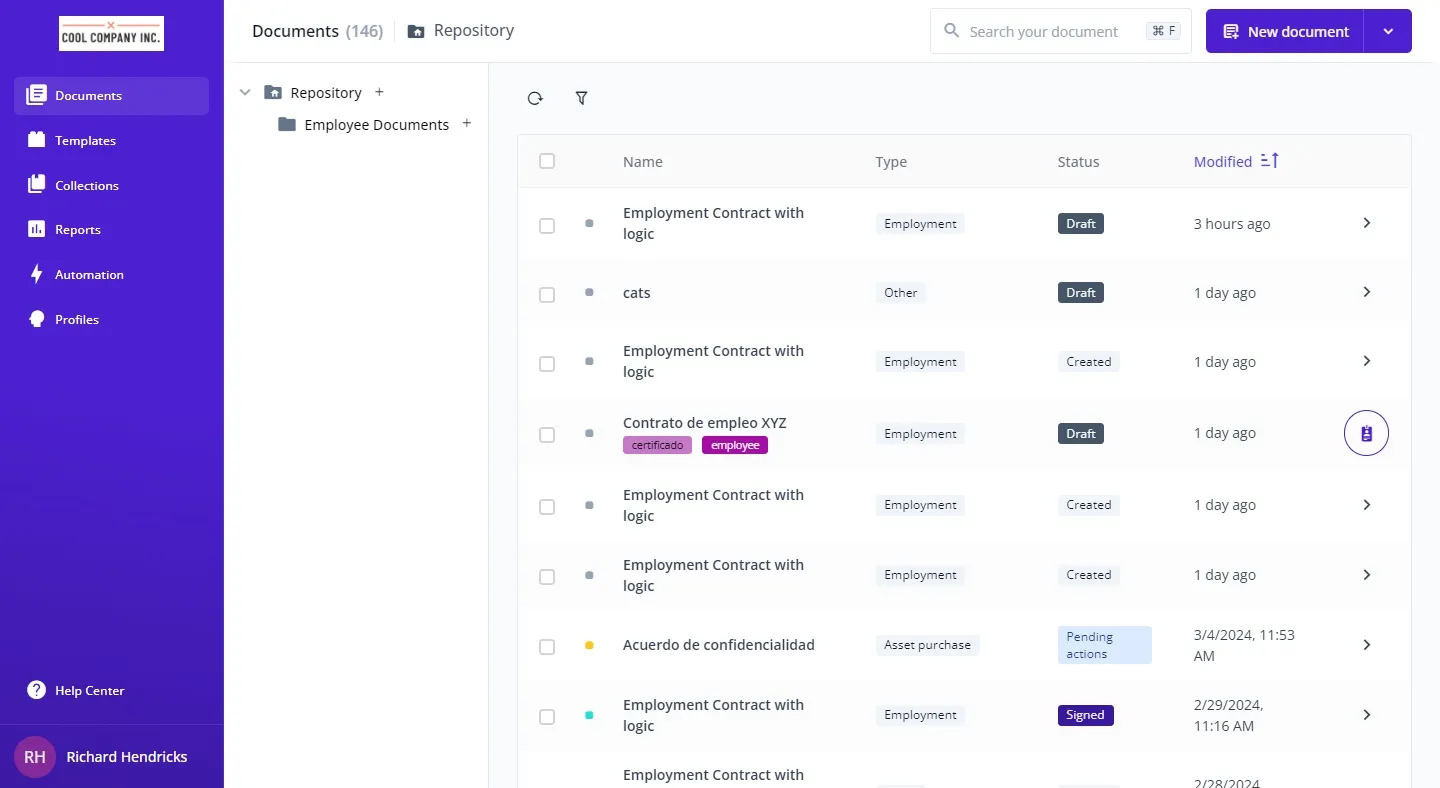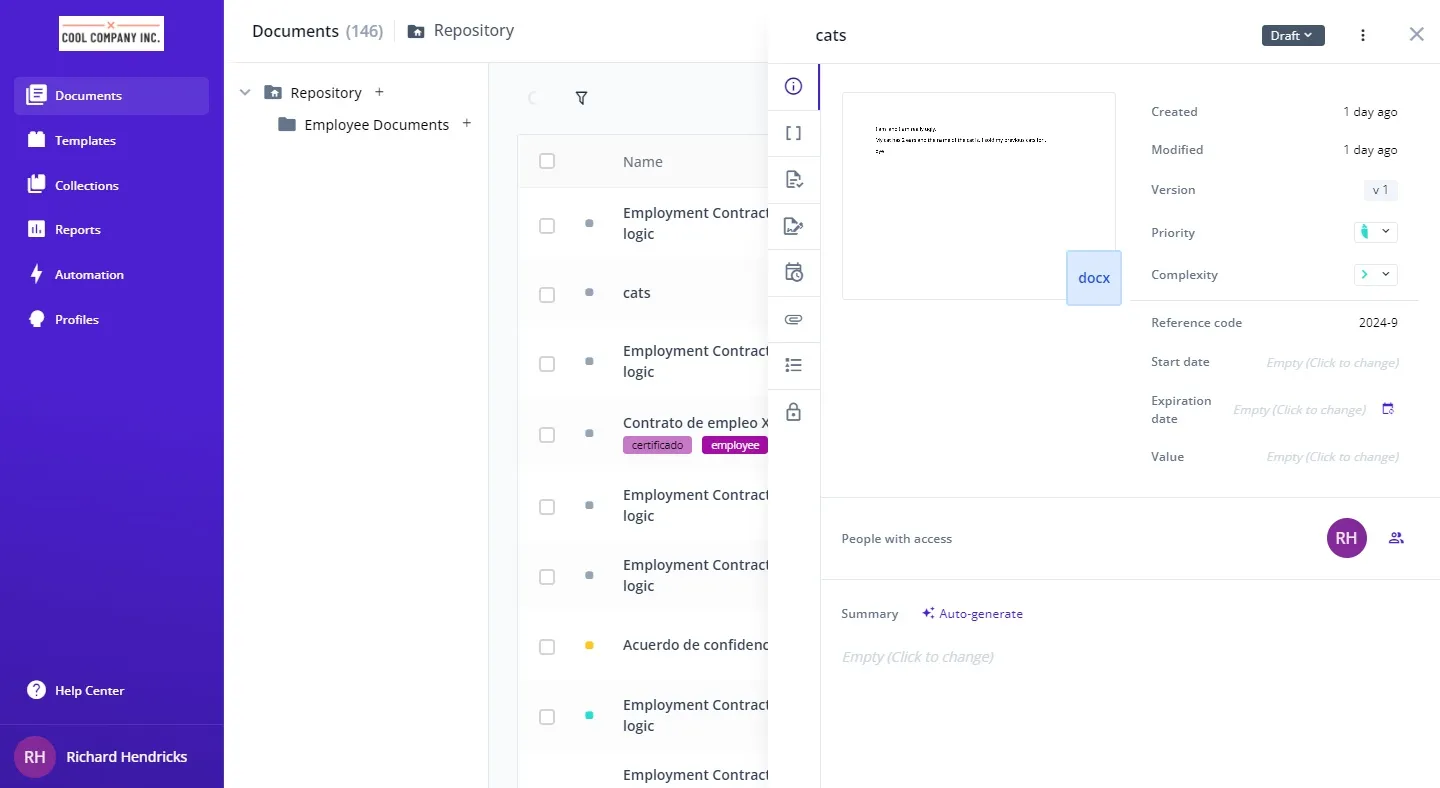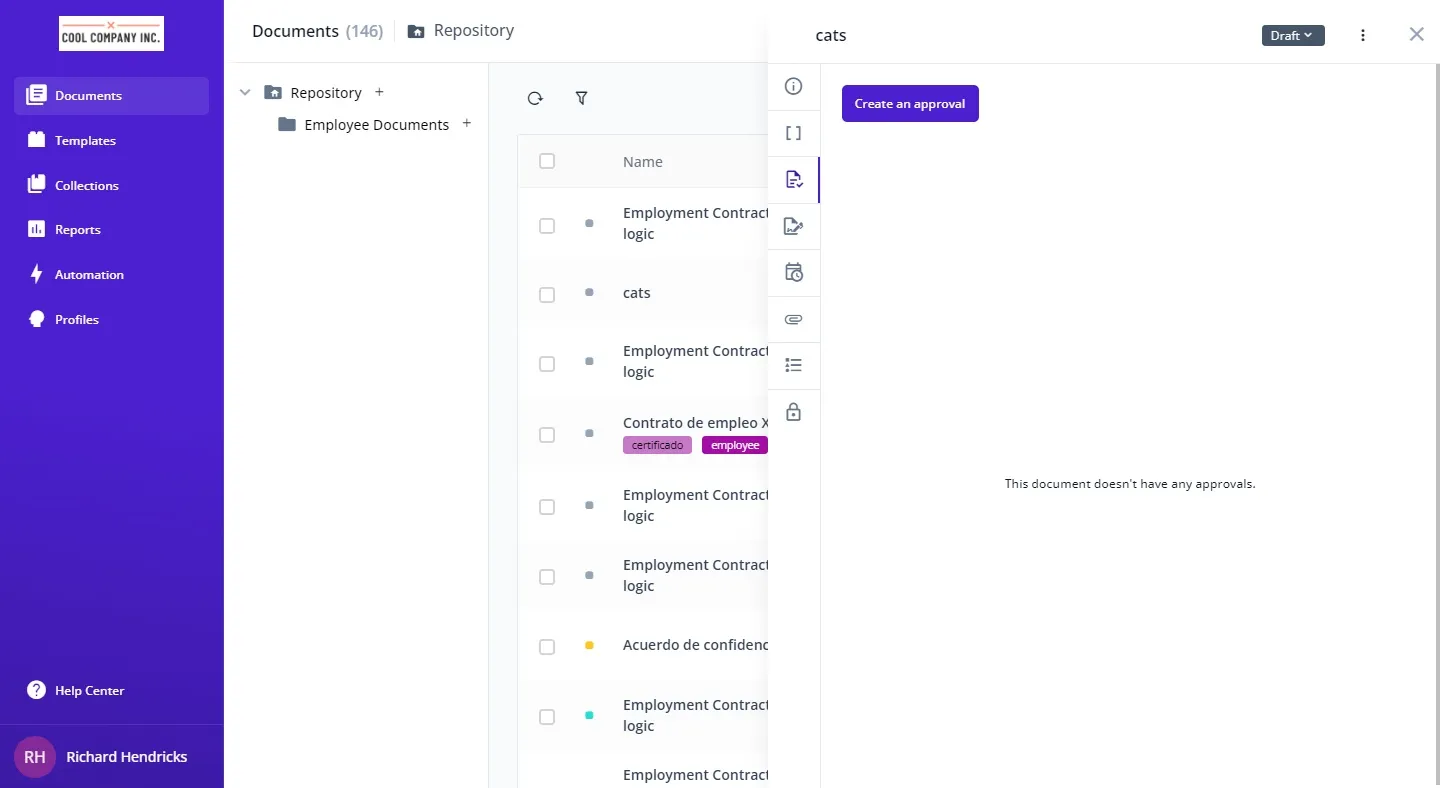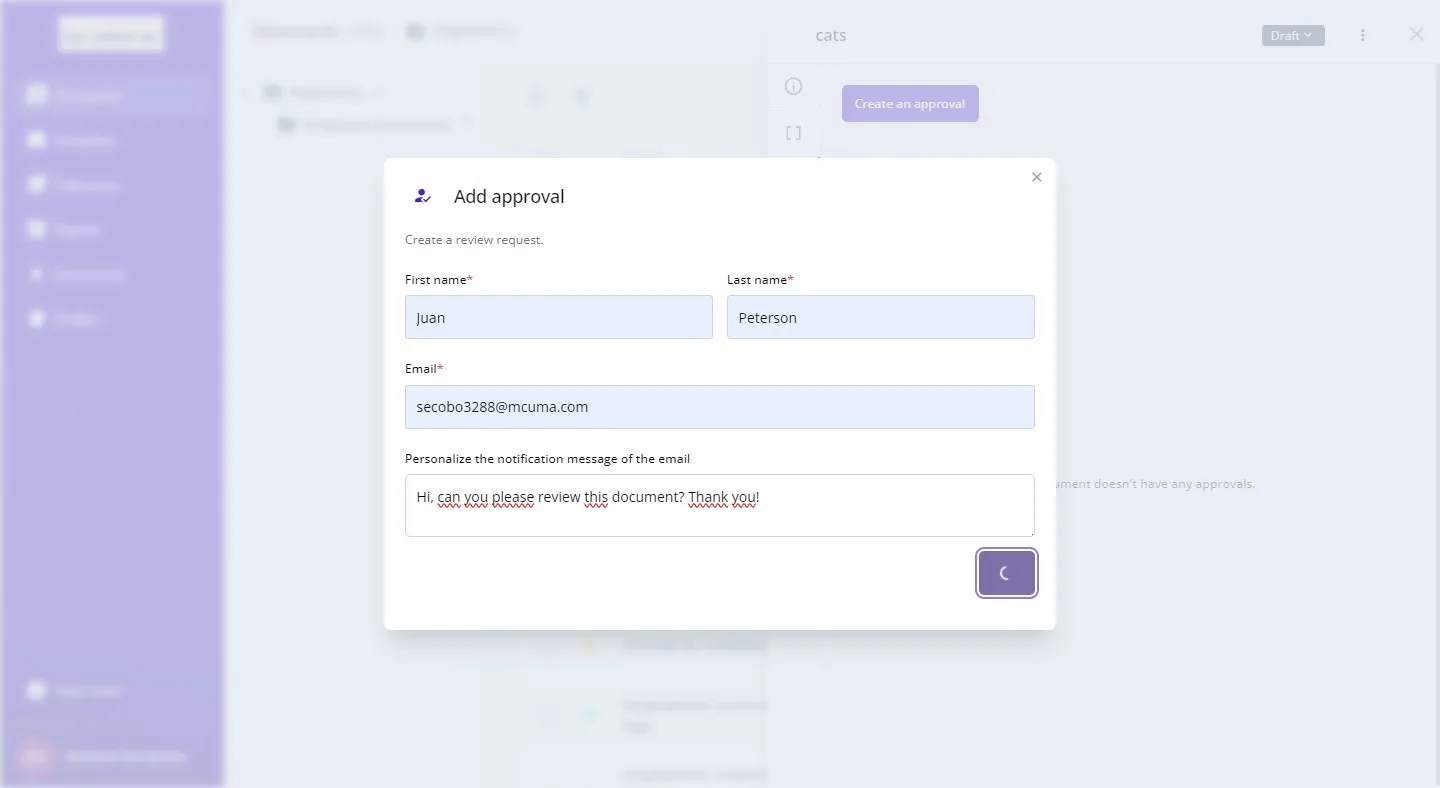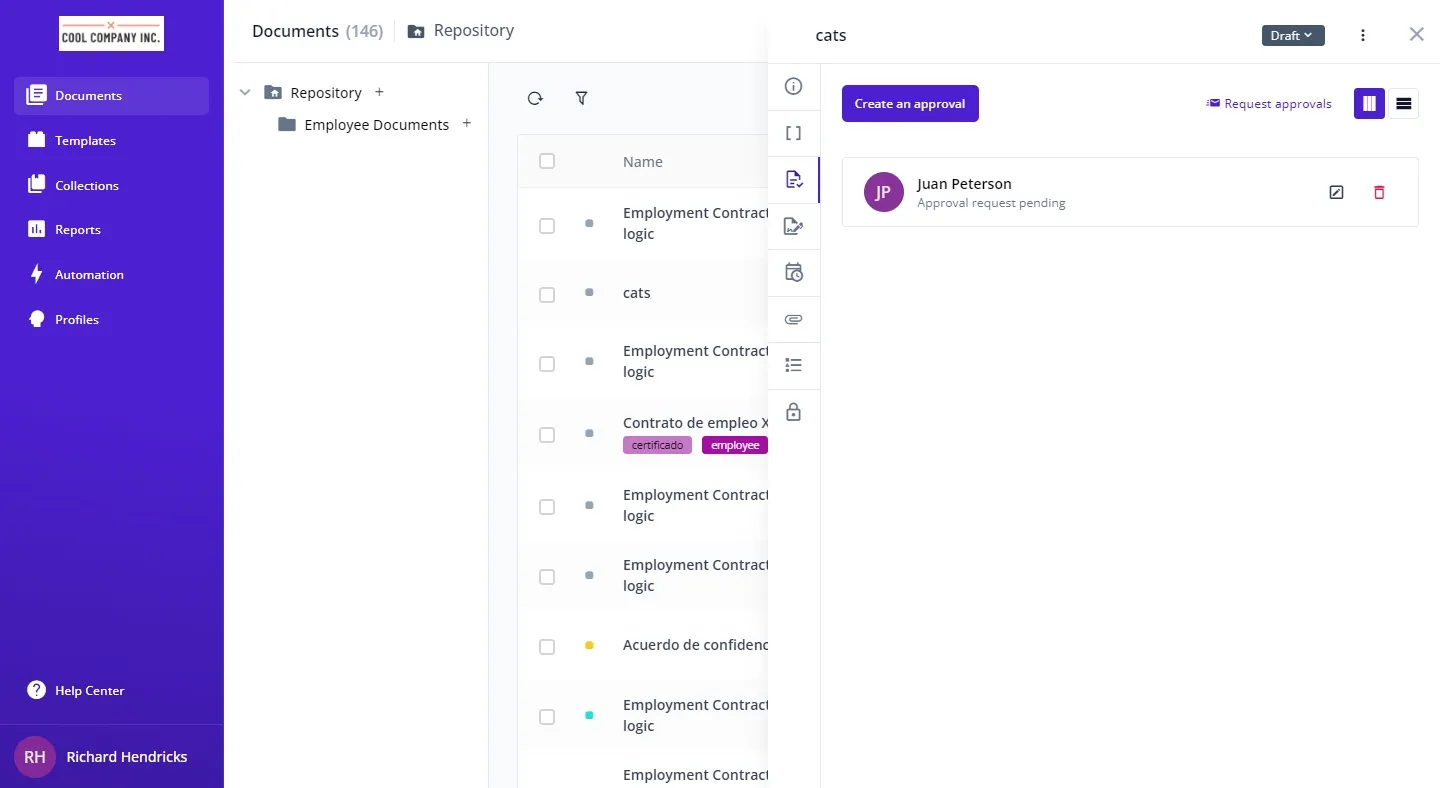Managing approvals is an essential part of document workflow, especially when multiple stakeholders are involved. Bounsel simplifies this process, allowing you to request approvals directly within the platform. This guide walks you through each step of creating an approval request, complete with screenshots to ensure clarity. Let’s make sure your documents move smoothly through the approval stages. 😊
First things first, head over to the Bounsel documentation page. This is where all your documents are housed and where the magic starts.
Congratulations! 🎉 You’ve successfully created an approval request. Simply click the “Request Approval” button at the top, and your request will be emailed to the selected recipients. Quick and easy!
Documents in Bounsel can have various statuses to reflect their current phase. Here’s a concise overview of the statuses available:
- Created, Draft, Awaiting Information, Negotiating, To Review
- Under Review, Under Legal Review, Under Finance Review, Under External Review
- Rejected, Approved, Pending Signature, Signing, Signed
- Pending Actions, Completed, Active, On Hold, To Renew
- Renewed, To Expire, Expired, Cancelled
To update a document’s status, simply click on the document and select the appropriate status from the options provided. This streamlined approach allows for efficient document management and tracking.