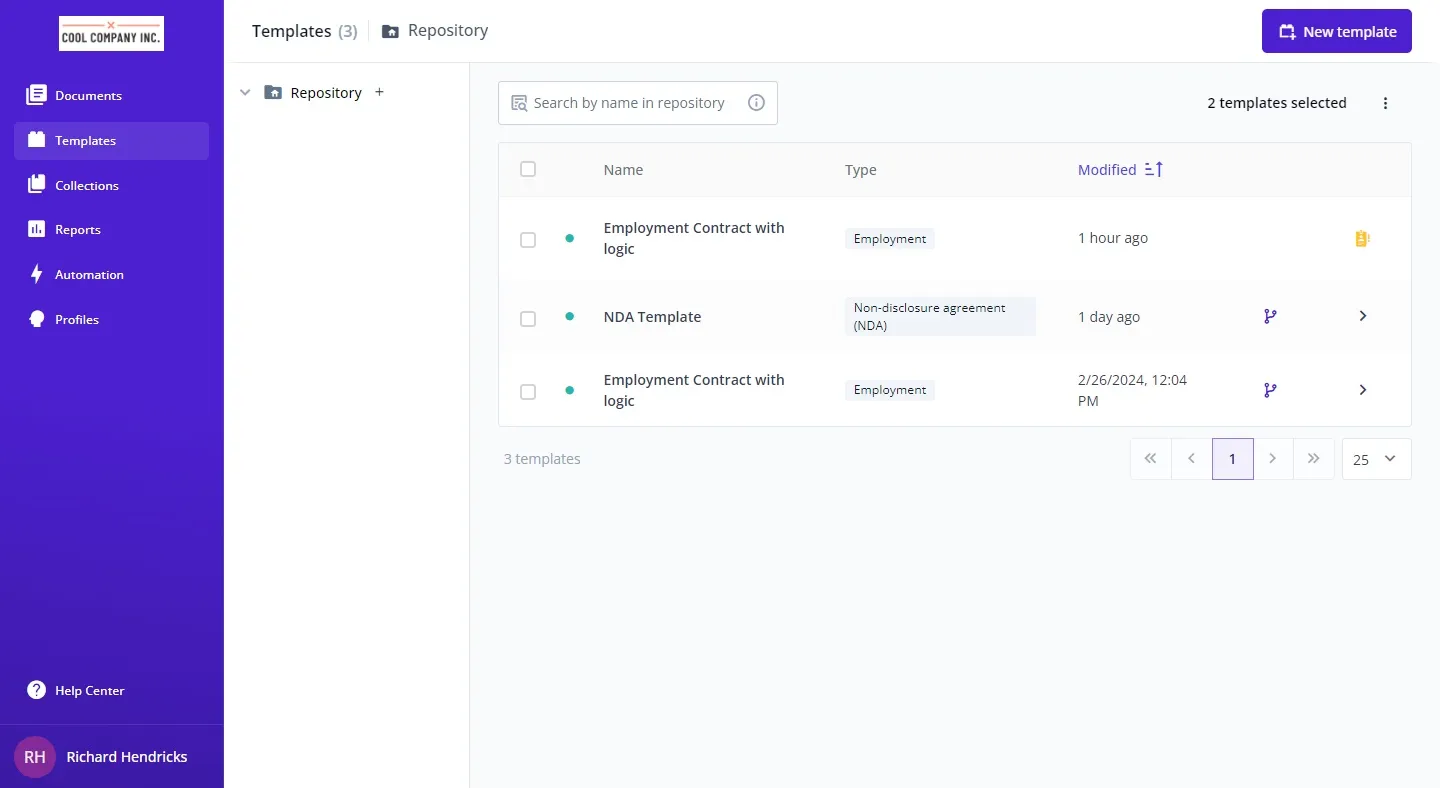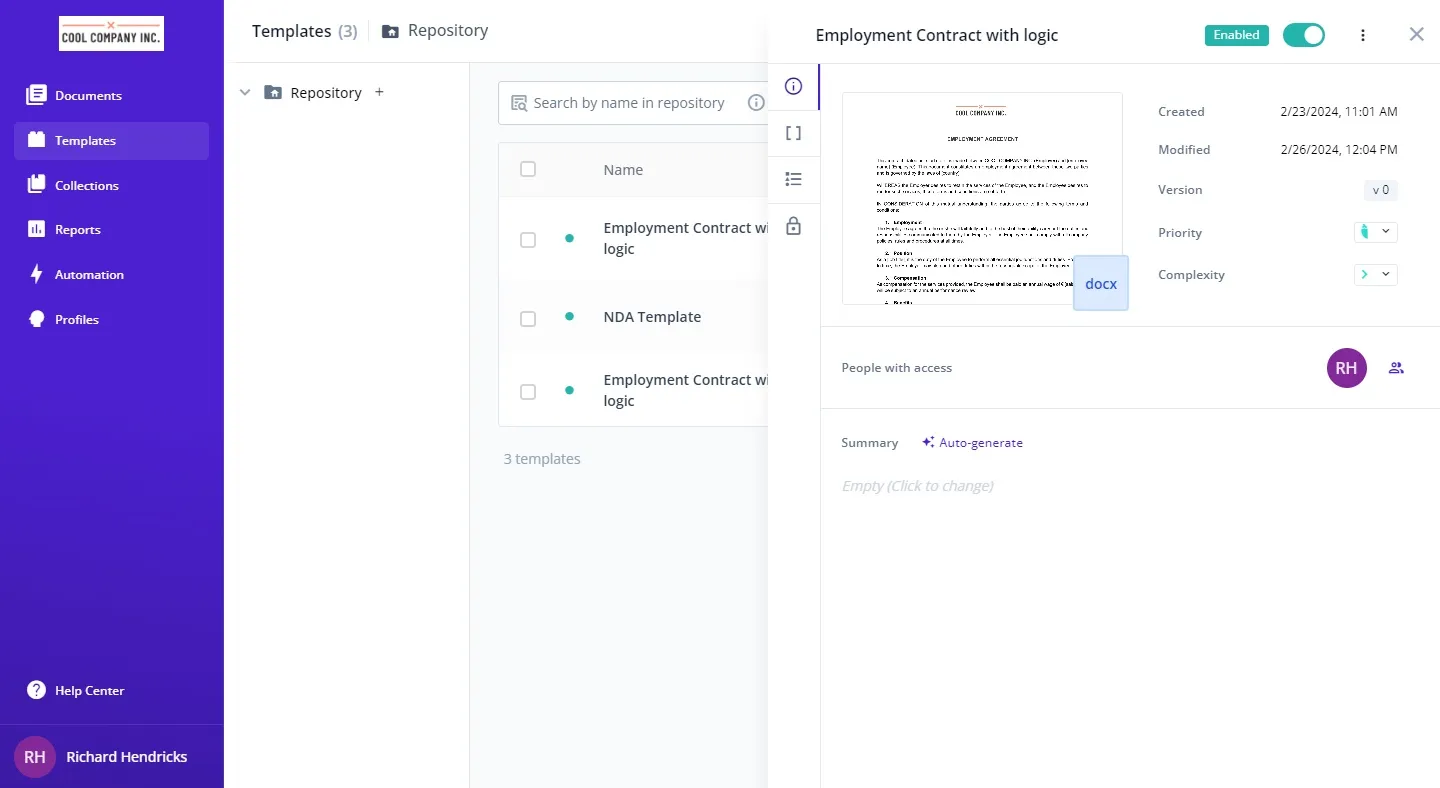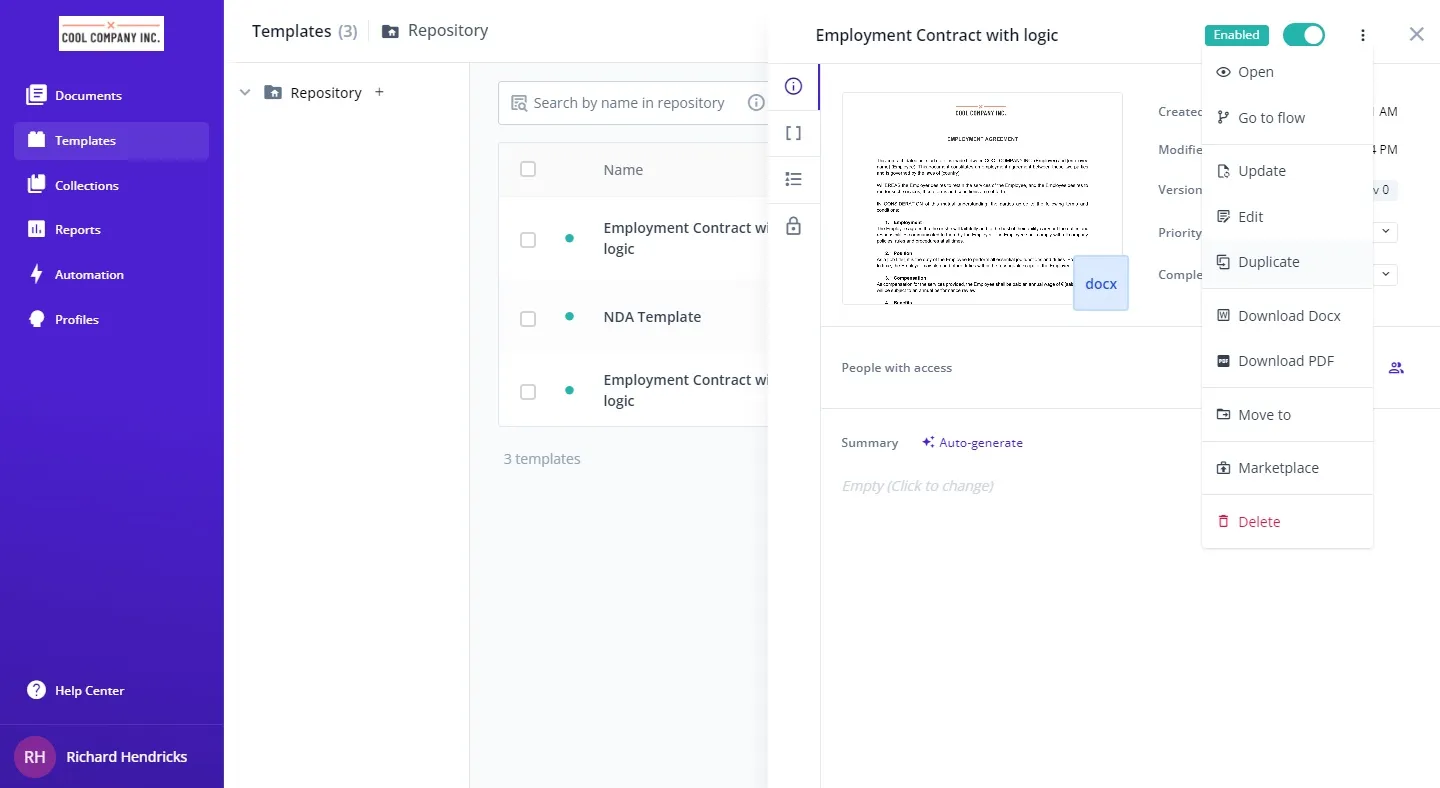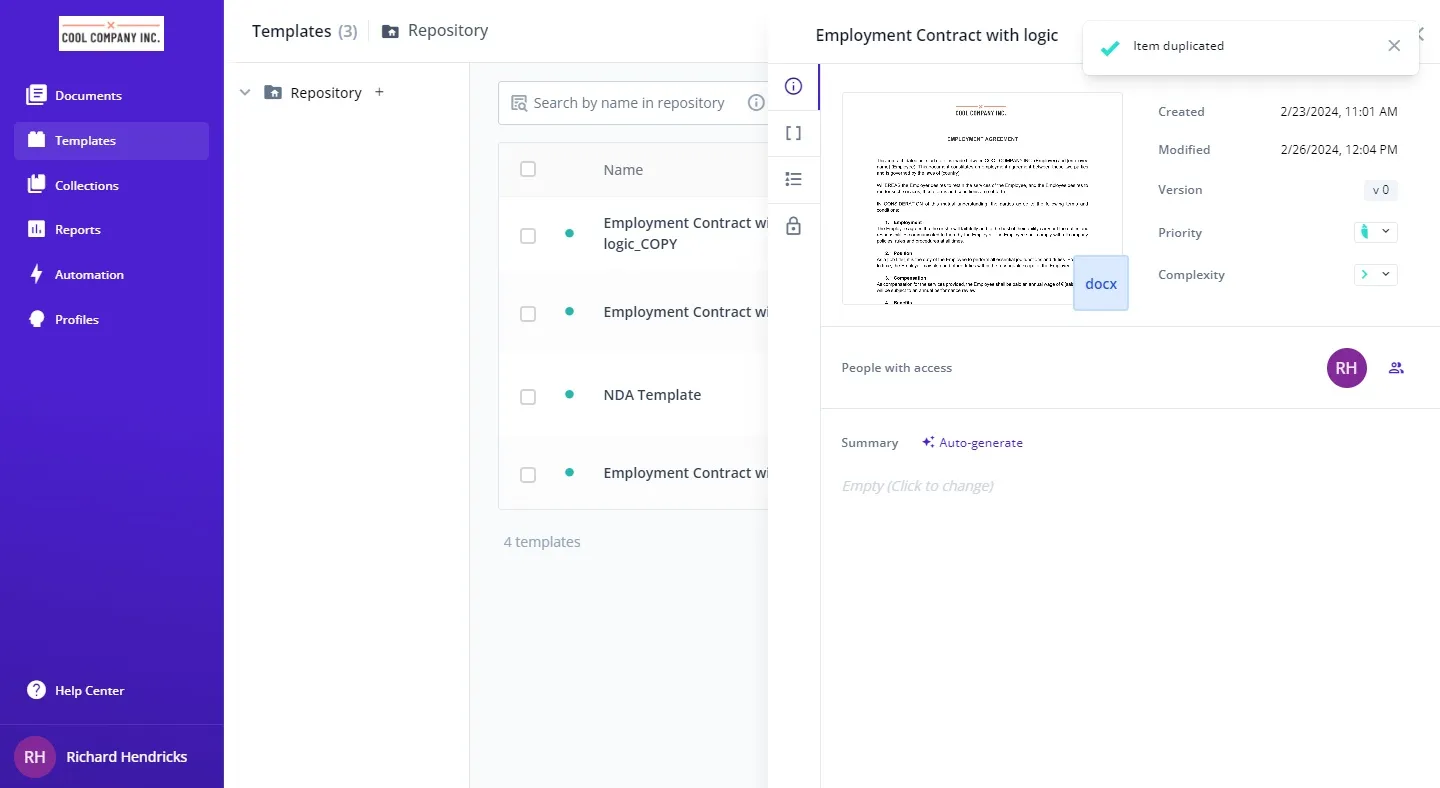Effortlessly duplicate your Bounsel templates for modifications or variations with this simple guide.
Begin your journey by navigating to the template section. This is your starting point for managing your Bounsel templates efficiently. 🚀
identify the template you wish to duplicate. By selecting the template, you’re one step closer to creating a versatile copy for your use.
Congratulations! You have successfully duplicated your template. This newly created copy allows for experimentation and customization, providing you with flexibility in your document management tasks. 🎉
By following these steps, you’ve efficiently created a duplicate of your Bounsel template, ready for any adjustments or specific use cases you have in mind. This functionality ensures that your original documents remain unchanged, while you explore creative or structural changes in their duplicates. 🌟