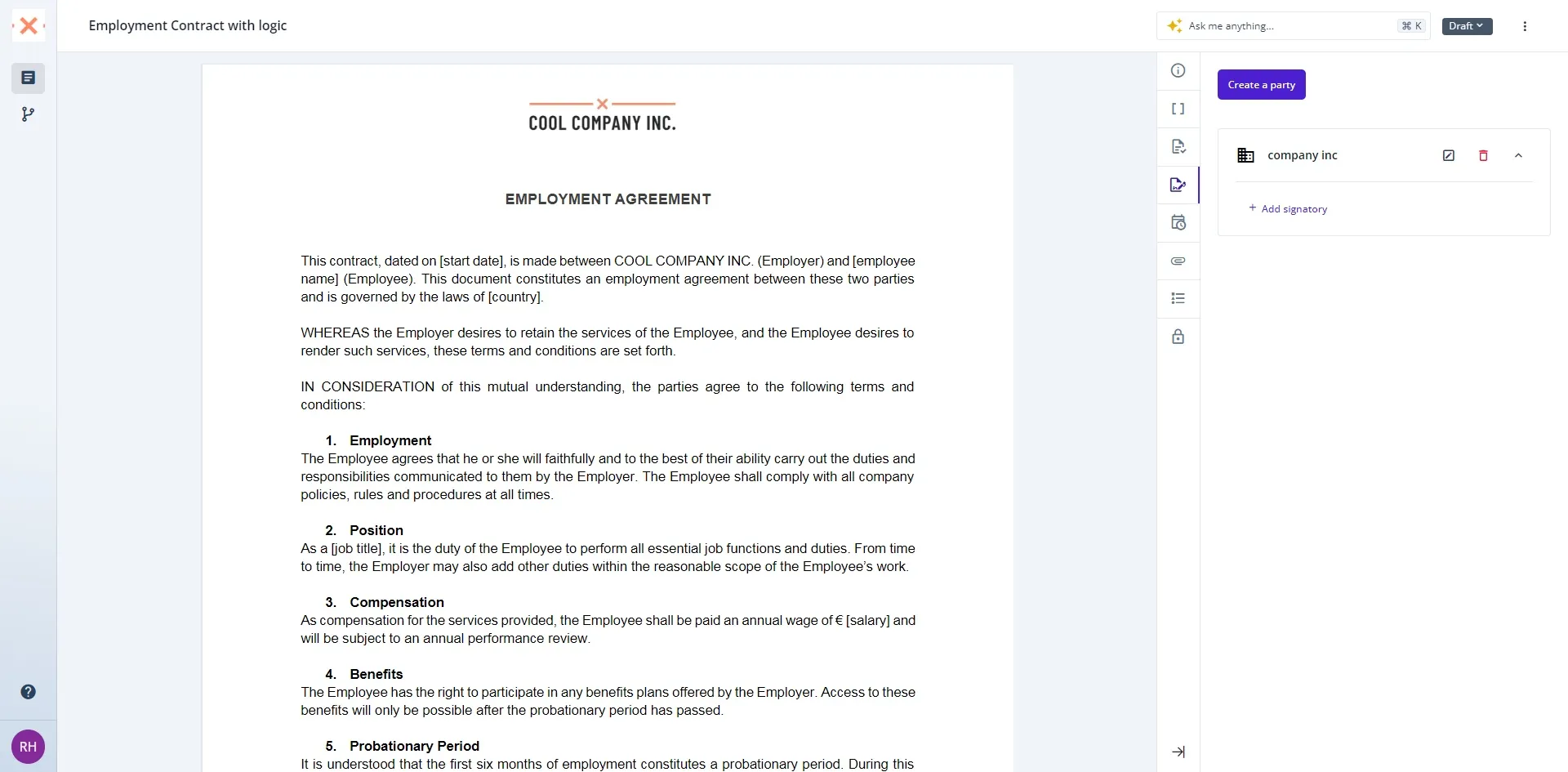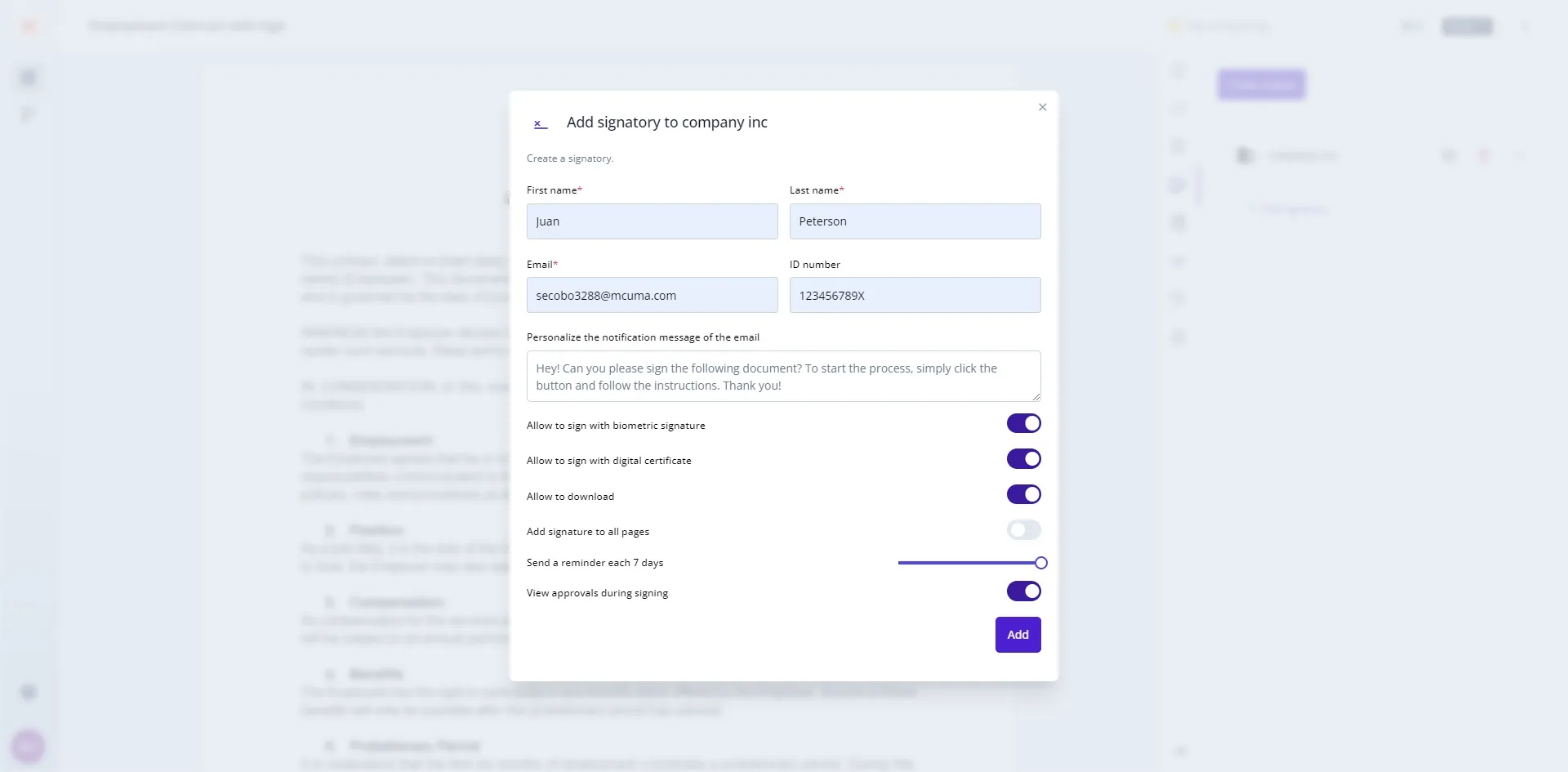In the digital era, the ability to request signatures electronically streamlines operations and significantly enhances workflow efficiency. Bounsel offers a seamless process for sending out signature requests, ensuring documents are signed promptly and securely. Here’s a straightforward guide on how to leverage this feature.
Navigate to your document and open de editor. This is where the signature requesting process begins.
Once in the document editor and after establishing a party, click on “+ add signatory”. This step is crucial for specifying who needs to sign the document.
The next screen provides a comprehensive suite of options for signature placement. Here, input all necessary personal information of the signatory, and consider adding a special message to personalize the request. Bounsel allows signatories to sign the document using various methods: Biometric, digital certificate, or by downloading. Additionally, you can specify if the signature needs to appear on every page, set reminders for signing, and decide if approvals should be visible during the signing process.
By following these simplified steps, you can harness Bounsel’s flexible and secure environment to expedite the signing process. This approach not only enhances workflow efficiency but also ensures a seamless experience for both the requester and the signatory.