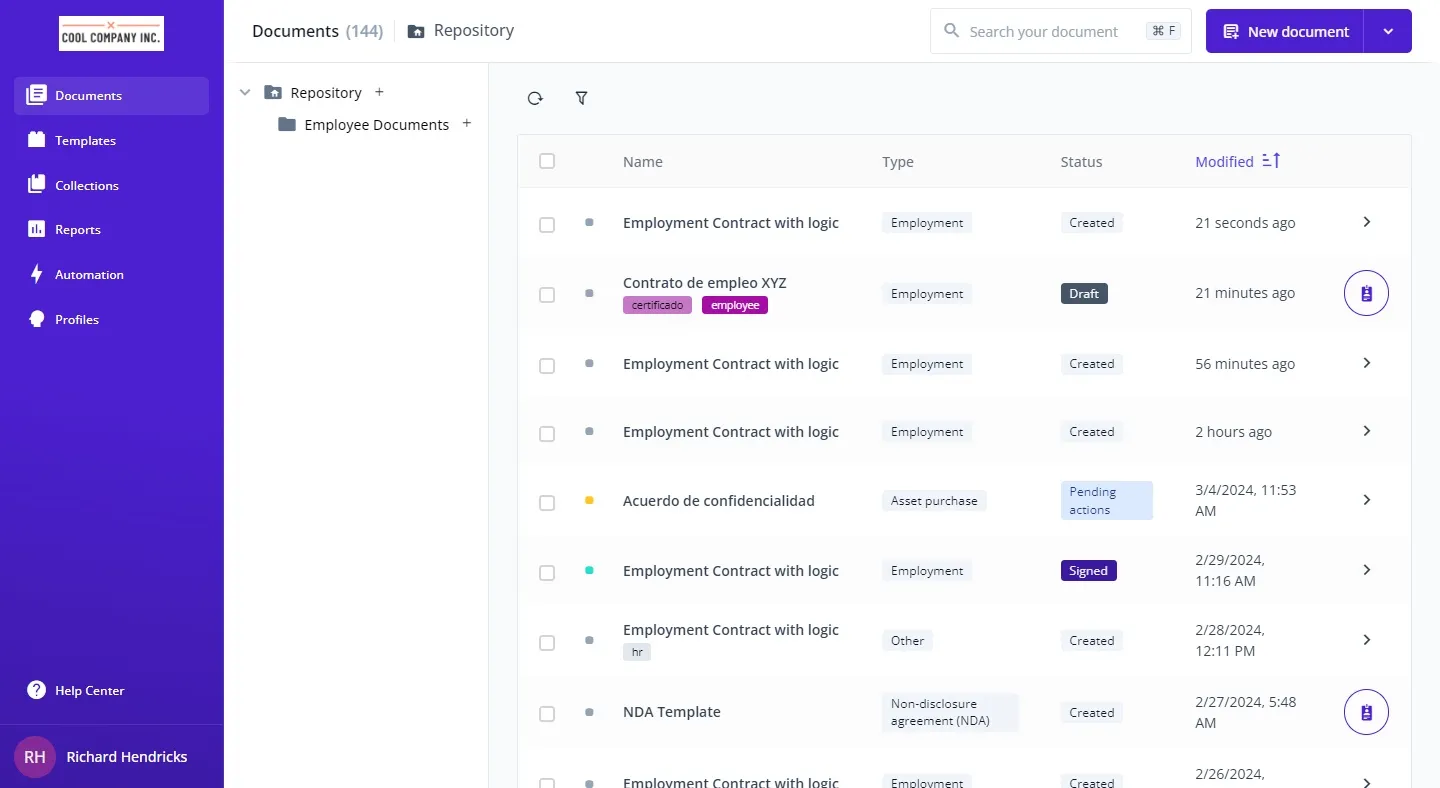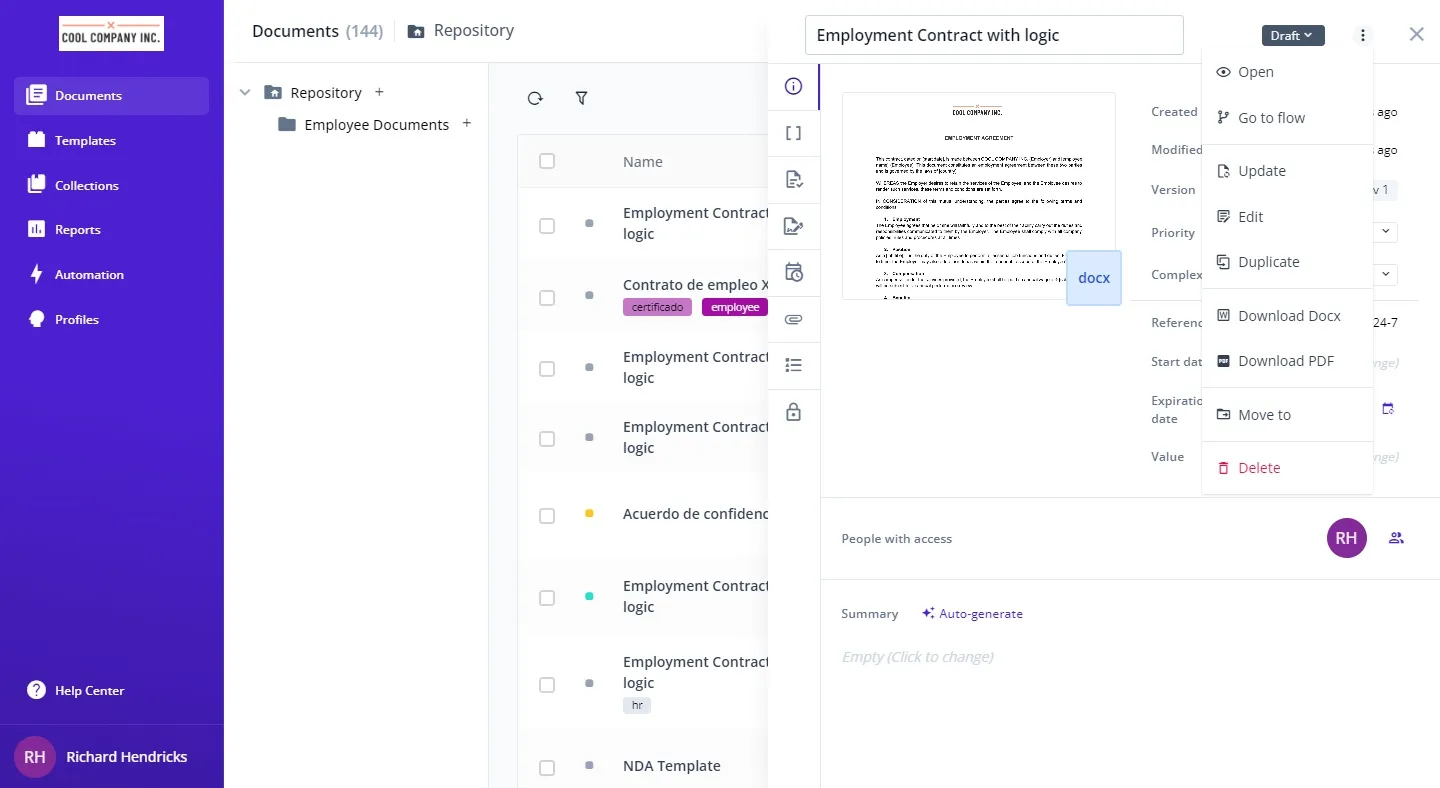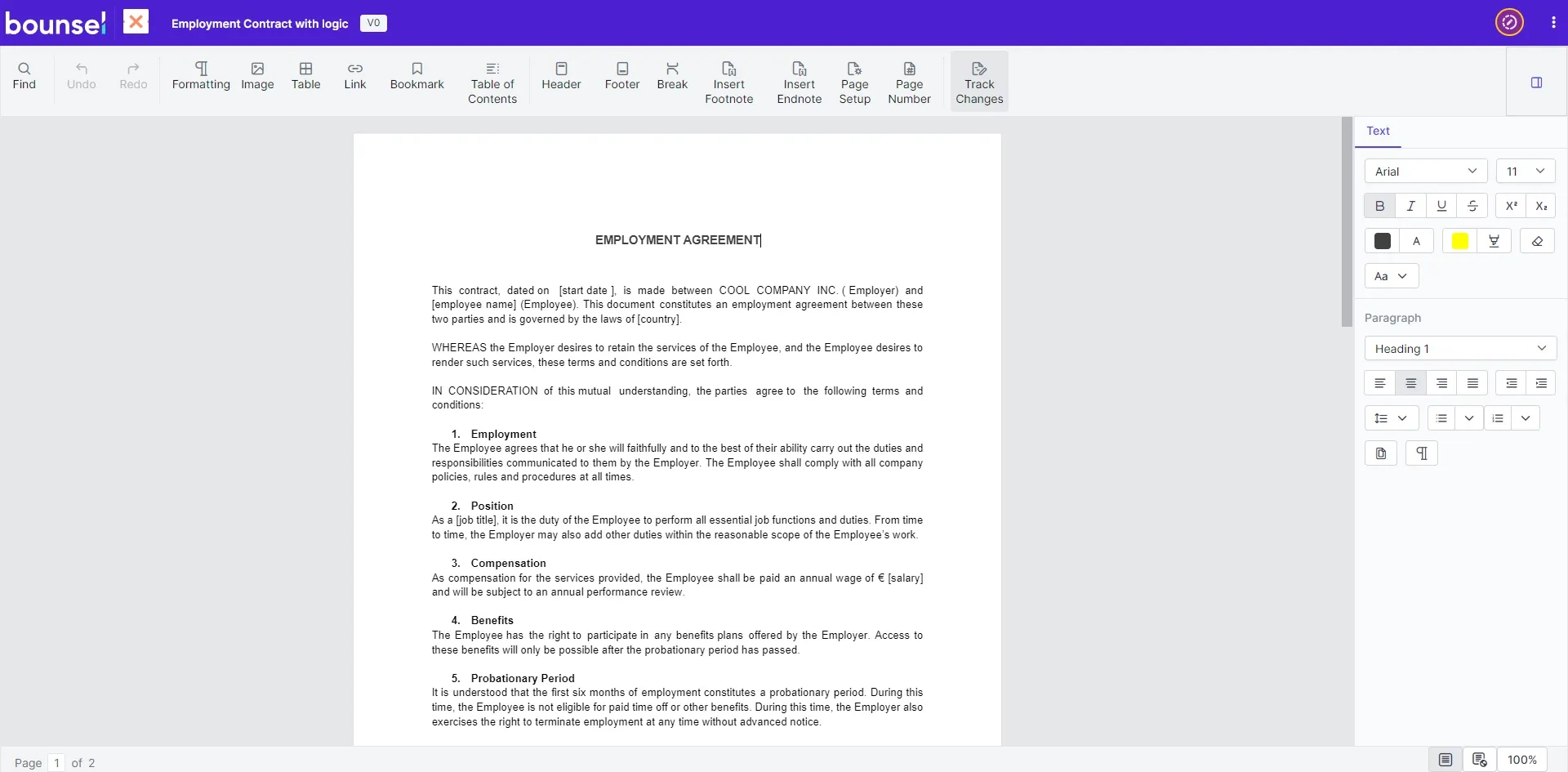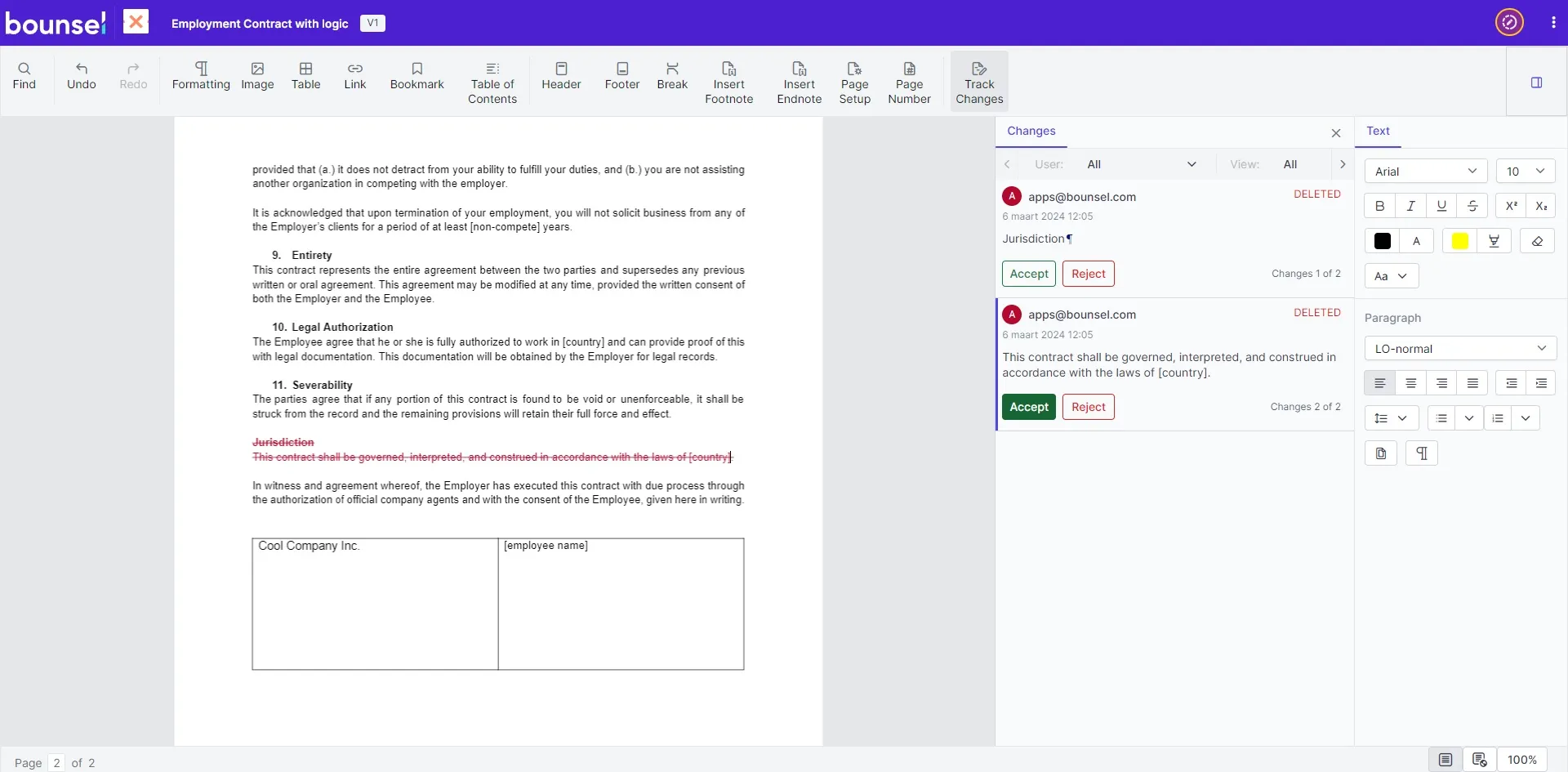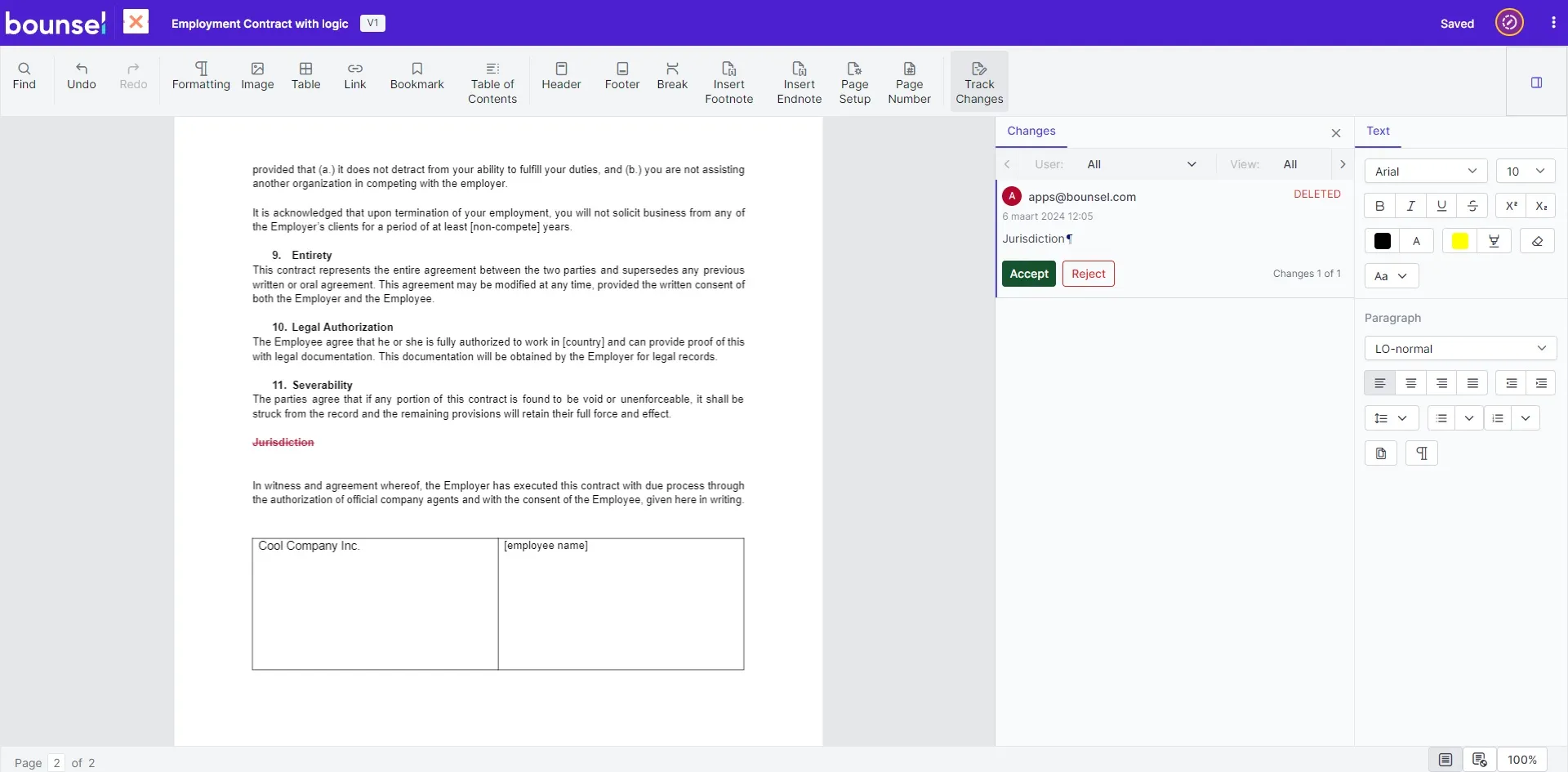Navigating document edits and revisions with precision is effortless in the Bounsel editor, thanks to the intuitive track changes feature. Here’s your essential guide to monitoring every tweak and ensuring absolute accuracy in your document’s evolution.
Kickstart your document management journey at the document section, your go-to for all document-related actions. 🚀
Leverage the track changes feature in the Bounsel editor to ensure a transparent and error-free editing journey. Embrace this advanced functionality to refine your document editing process, maintaining the highest standards of clarity and precision at every phase. 🌟