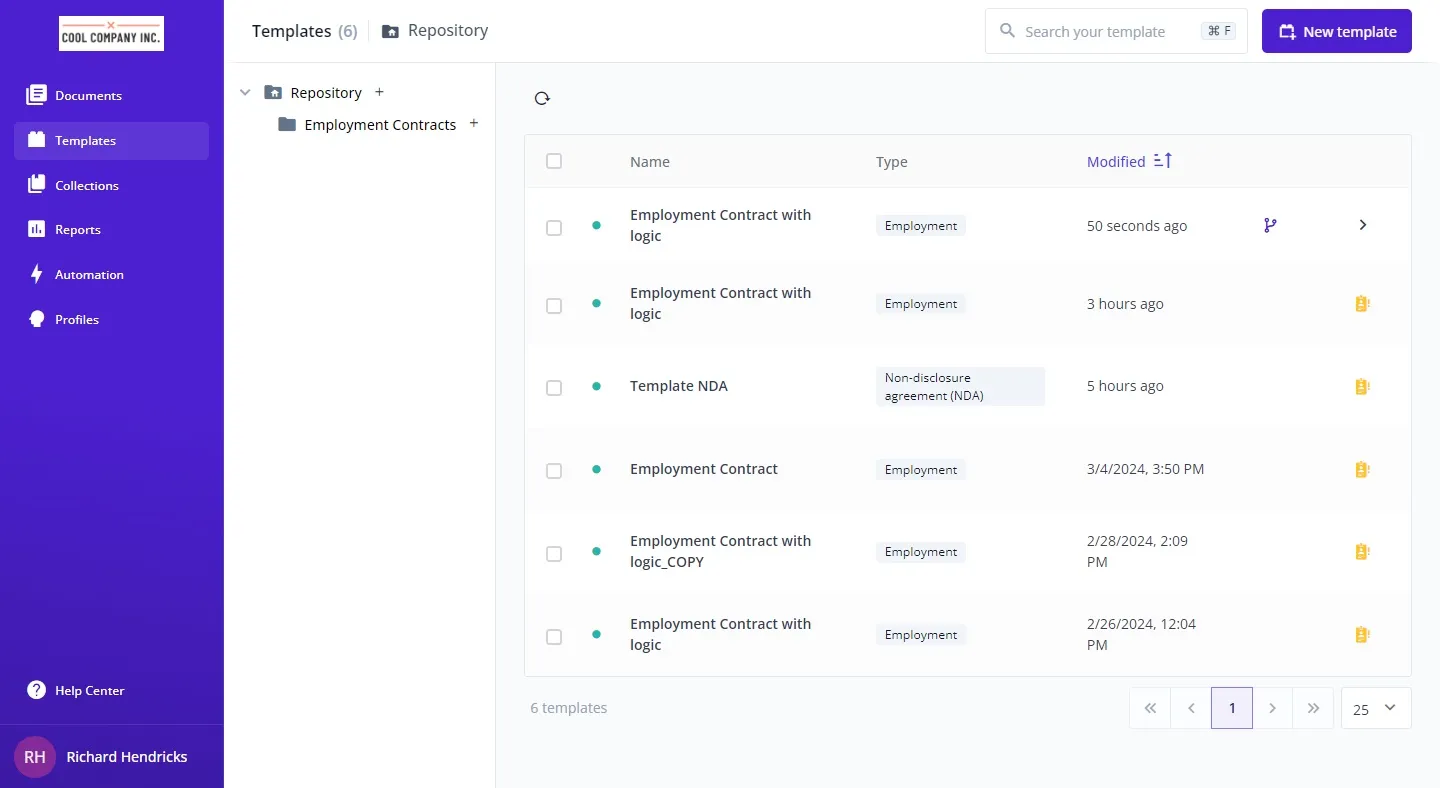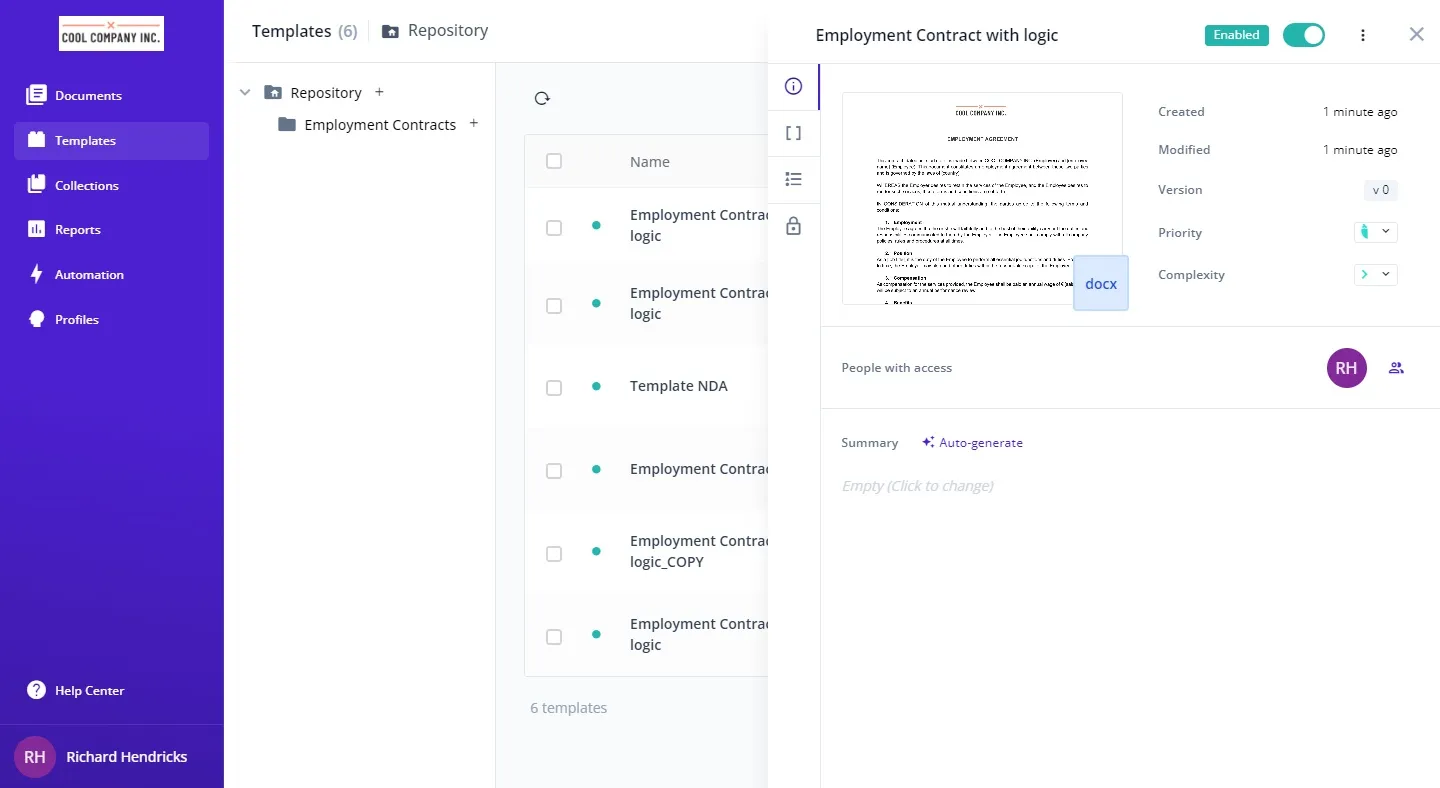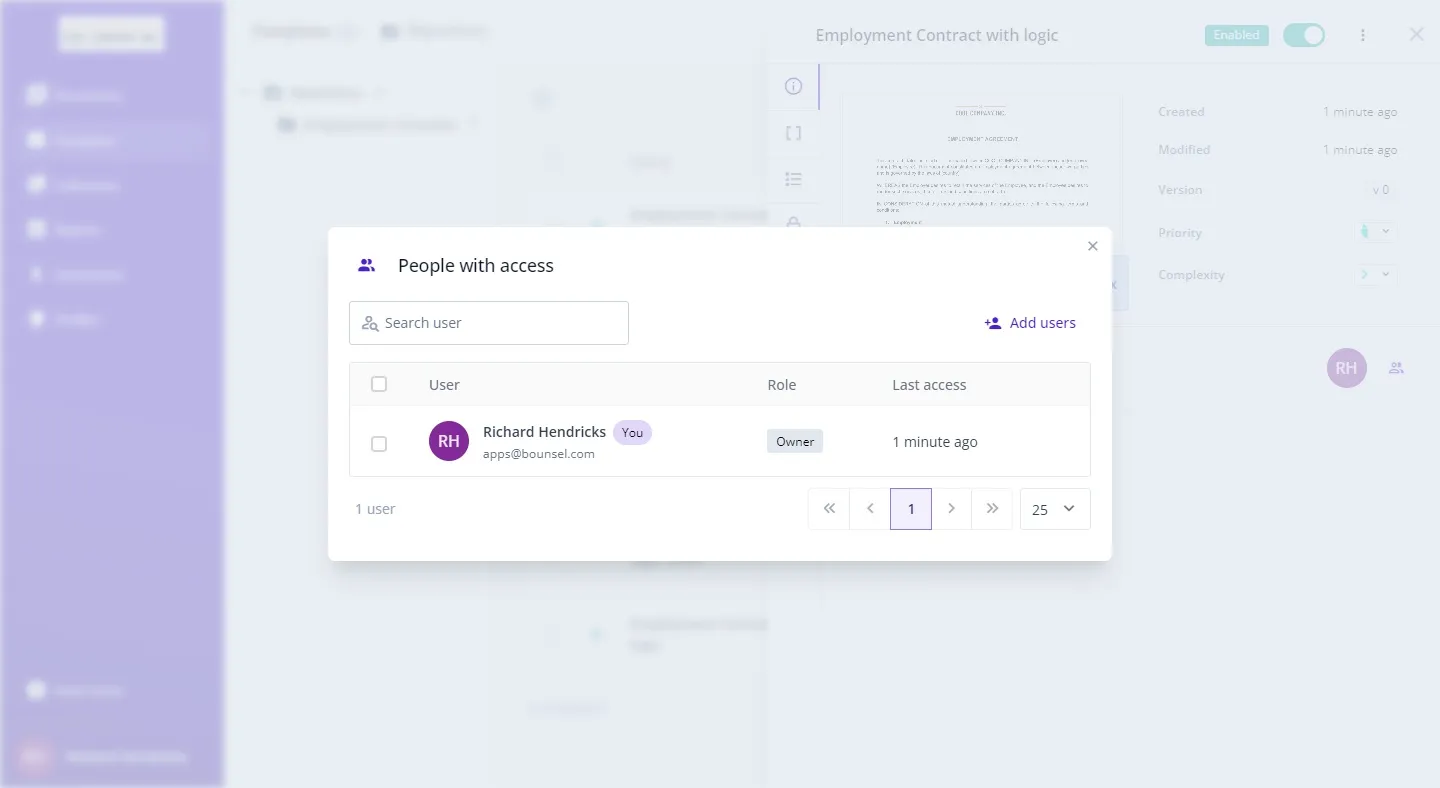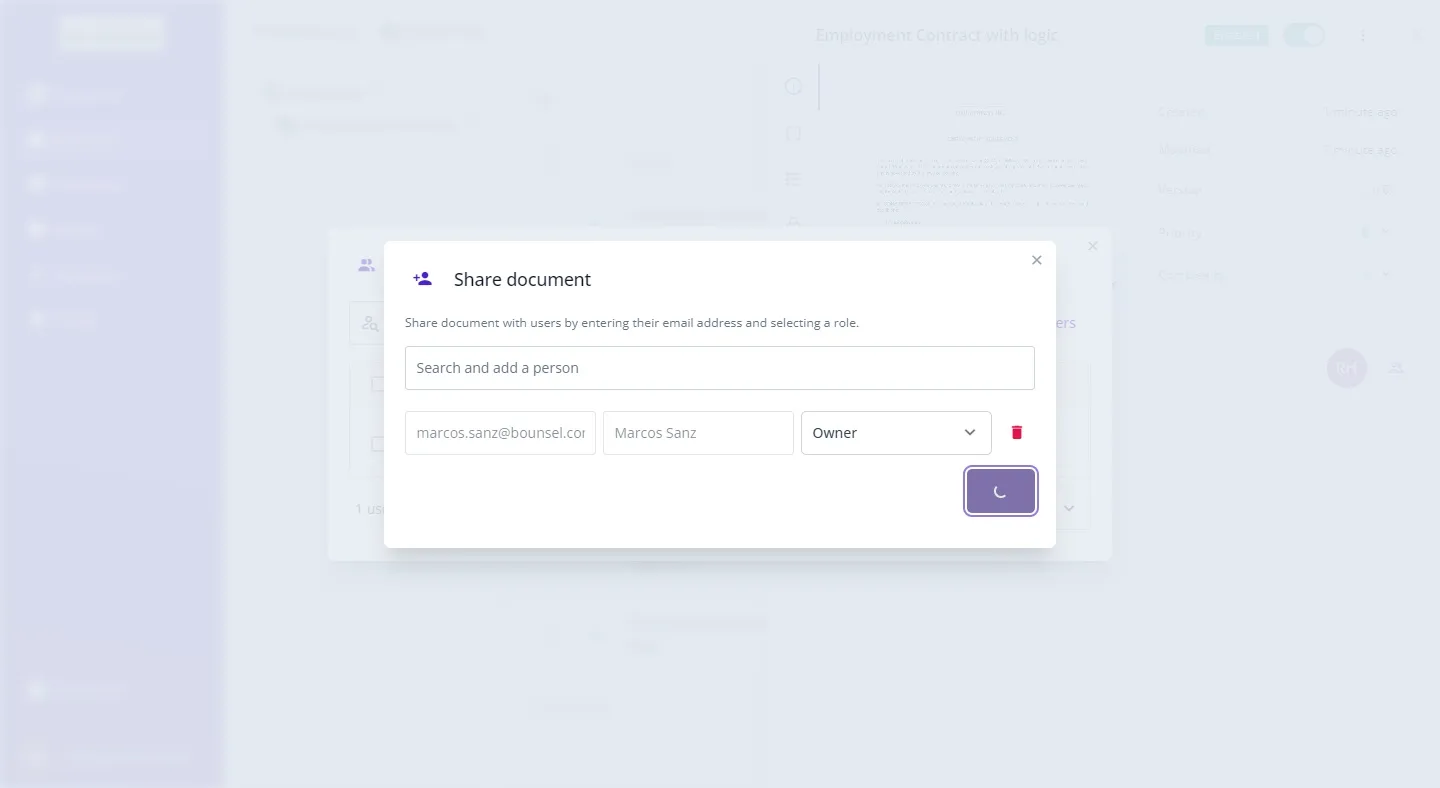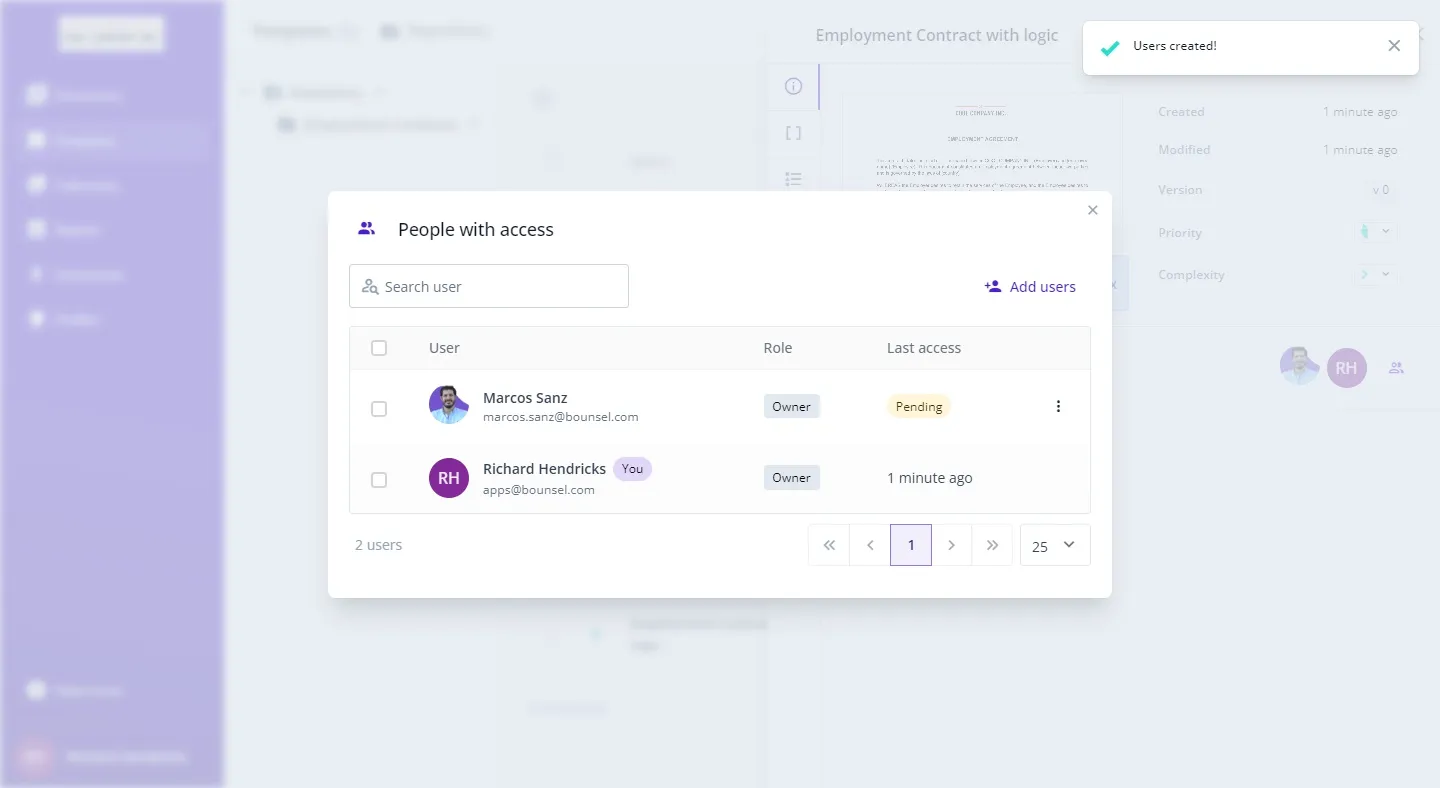In Bounsel, enhancing collaboration within your team is straightforward, especially when it comes to sharing templates. Here’s a simple guide on how to add members to a template space, fostering teamwork and efficiency.
Start your collaborative journey on the template section, your central hub for template management. 🌐
Identify the template you wish to share and click on it. This action opens up a new realm of possibilities for collaboration within your workspace.
By adding members to your template space in Bounsel, you’re not just sharing templates; you’re building a collaborative environment that encourages teamwork, streamlines processes, and enhances the overall productivity of your workspace. Embrace this feature and watch your collaborative projects soar!