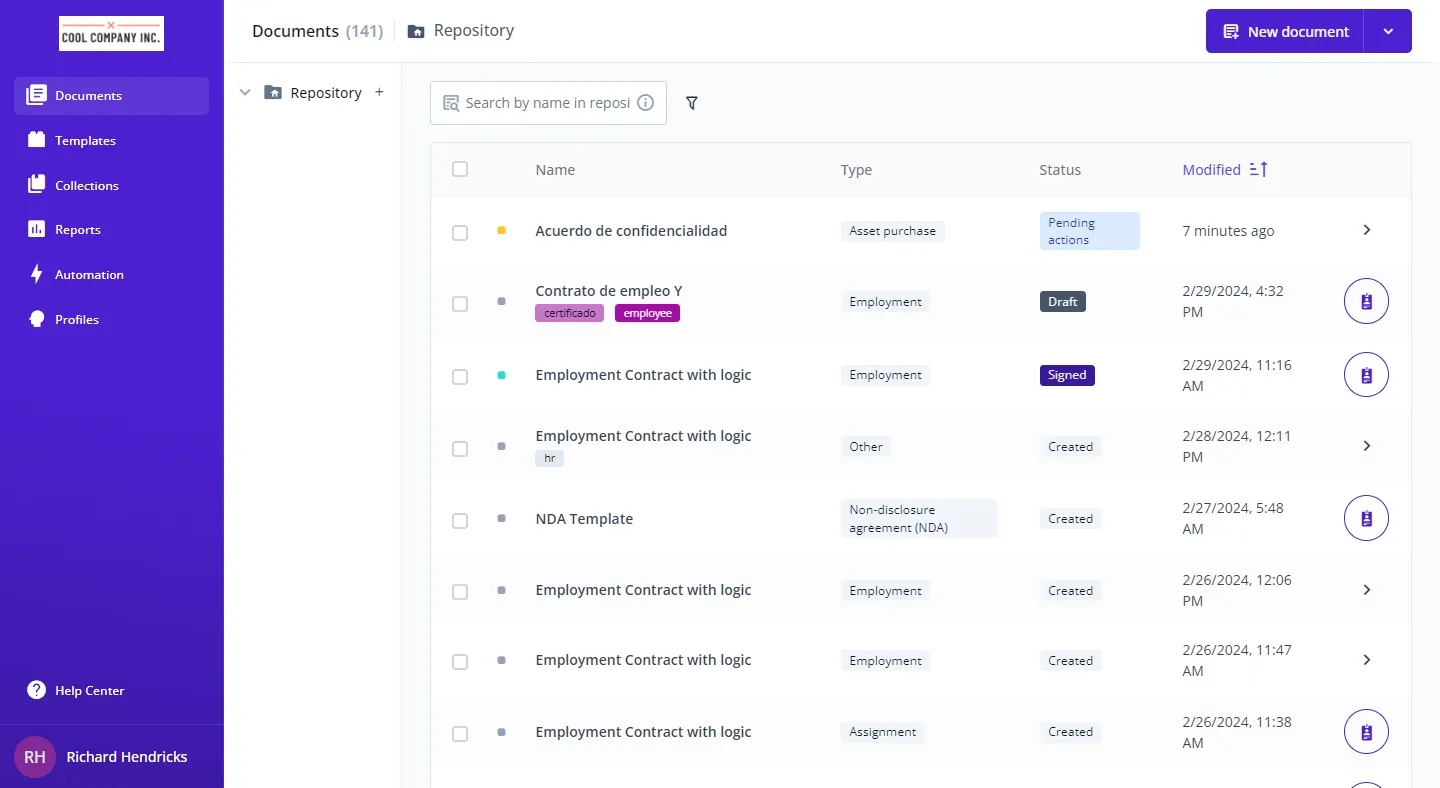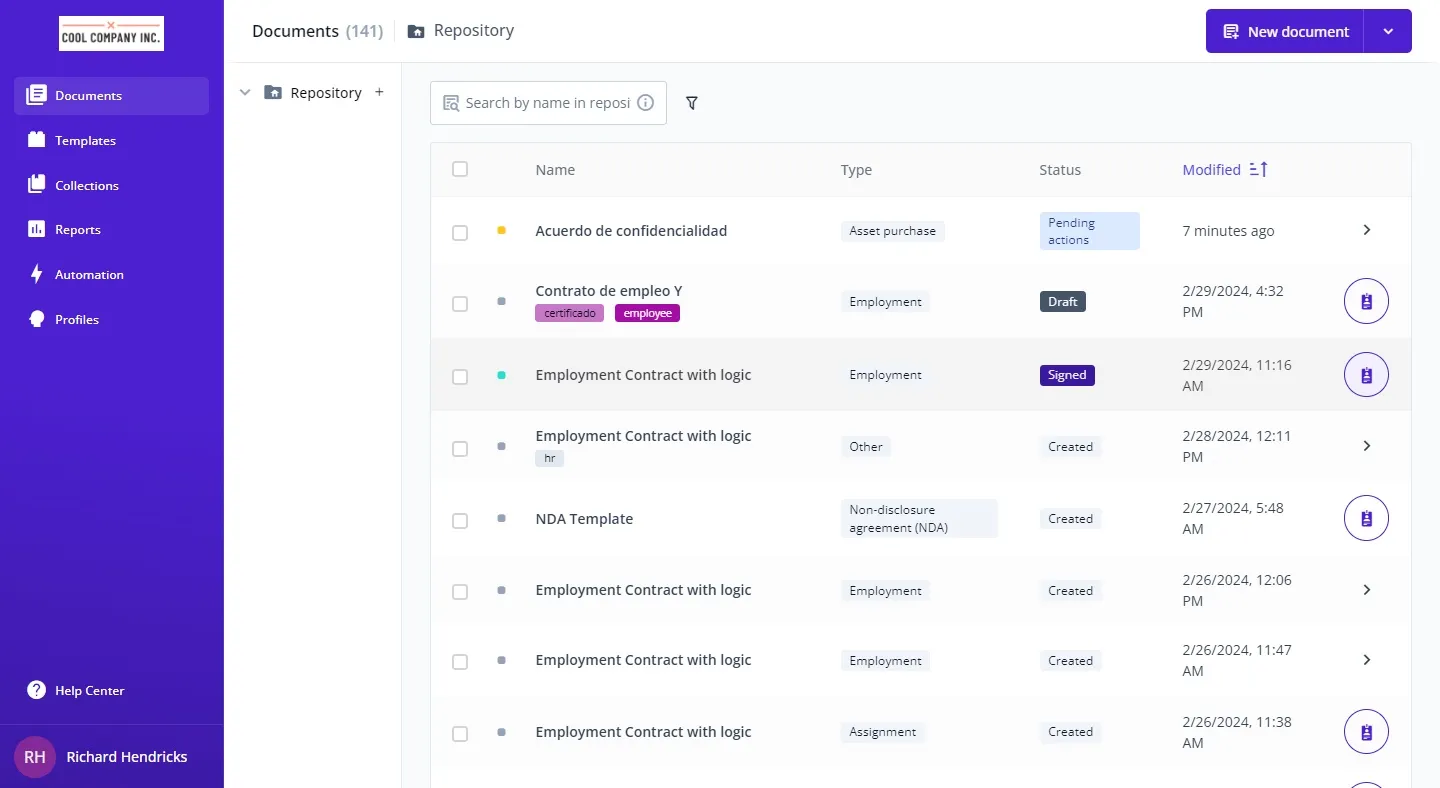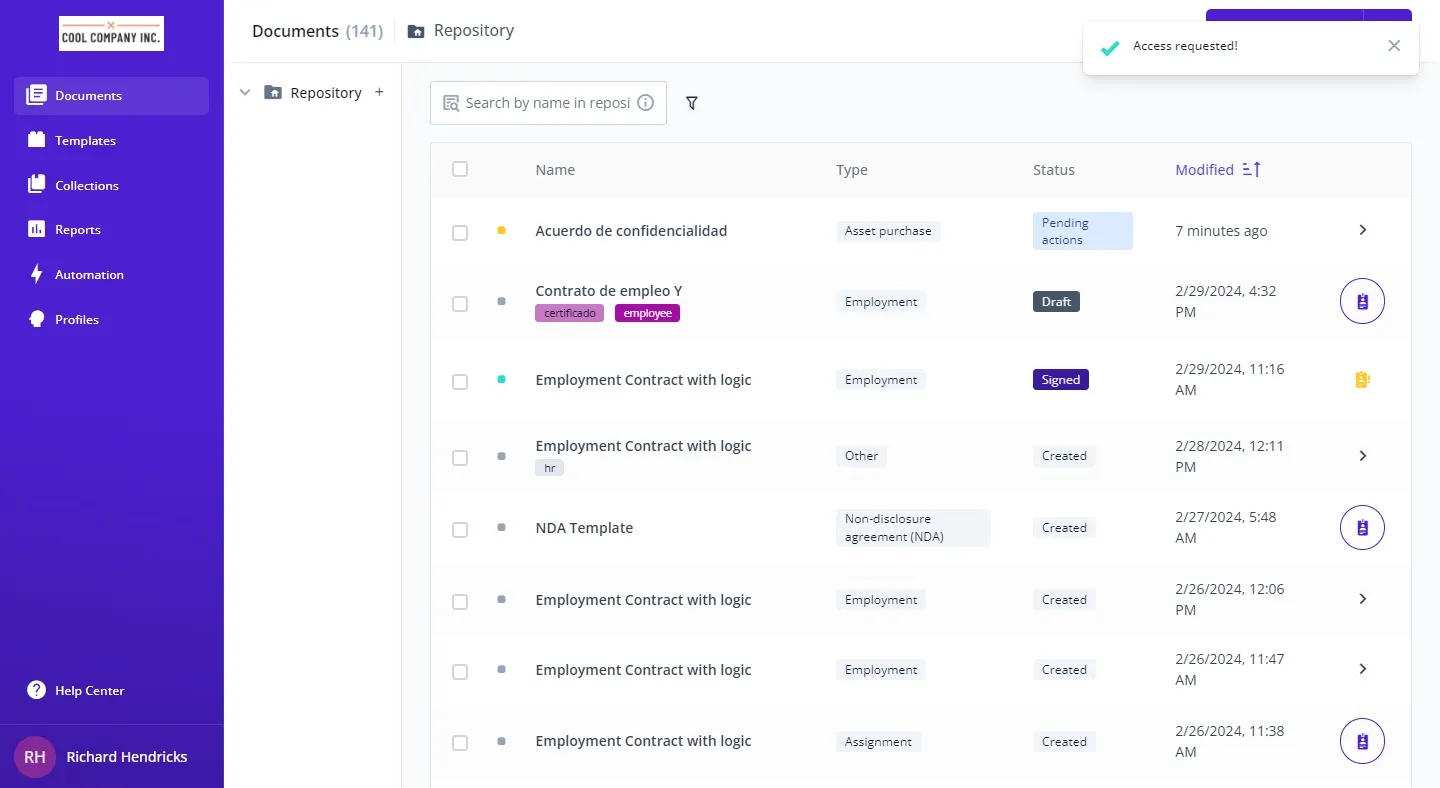Need to view or edit a document but don’t have access? Don’t worry! Requesting access is a breeze with these simple steps. Follow along, and you’ll have access in no time. 🚀
First, head over to Bounsel Docs. This is where all the magic happens!
PRO TIP
If you don't receive access as quickly as you'd hoped, don't hesitate to follow up with the document owner or your administrator. A gentle reminder can sometimes speed things up!