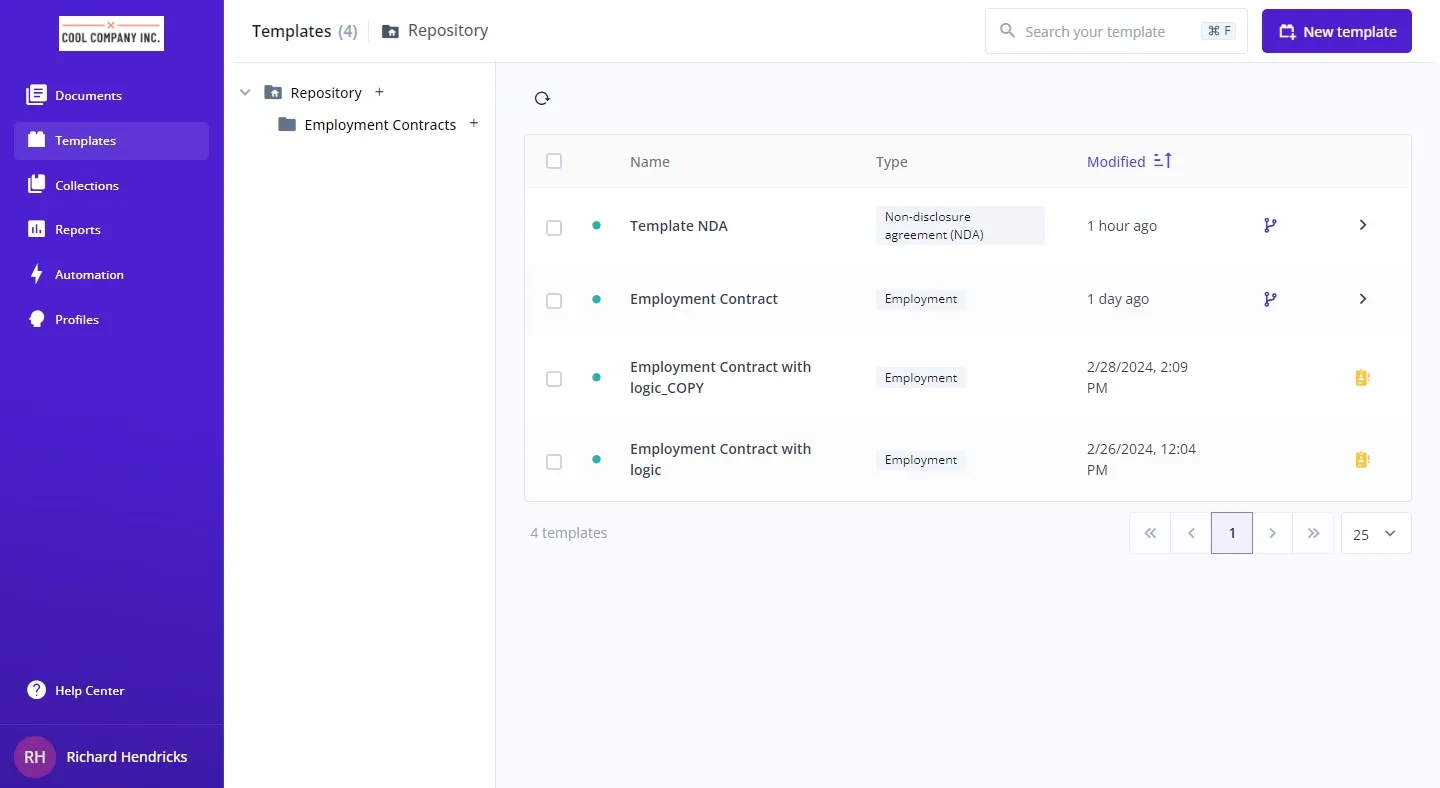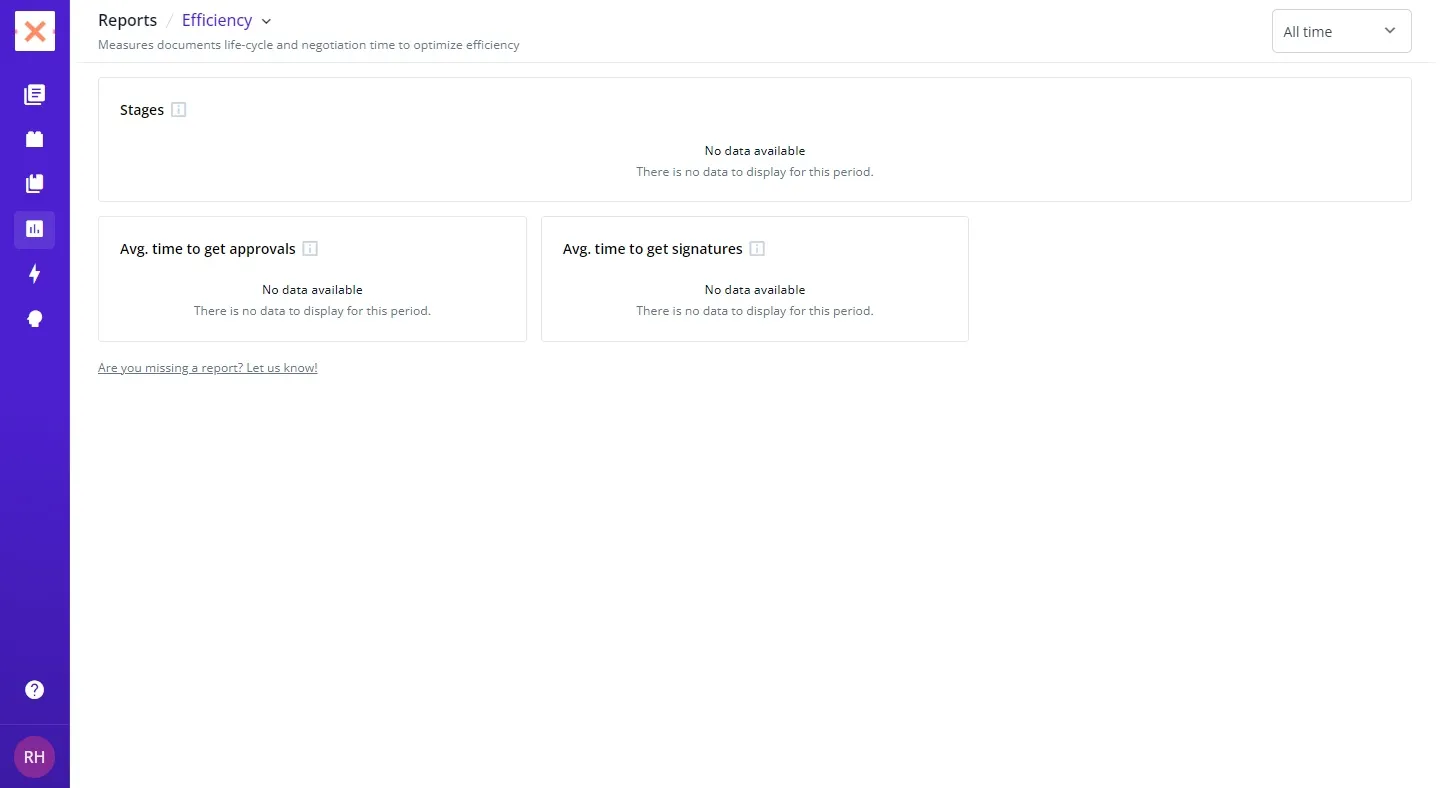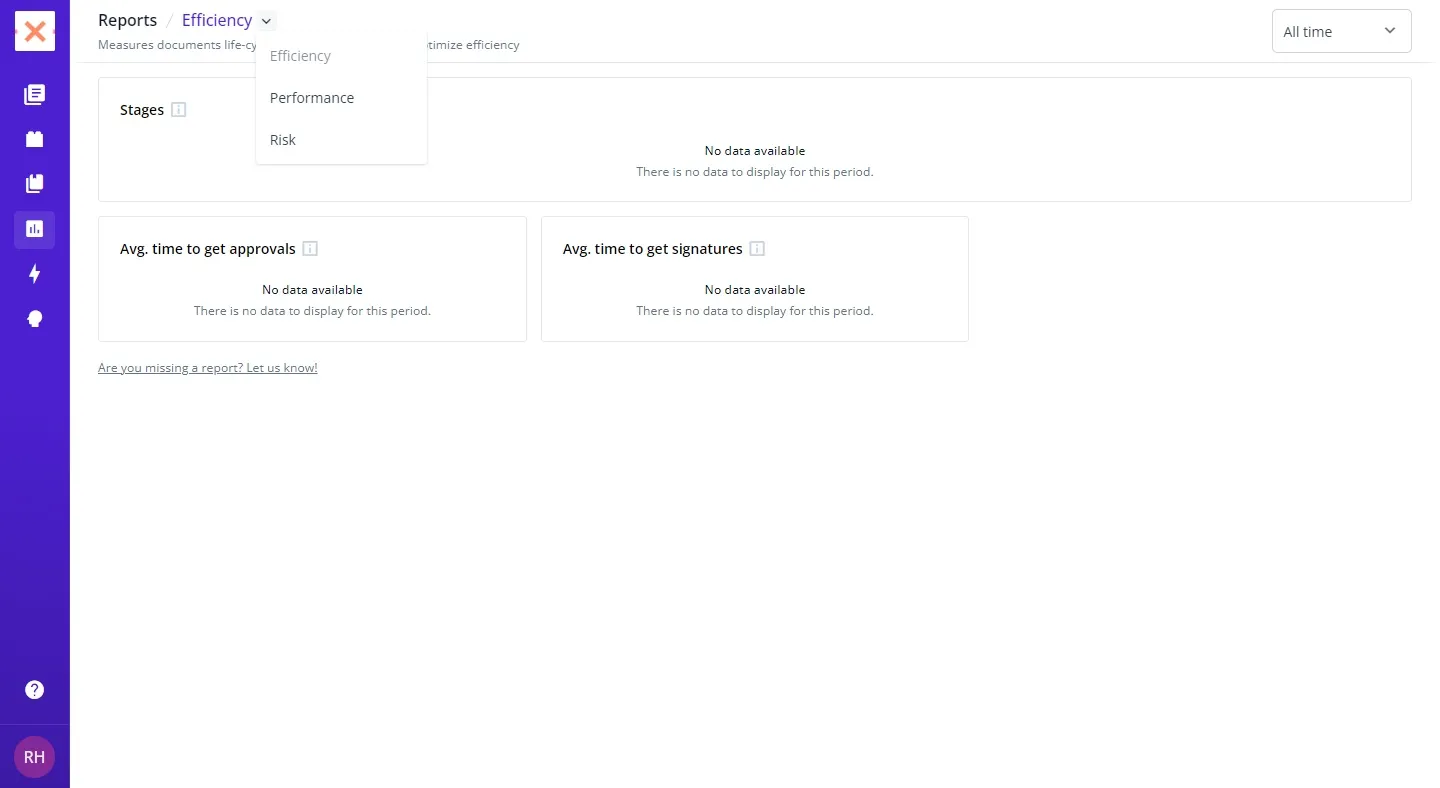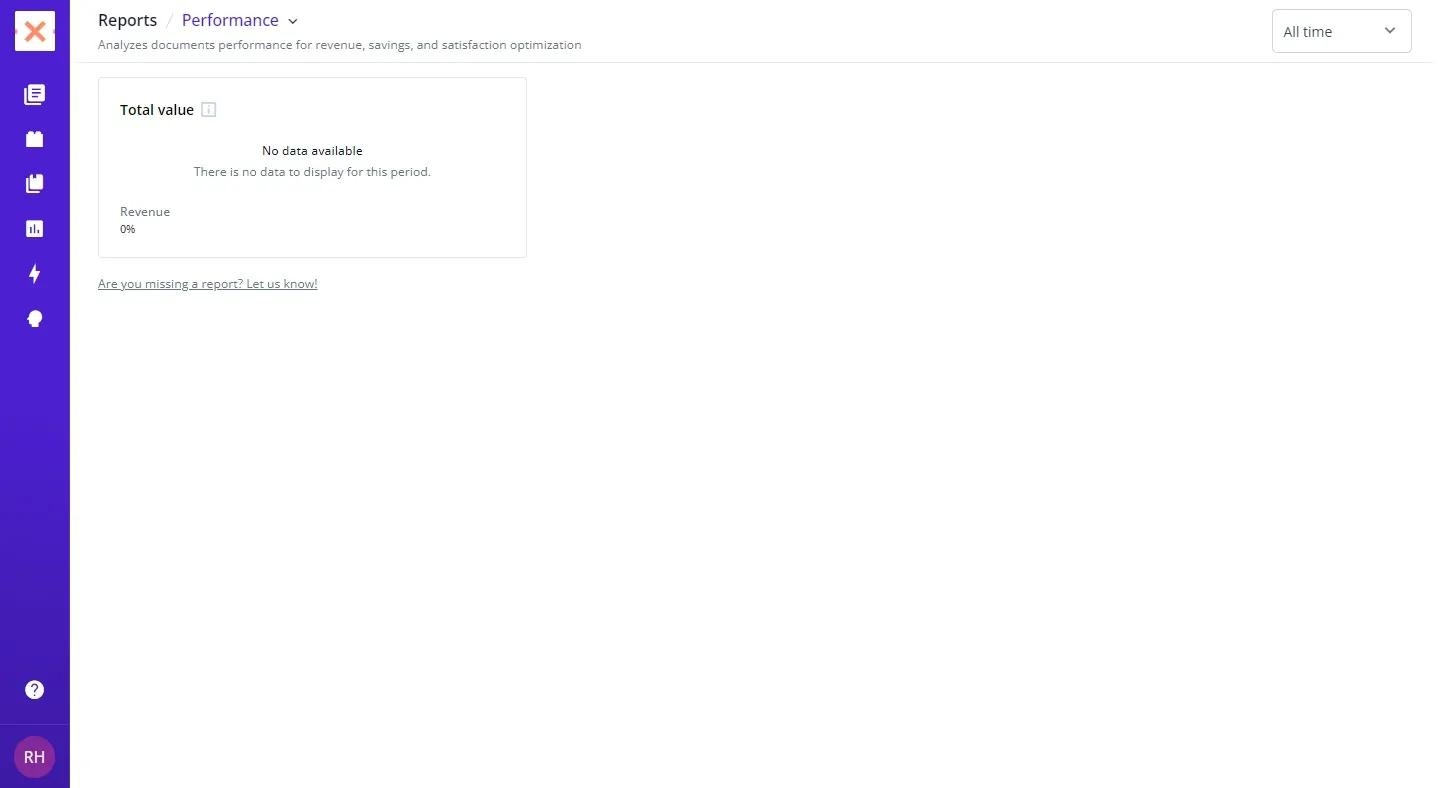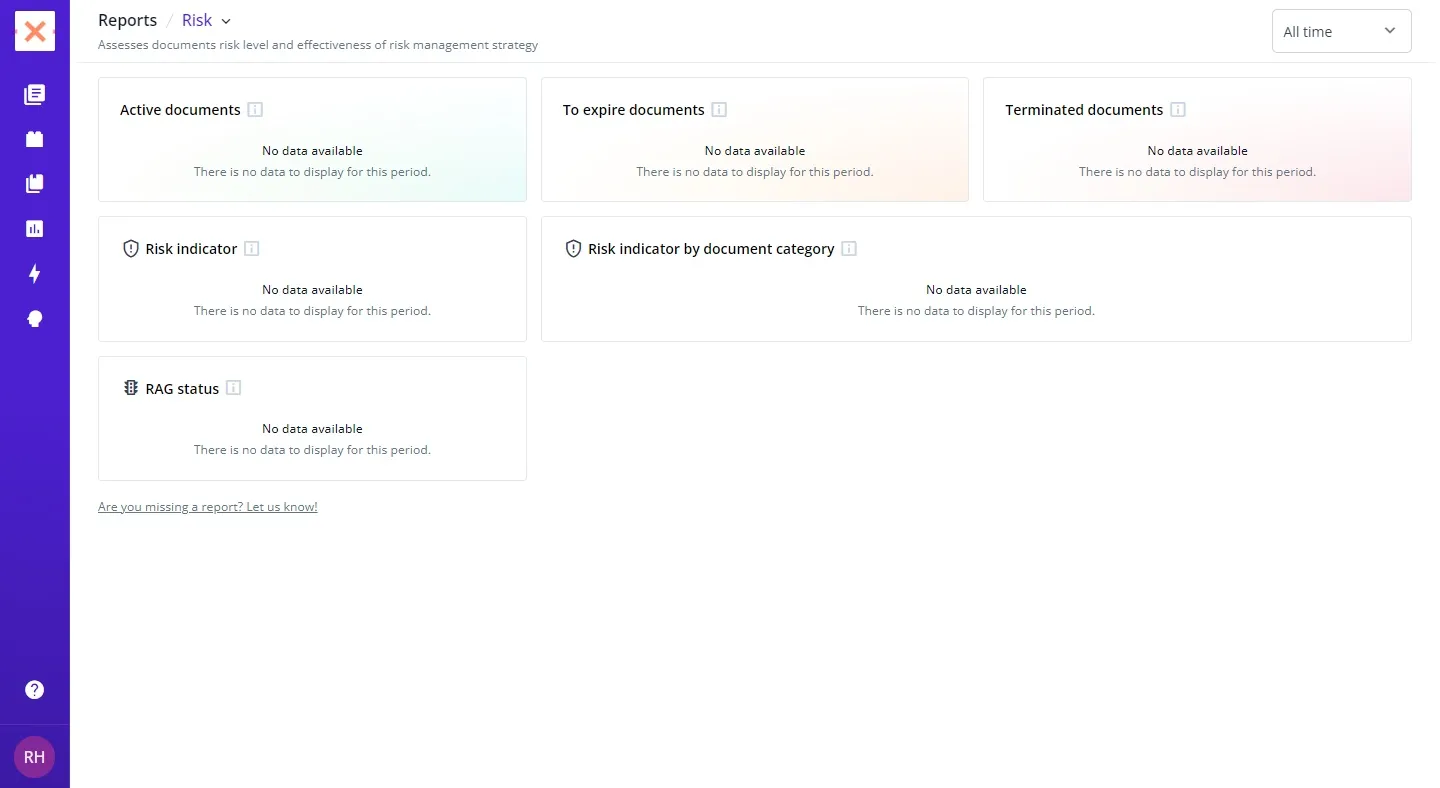Unlocking the full potential of your Bounsel workspace involves more than just managing documents and templates; it requires a deep dive into metrics and insights that drive decision-making and efficiency. Here’s how to leverage Bounsel’s robust analytics tools to bring clarity and precision to your workspace operations.
Navigate to the template section to start your journey toward data-driven management.🚀
Don’t miss the Risk tab for a quick scan of potential hurdles. Identifying risks early on equips you to strategize and adapt, keeping your projects on a smooth trajectory.
Embrace these insights to transform your Bounsel workspace from a document management tool into a strategic powerhouse. With metrics and analytics guiding your way, you’re set to optimize your operations, make enlightened decisions, and propel your projects to new heights. Let the data lead the way to a more efficient and insightful workspace journey!